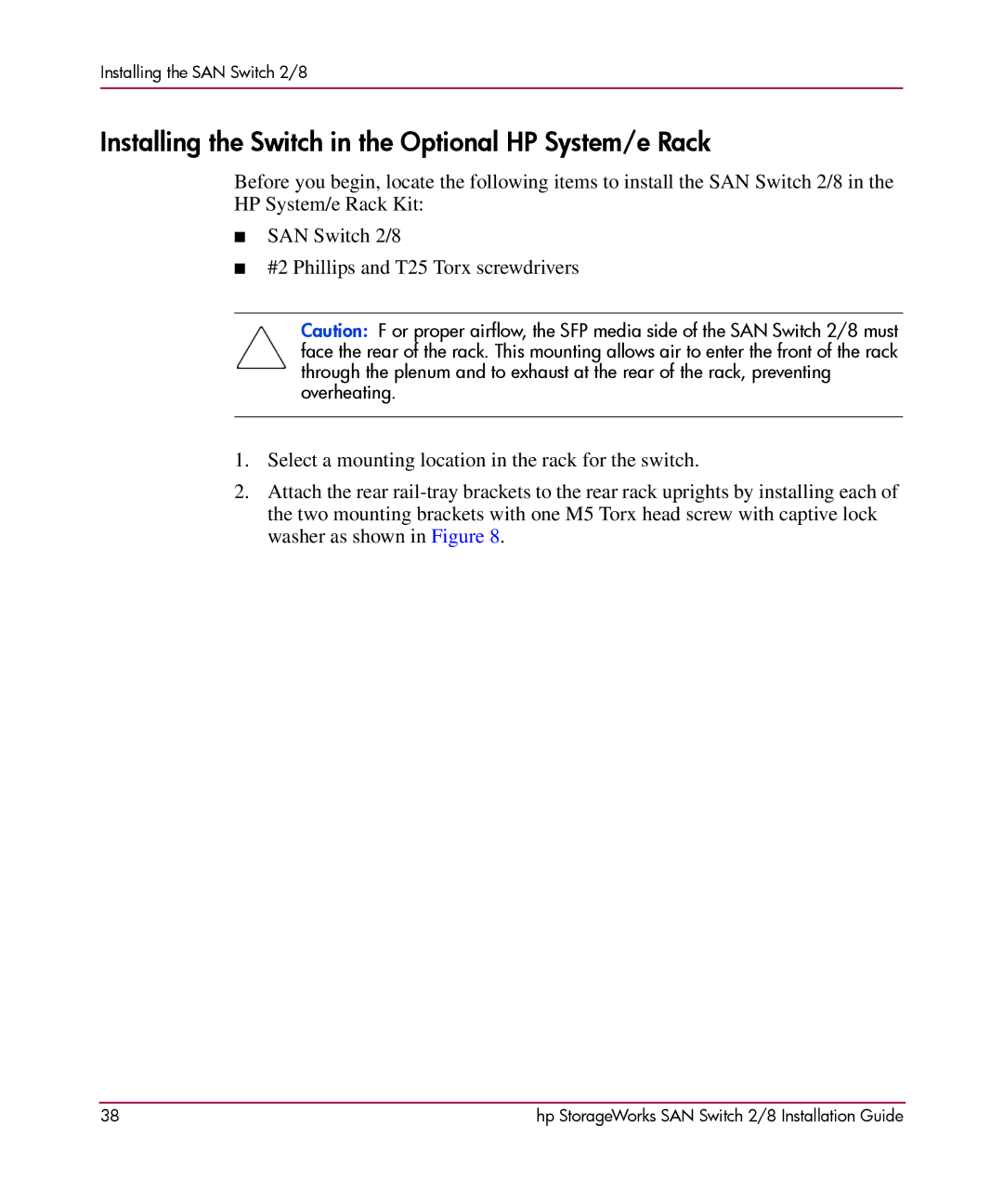Installing the SAN Switch 2/8
Installing the Switch in the Optional HP System/e Rack
Before you begin, locate the following items to install the SAN Switch 2/8 in the HP System/e Rack Kit:
■SAN Switch 2/8
■#2 Phillips and T25 Torx screwdrivers
Caution: F or proper airflow, the SFP media side of the SAN Switch 2/8 must face the rear of the rack. This mounting allows air to enter the front of the rack through the plenum and to exhaust at the rear of the rack, preventing overheating.
1.Select a mounting location in the rack for the switch.
2.Attach the rear
38 | hp StorageWorks SAN Switch 2/8 Installation Guide |