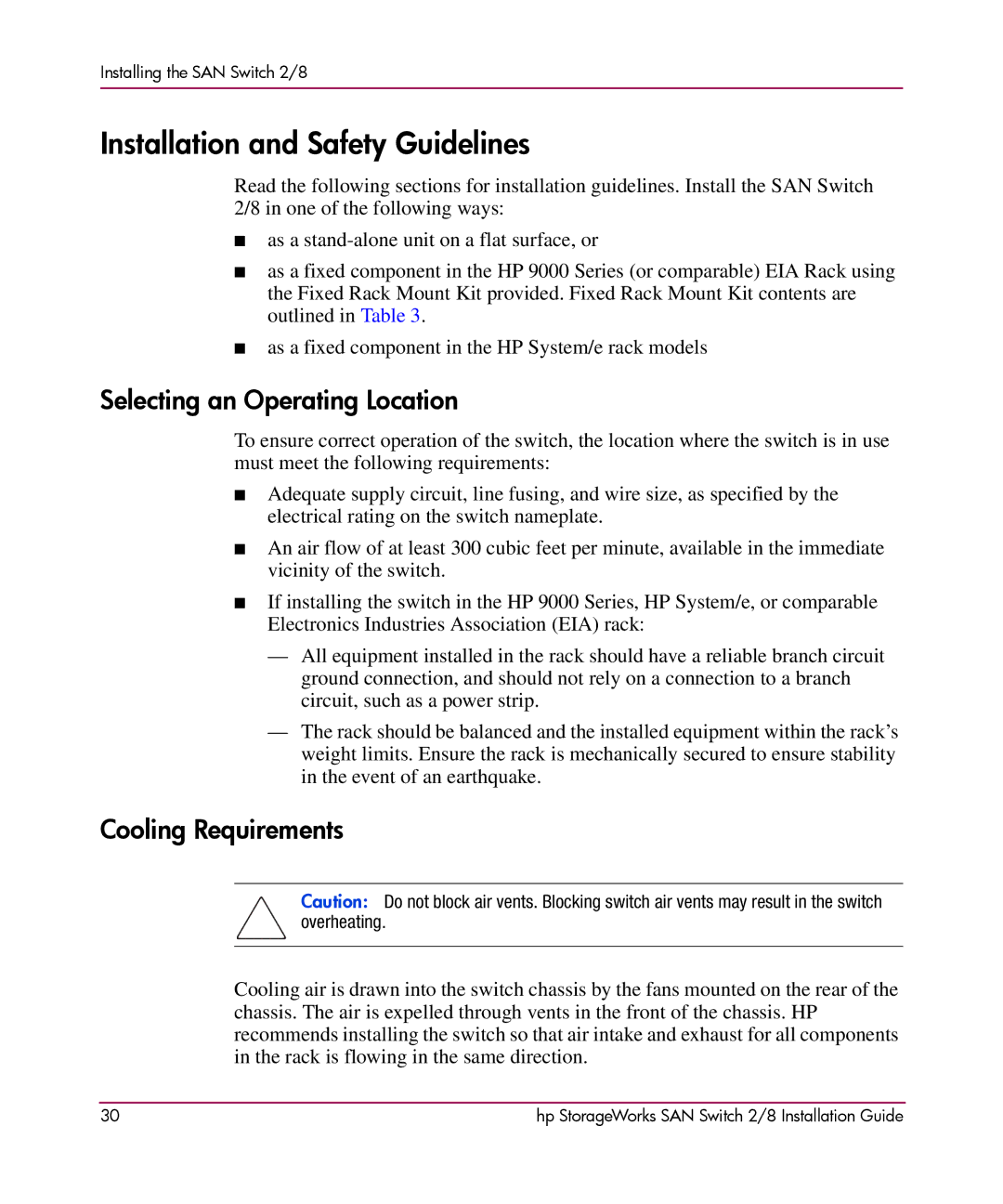Installing the SAN Switch 2/8
Installation and Safety Guidelines
Read the following sections for installation guidelines. Install the SAN Switch 2/8 in one of the following ways:
■as a
■as a fixed component in the HP 9000 Series (or comparable) EIA Rack using the Fixed Rack Mount Kit provided. Fixed Rack Mount Kit contents are outlined in Table 3.
■as a fixed component in the HP System/e rack models
Selecting an Operating Location
To ensure correct operation of the switch, the location where the switch is in use must meet the following requirements:
■Adequate supply circuit, line fusing, and wire size, as specified by the electrical rating on the switch nameplate.
■An air flow of at least 300 cubic feet per minute, available in the immediate vicinity of the switch.
■If installing the switch in the HP 9000 Series, HP System/e, or comparable Electronics Industries Association (EIA) rack:
—All equipment installed in the rack should have a reliable branch circuit ground connection, and should not rely on a connection to a branch circuit, such as a power strip.
—The rack should be balanced and the installed equipment within the rack’s weight limits. Ensure the rack is mechanically secured to ensure stability in the event of an earthquake.
Cooling Requirements
Caution: Do not block air vents. Blocking switch air vents may result in the switch overheating.
Cooling air is drawn into the switch chassis by the fans mounted on the rear of the chassis. The air is expelled through vents in the front of the chassis. HP recommends installing the switch so that air intake and exhaust for all components in the rack is flowing in the same direction.
30 | hp StorageWorks SAN Switch 2/8 Installation Guide |