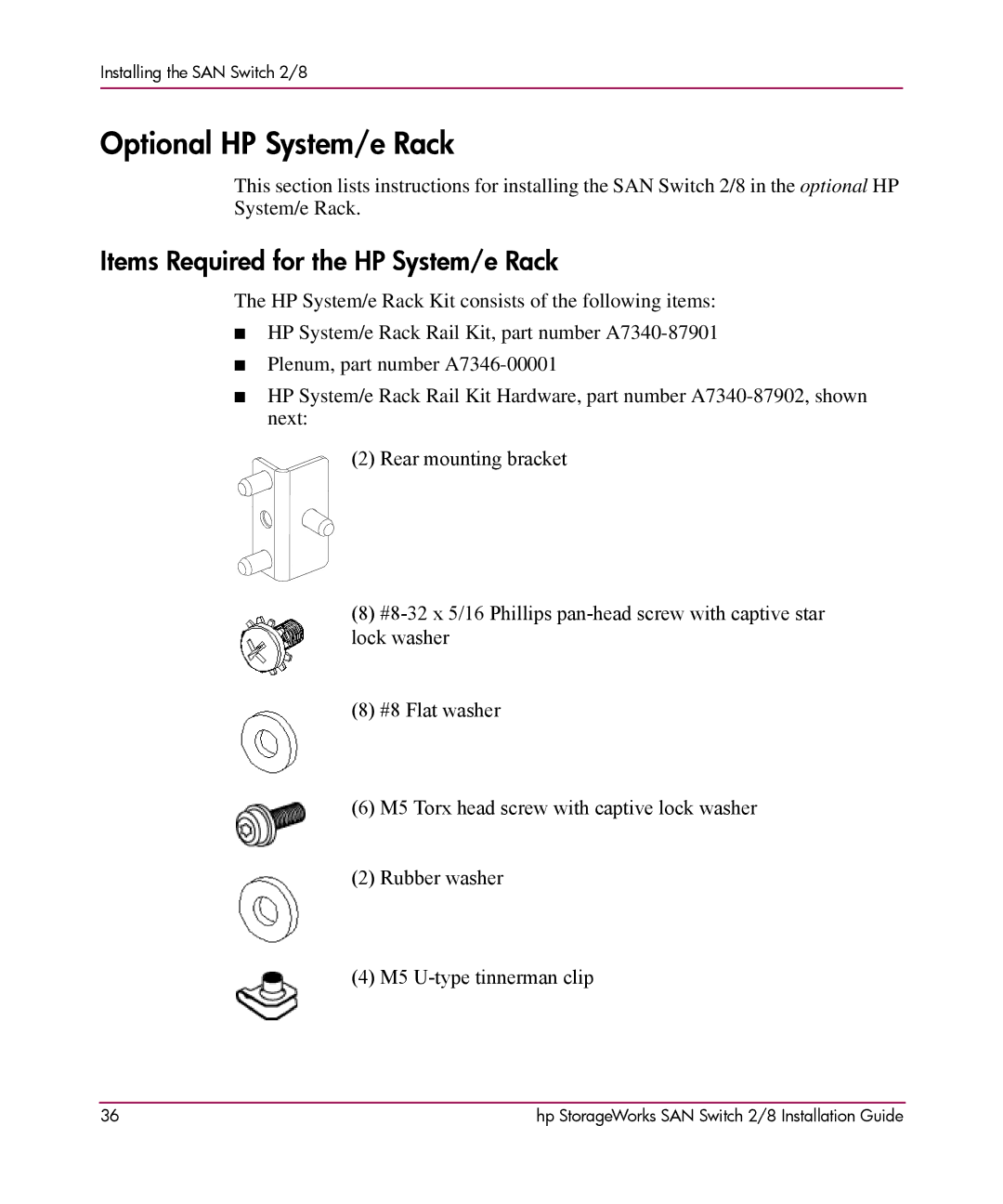Installing the SAN Switch 2/8
Optional HP System/e Rack
This section lists instructions for installing the SAN Switch 2/8 in the optional HP System/e Rack.
Items Required for the HP System/e Rack
The HP System/e Rack Kit consists of the following items:
■HP System/e Rack Rail Kit, part number
■Plenum, part number
■HP System/e Rack Rail Kit Hardware, part number
(2)Rear mounting bracket
(8)
(8) #8 Flat washer
(6) M5 Torx head screw with captive lock washer
(2) Rubber washer
(4) M5
36 | hp StorageWorks SAN Switch 2/8 Installation Guide |