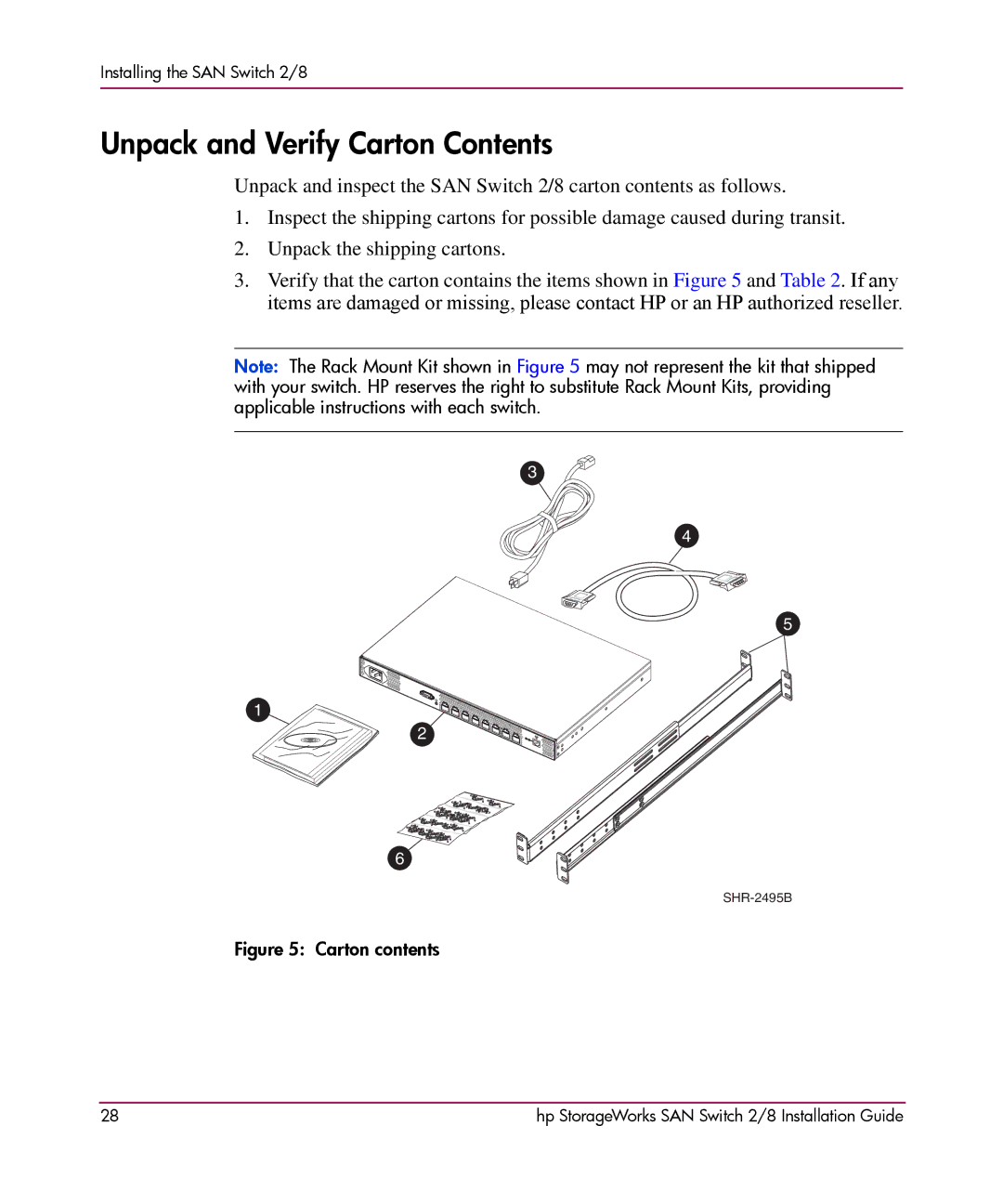Installing the SAN Switch 2/8
Unpack and Verify Carton Contents
Unpack and inspect the SAN Switch 2/8 carton contents as follows.
1.Inspect the shipping cartons for possible damage caused during transit.
2.Unpack the shipping cartons.
3.Verify that the carton contains the items shown in Figure 5 and Table 2. If any items are damaged or missing, please contact HP or an HP authorized reseller.
Note: The Rack Mount Kit shown in Figure 5 may not represent the kit that shipped with your switch. HP reserves the right to substitute Rack Mount Kits, providing applicable instructions with each switch.
3
4
5
1
2
6
Figure 5: Carton contents
28 | hp StorageWorks SAN Switch 2/8 Installation Guide |