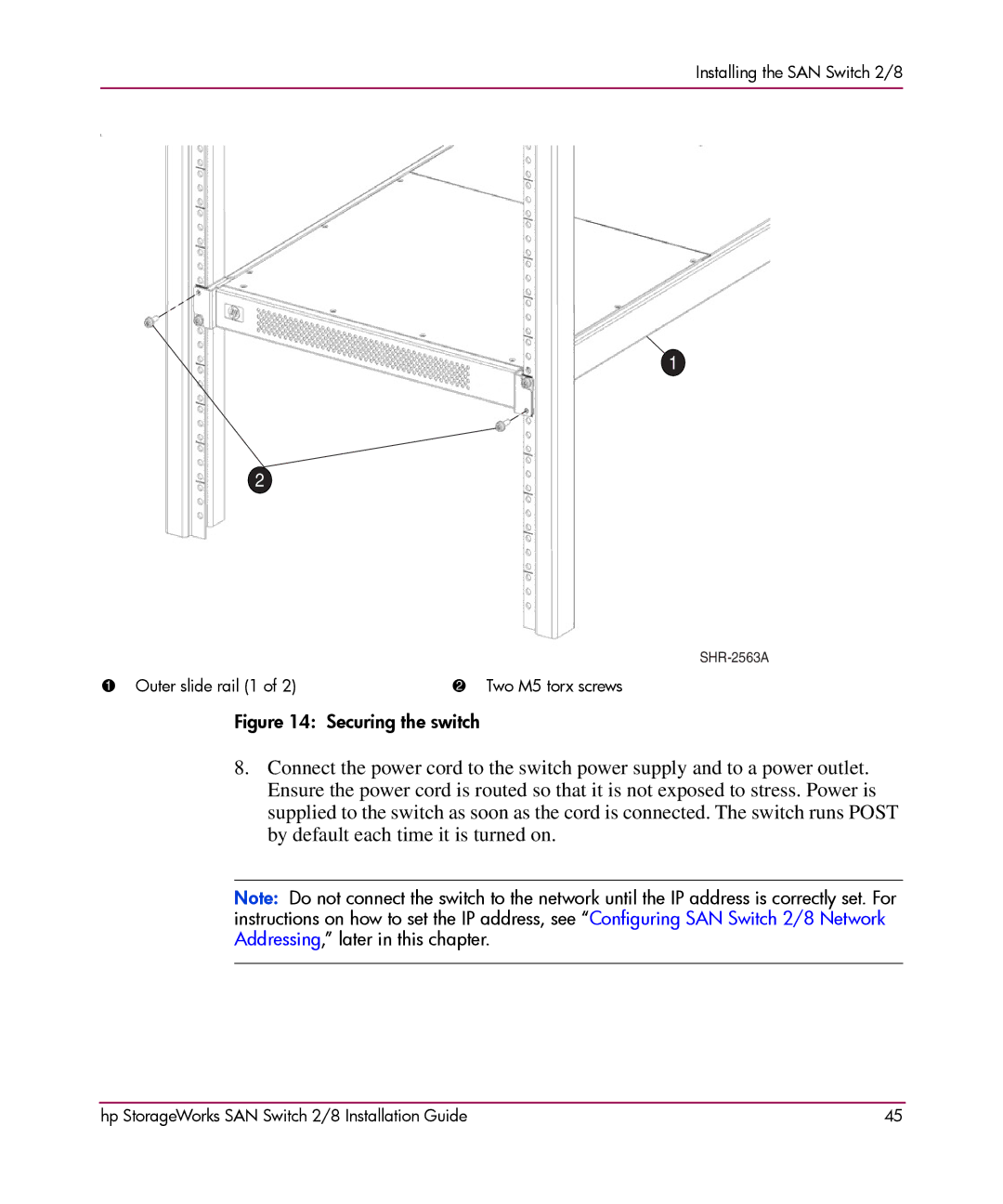Installing the SAN Switch 2/8
I.
[1] Select this graphic frame. | 1 |
[2]Select File.
[3]Select Import.
[4] Select File.
[5] Choose the appropriate graphic file name.
[6] Make sure you’ve checked the Copy Into Document.
[7] Select Import. Position the illustration as required.
2
[8] Adjust the size of the outer graphic frame as required. Delete this set of instructions
1 Outer slide rail (1 of 2) | 2 Two M5 torx screws |
Figure 14: Securing the switch
8.Connect the power cord to the switch power supply and to a power outlet. Ensure the power cord is routed so that it is not exposed to stress. Power is supplied to the switch as soon as the cord is connected. The switch runs POST by default each time it is turned on.
Note: Do not connect the switch to the network until the IP address is correctly set. For instructions on how to set the IP address, see “Configuring SAN Switch 2/8 Network Addressing,” later in this chapter.
hp StorageWorks SAN Switch 2/8 Installation Guide | 45 |