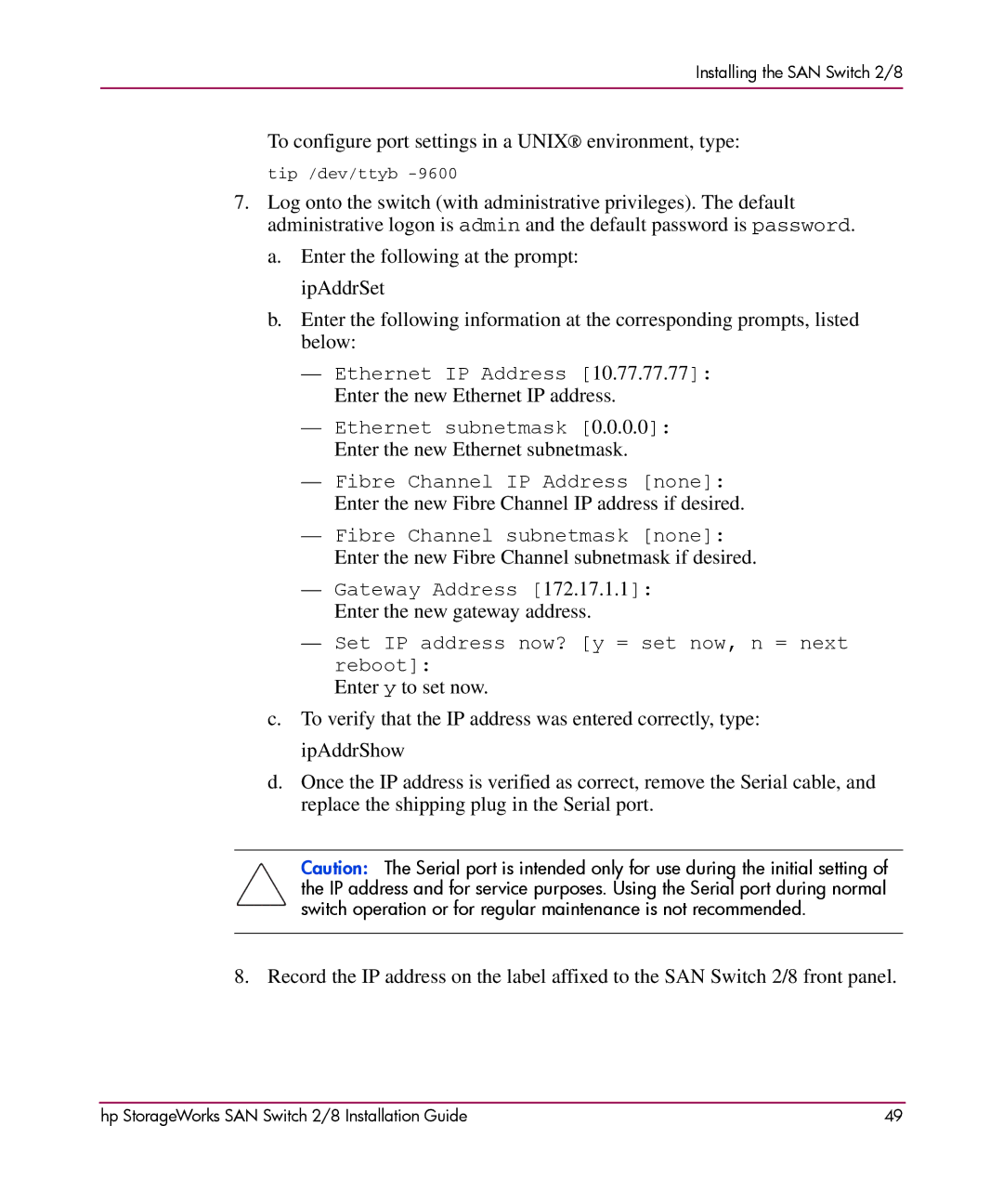Installing the SAN Switch 2/8
To configure port settings in a UNIX® environment, type:
tip /dev/ttyb
7.Log onto the switch (with administrative privileges). The default administrative logon is admin and the default password is password.
a.Enter the following at the prompt: ipAddrSet
b.Enter the following information at the corresponding prompts, listed below:
—Ethernet IP Address [10.77.77.77]:
Enter the new Ethernet IP address.
—Ethernet subnetmask [0.0.0.0]:
Enter the new Ethernet subnetmask.
—Fibre Channel IP Address [none]:
Enter the new Fibre Channel IP address if desired.
—Fibre Channel subnetmask [none]:
Enter the new Fibre Channel subnetmask if desired.
—Gateway Address [172.17.1.1]:
Enter the new gateway address.
—Set IP address now? [y = set now, n = next reboot]:
Enter y to set now.
c.To verify that the IP address was entered correctly, type: ipAddrShow
d.Once the IP address is verified as correct, remove the Serial cable, and replace the shipping plug in the Serial port.
Caution: The Serial port is intended only for use during the initial setting of the IP address and for service purposes. Using the Serial port during normal switch operation or for regular maintenance is not recommended.
8.Record the IP address on the label affixed to the SAN Switch 2/8 front panel.
hp StorageWorks SAN Switch 2/8 Installation Guide | 49 |