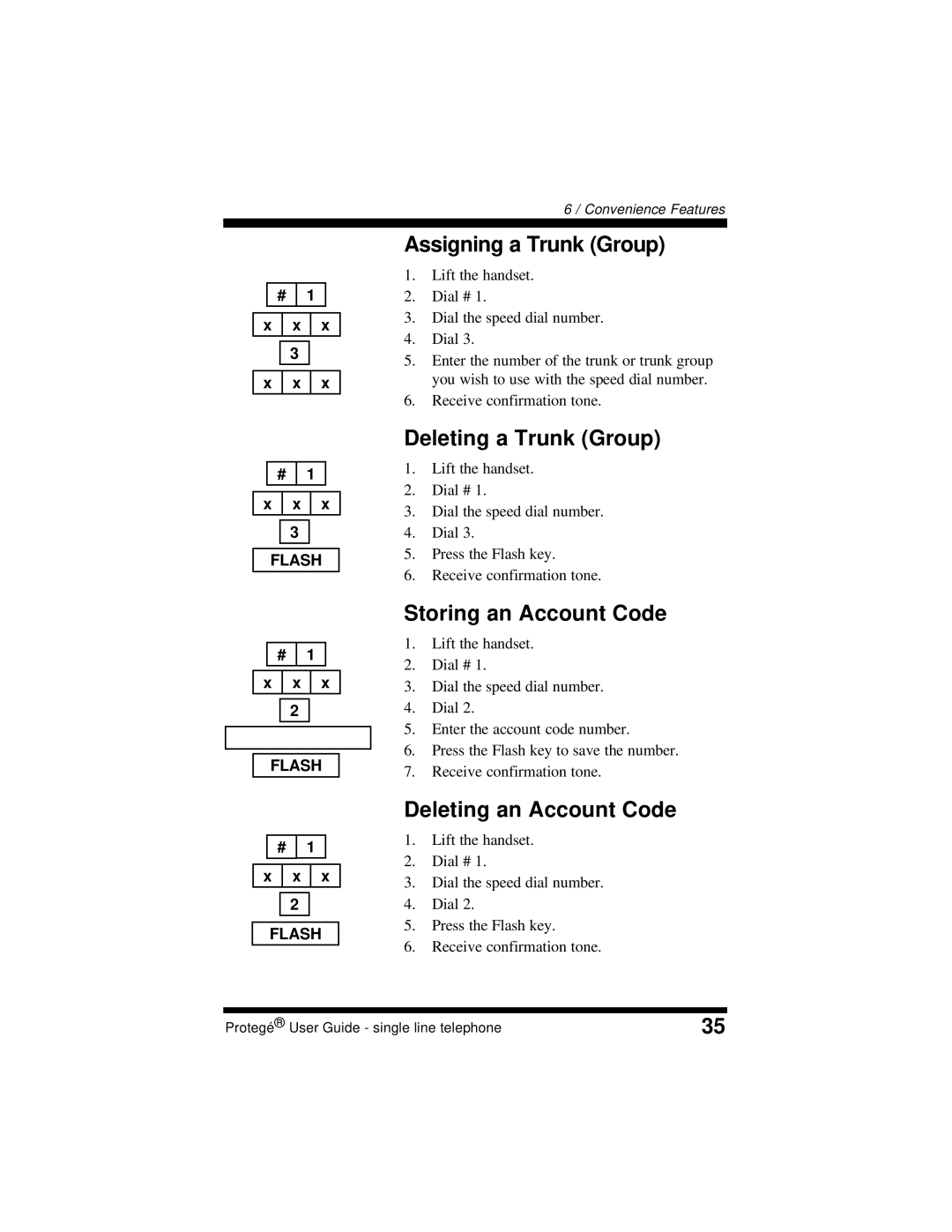# | 1 |
6 / Convenience Features
Assigning a Trunk (Group)
1.Lift the handset.
2.Dial # 1.
x | x | x |
|
|
|
| 3 |
|
|
|
|
x | x | x |
3.Dial the speed dial number.
4.Dial 3.
5.Enter the number of the trunk or trunk group you wish to use with the speed dial number.
6.Receive confirmation tone.
# | 1 |
x | x | x |
3
FLASH
Deleting a Trunk (Group)
1.Lift the handset.
2.Dial # 1.
3.Dial the speed dial number.
4.Dial 3.
5.Press the Flash key.
6.Receive confirmation tone.
# | 1 |
x | x | x |
| 2 |
|
FLASH
# | 1 |
x | x | x |
2
FLASH
Storing an Account Code
1.Lift the handset.
2.Dial # 1.
3.Dial the speed dial number.
4.Dial 2.
5.Enter the account code number.
6.Press the Flash key to save the number.
7.Receive confirmation tone.
Deleting an Account Code
1.Lift the handset.
2.Dial # 1.
3.Dial the speed dial number.
4.Dial 2.
5.Press the Flash key.
6.Receive confirmation tone.
Protegé® User Guide - single line telephone | 35 |