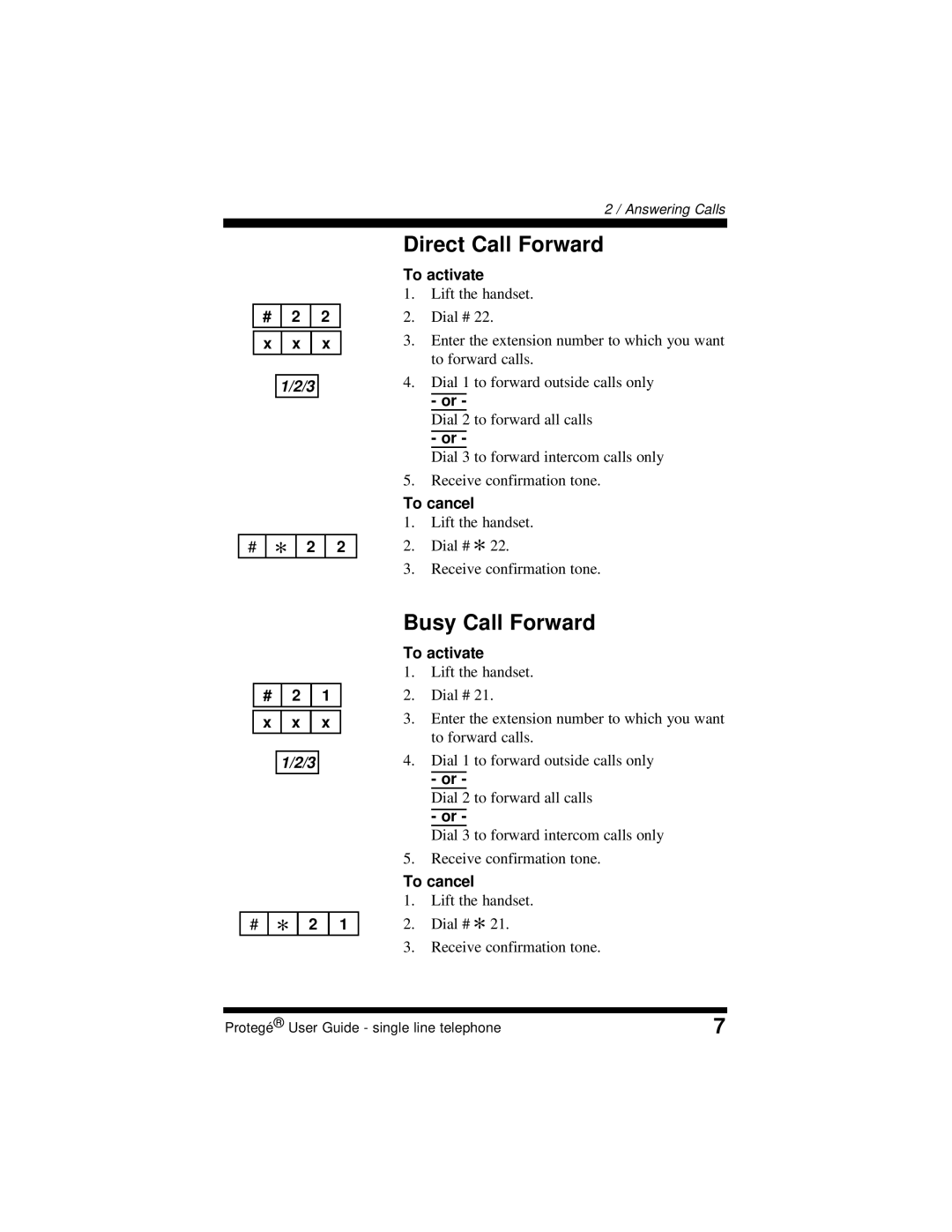# | 2 | 2 |
x | x | x |
1/2/3
# | [ | 2 | 2 |
# | 2 | 1 |
x | x | x |
1/2/3
# | [ | 2 | 1 |
2 / Answering Calls
Direct Call Forward
To activate
1.Lift the handset.
2.Dial # 22.
3.Enter the extension number to which you want to forward calls.
4.Dial 1 to forward outside calls only
- or -
Dial 2 to forward all calls
- or -
Dial 3 to forward intercom calls only
5.Receive confirmation tone.
To cancel
1.Lift the handset.
2.Dial # [ 22.
3.Receive confirmation tone.
Busy Call Forward
To activate
1.Lift the handset.
2.Dial # 21.
3.Enter the extension number to which you want to forward calls.
4.Dial 1 to forward outside calls only
- or -
Dial 2 to forward all calls
- or -
Dial 3 to forward intercom calls only
5.Receive confirmation tone.
To cancel
1.Lift the handset.
2.Dial # [ 21.
3.Receive confirmation tone.
Protegé® User Guide - single line telephone | 7 |