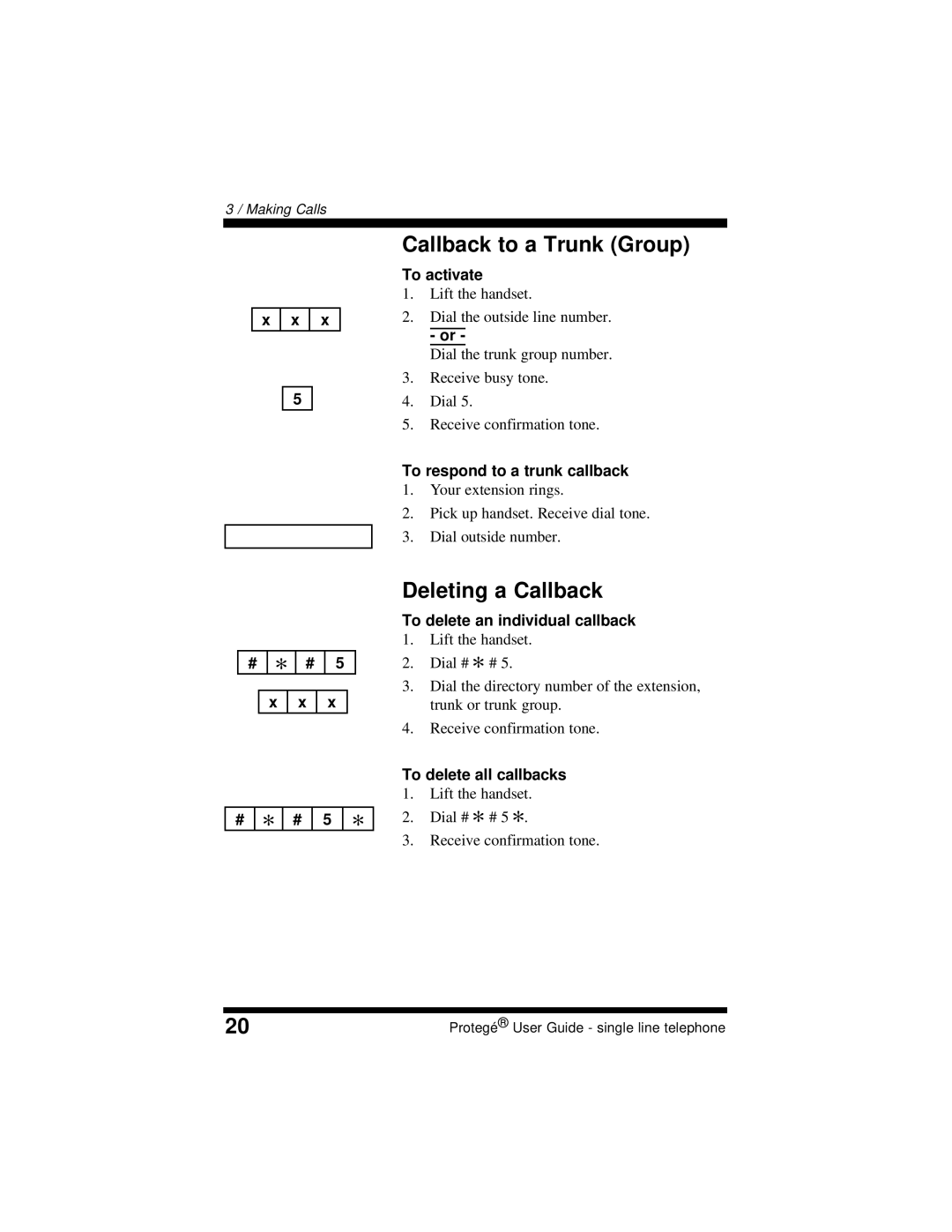3 / Making Calls
x | x | x |
5
Callback to a Trunk (Group)
To activate
1.Lift the handset.
2.Dial the outside line number.
- or -
Dial the trunk group number.
3.Receive busy tone.
4.Dial 5.
5.Receive confirmation tone.
To respond to a trunk callback
1.Your extension rings.
2.Pick up handset. Receive dial tone.
3.Dial outside number.
# [ # 5
x | x | x |
# [ # 5 [
Deleting a Callback
To delete an individual callback
1.Lift the handset.
2.Dial # [ # 5.
3.Dial the directory number of the extension, trunk or trunk group.
4.Receive confirmation tone.
To delete all callbacks
1.Lift the handset.
2.Dial # [ # 5 [.
3.Receive confirmation tone.
20 | Protegé® User Guide - single line telephone |