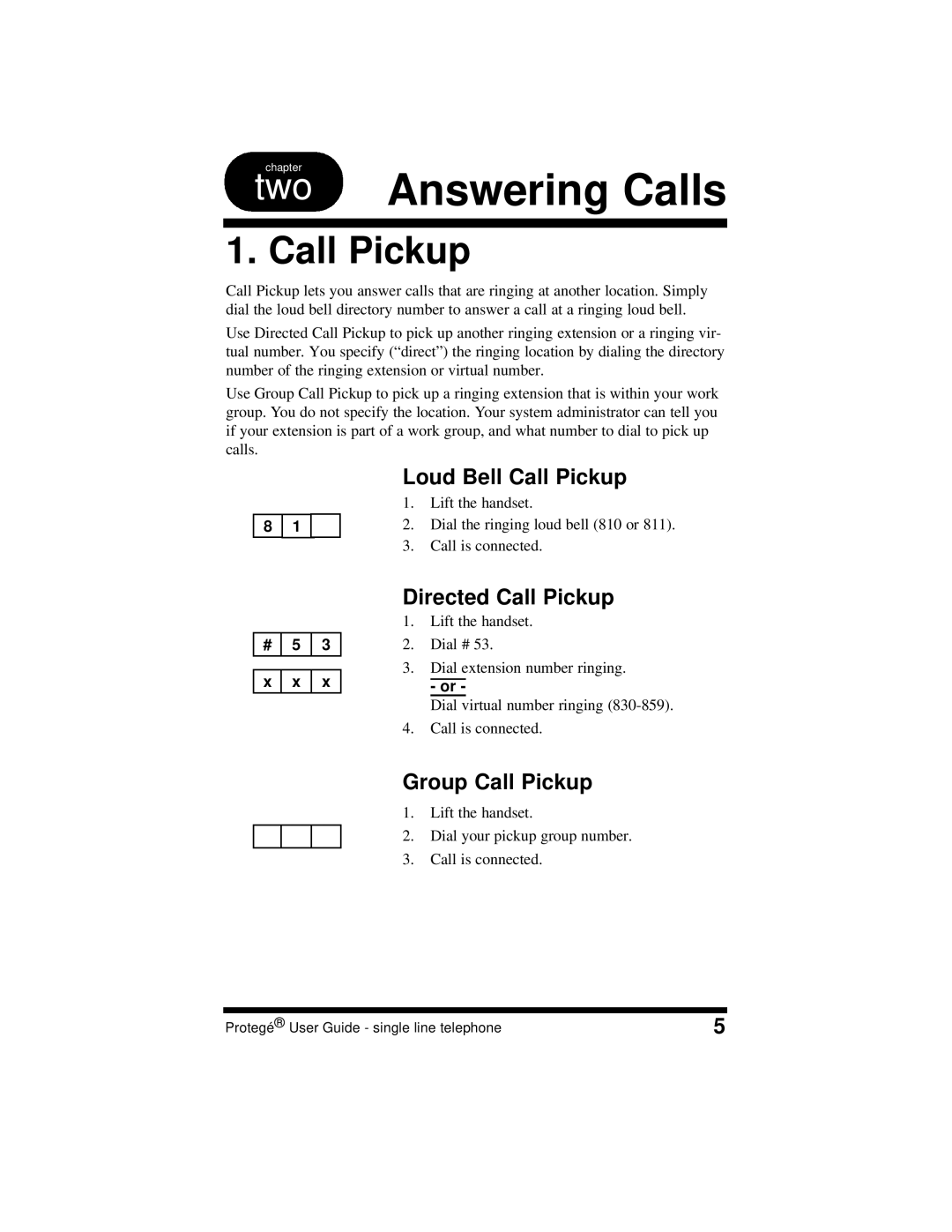Answering Calls
1. Call Pickup
Call Pickup lets you answer calls that are ringing at another location. Simply dial the loud bell directory number to answer a call at a ringing loud bell.
Use Directed Call Pickup to pick up another ringing extension or a ringing vir- tual number. You specify (“direct”) the ringing location by dialing the directory number of the ringing extension or virtual number.
Use Group Call Pickup to pick up a ringing extension that is within your work group. You do not specify the location. Your system administrator can tell you if your extension is part of a work group, and what number to dial to pick up calls.
8 | 1 |
Loud Bell Call Pickup
1.Lift the handset.
2.Dial the ringing loud bell (810 or 811).
3.Call is connected.
# | 5 | 3 |
|
|
|
|
|
|
x | x | x |
Directed Call Pickup
1.Lift the handset.
2.Dial # 53.
3.Dial extension number ringing.
- or -
Dial virtual number ringing
4.Call is connected.
Group Call Pickup
1.Lift the handset.
2.Dial your pickup group number.
3.Call is connected.
Protegé® User Guide - single line telephone | 5 |