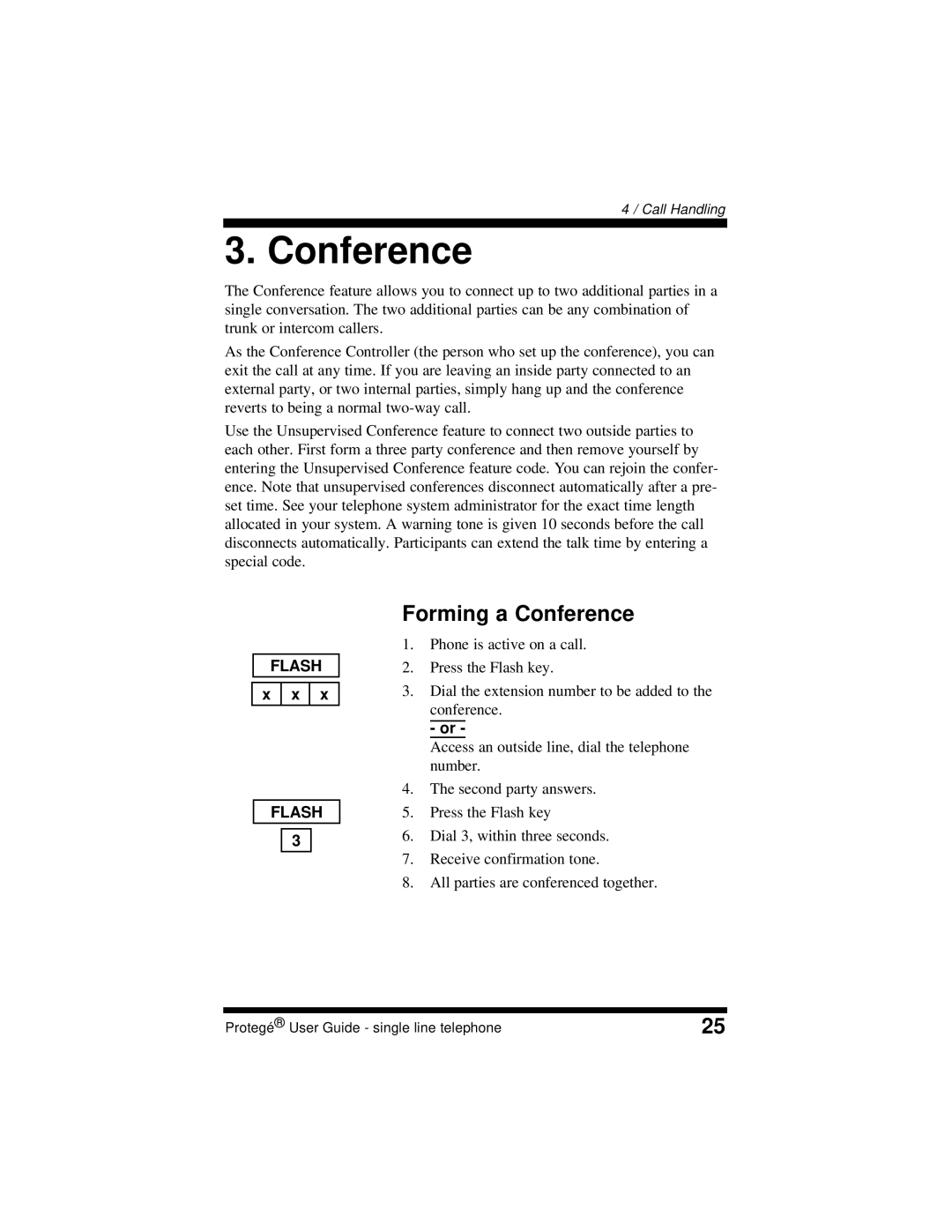4 / Call Handling
3. Conference
The Conference feature allows you to connect up to two additional parties in a single conversation. The two additional parties can be any combination of trunk or intercom callers.
As the Conference Controller (the person who set up the conference), you can exit the call at any time. If you are leaving an inside party connected to an external party, or two internal parties, simply hang up and the conference reverts to being a normal
Use the Unsupervised Conference feature to connect two outside parties to each other. First form a three party conference and then remove yourself by entering the Unsupervised Conference feature code. You can rejoin the confer- ence. Note that unsupervised conferences disconnect automatically after a pre- set time. See your telephone system administrator for the exact time length allocated in your system. A warning tone is given 10 seconds before the call disconnects automatically. Participants can extend the talk time by entering a special code.
FLASH | ||
x | x | x |
FLASH
3
Forming a Conference
1.Phone is active on a call.
2.Press the Flash key.
3.Dial the extension number to be added to the conference.
- or -
Access an outside line, dial the telephone number.
4.The second party answers.
5.Press the Flash key
6.Dial 3, within three seconds.
7.Receive confirmation tone.
8.All parties are conferenced together.
Protegé® User Guide - single line telephone | 25 |