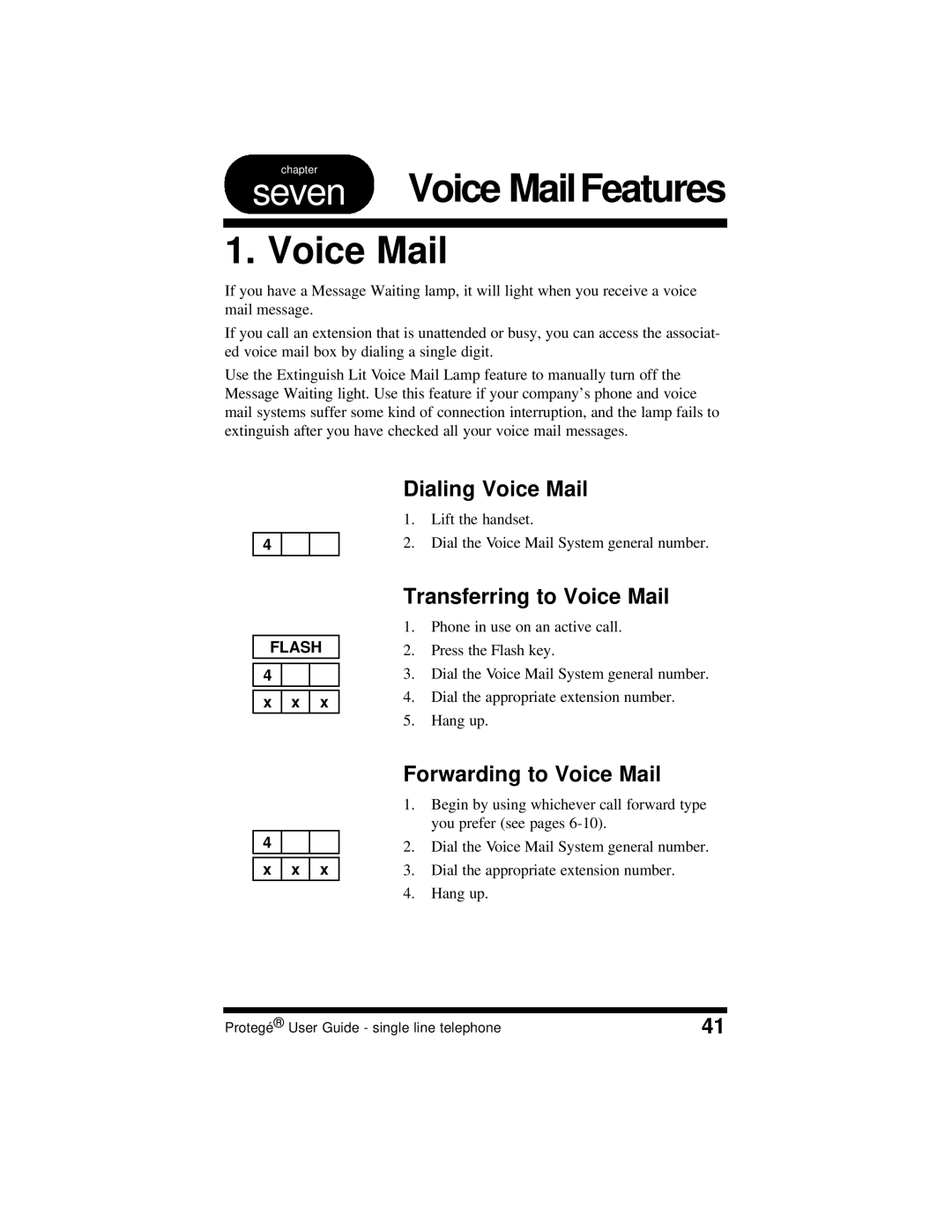Voice MailFeatures
1. Voice Mail
If you have a Message Waiting lamp, it will light when you receive a voice mail message.
If you call an extension that is unattended or busy, you can access the associat- ed voice mail box by dialing a single digit.
Use the Extinguish Lit Voice Mail Lamp feature to manually turn off the Message Waiting light. Use this feature if your company’s phone and voice mail systems suffer some kind of connection interruption, and the lamp fails to extinguish after you have checked all your voice mail messages.
4 |
Dialing Voice Mail
1.Lift the handset.
2.Dial the Voice Mail System general number.
FLASH
4
x | x | x |
Transferring to Voice Mail
1.Phone in use on an active call.
2.Press the Flash key.
3.Dial the Voice Mail System general number.
4.Dial the appropriate extension number.
5.Hang up.
4 |
|
|
x | x | x |
Forwarding to Voice Mail
1.Begin by using whichever call forward type you prefer (see pages
2.Dial the Voice Mail System general number.
3.Dial the appropriate extension number.
4.Hang up.
Protegé® User Guide - single line telephone | 41 |