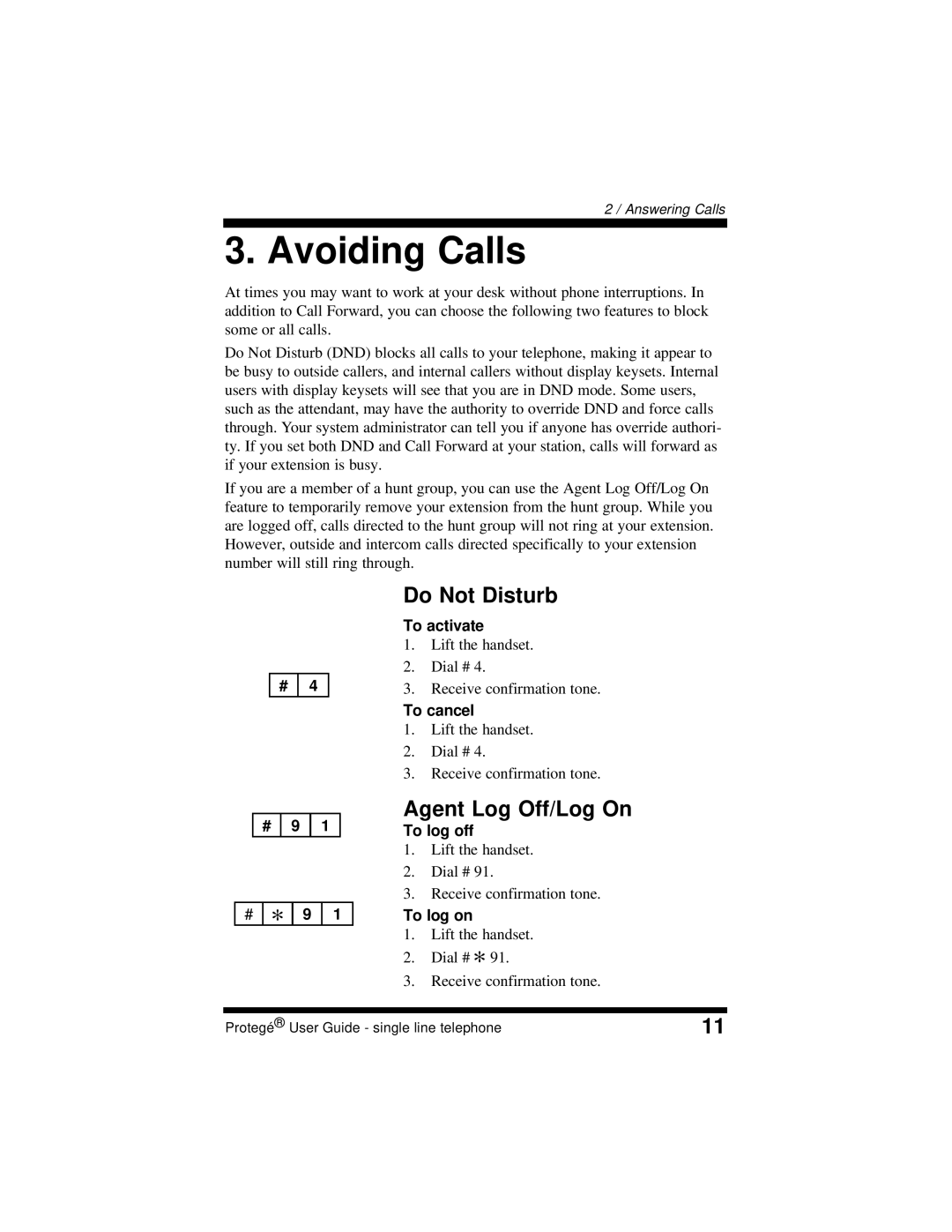2 / Answering Calls
3. Avoiding Calls
At times you may want to work at your desk without phone interruptions. In addition to Call Forward, you can choose the following two features to block some or all calls.
Do Not Disturb (DND) blocks all calls to your telephone, making it appear to be busy to outside callers, and internal callers without display keysets. Internal users with display keysets will see that you are in DND mode. Some users, such as the attendant, may have the authority to override DND and force calls through. Your system administrator can tell you if anyone has override authori- ty. If you set both DND and Call Forward at your station, calls will forward as if your extension is busy.
If you are a member of a hunt group, you can use the Agent Log Off/Log On feature to temporarily remove your extension from the hunt group. While you are logged off, calls directed to the hunt group will not ring at your extension. However, outside and intercom calls directed specifically to your extension number will still ring through.
# | 4 |
Do Not Disturb
To activate
1.Lift the handset.
2.Dial # 4.
3.Receive confirmation tone.
To cancel
1.Lift the handset.
2.Dial # 4.
3.Receive confirmation tone.
# | 9 | 1 |
# | [ | 9 | 1 |
Agent Log Off/Log On
To log off
1.Lift the handset.
2.Dial # 91.
3.Receive confirmation tone.
To log on
1.Lift the handset.
2.Dial # [ 91.
3.Receive confirmation tone.
Protegé® User Guide - single line telephone | 11 |