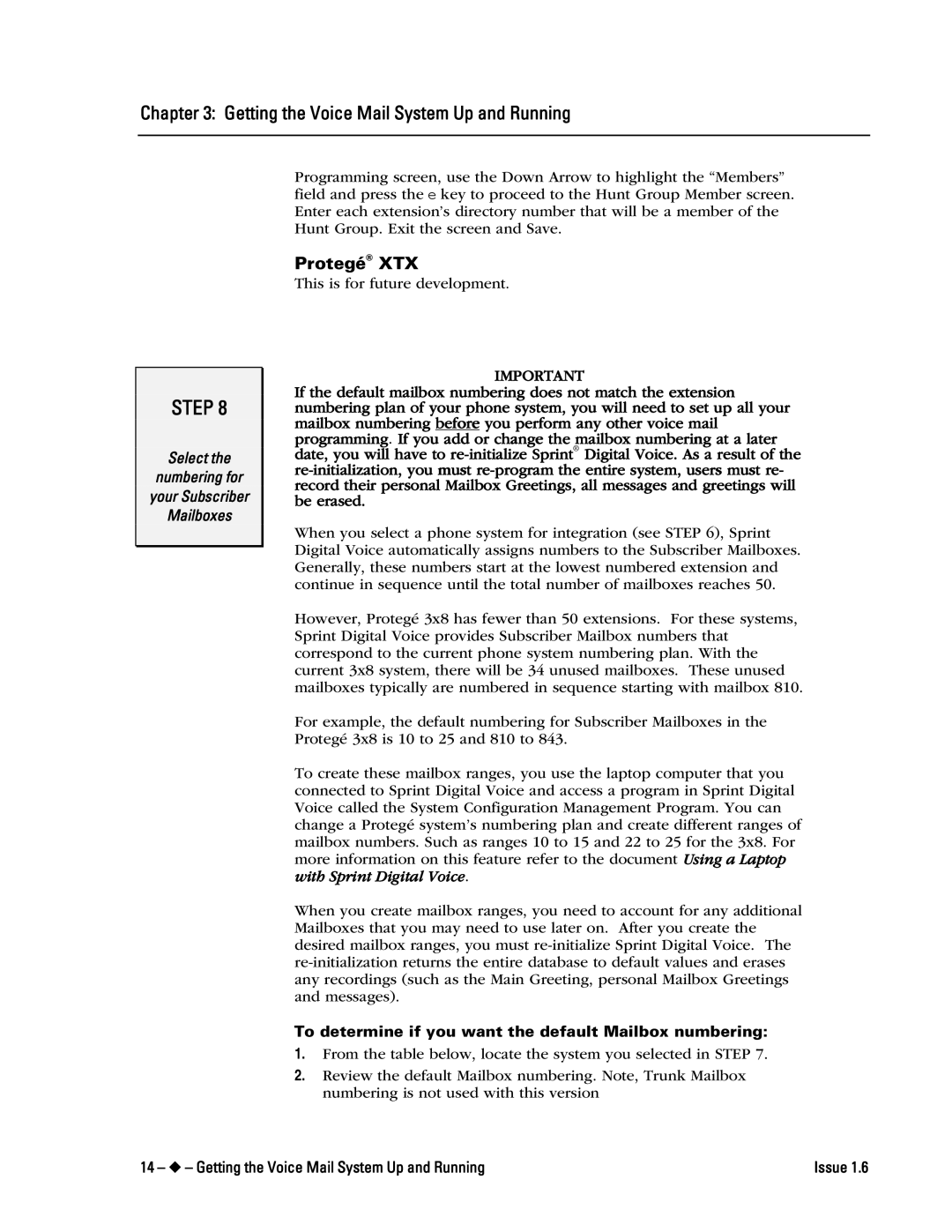Chapter 3: Getting the Voice Mail System Up and Running
STEP 8
Select the
numbering for
your Subscriber
Mailboxes
Programming screen, use the Down Arrow to highlight the “Members” field and press the e key to proceed to the Hunt Group Member screen. Enter each extension’s directory number that will be a member of the Hunt Group. Exit the screen and Save.
Protegé® XTX
This is for future development.
IMPORTANT
If the default mailbox numbering does not match the extension numbering plan of your phone system, you will need to set up all your mailbox numbering before you perform any other voice mail programming. If you add or change the mailbox numbering at a later date, you will have to
When you select a phone system for integration (see STEP 6), Sprint Digital Voice automatically assigns numbers to the Subscriber Mailboxes. Generally, these numbers start at the lowest numbered extension and continue in sequence until the total number of mailboxes reaches 50.
However, Protegé 3x8 has fewer than 50 extensions. For these systems, Sprint Digital Voice provides Subscriber Mailbox numbers that correspond to the current phone system numbering plan. With the current 3x8 system, there will be 34 unused mailboxes. These unused mailboxes typically are numbered in sequence starting with mailbox 810.
For example, the default numbering for Subscriber Mailboxes in the Protegé 3x8 is 10 to 25 and 810 to 843.
To create these mailbox ranges, you use the laptop computer that you connected to Sprint Digital Voice and access a program in Sprint Digital Voice called the System Configuration Management Program. You can change a Protegé system’s numbering plan and create different ranges of mailbox numbers. Such as ranges 10 to 15 and 22 to 25 for the 3x8. For more information on this feature refer to the document Using a Laptop with Sprint Digital Voice.
When you create mailbox ranges, you need to account for any additional Mailboxes that you may need to use later on. After you create the desired mailbox ranges, you must
To determine if you want the default Mailbox numbering:
1.From the table below, locate the system you selected in STEP 7.
2.Review the default Mailbox numbering. Note, Trunk Mailbox numbering is not used with this version
14 – ◆ – Getting the Voice Mail System Up and Running | Issue 1.6 |