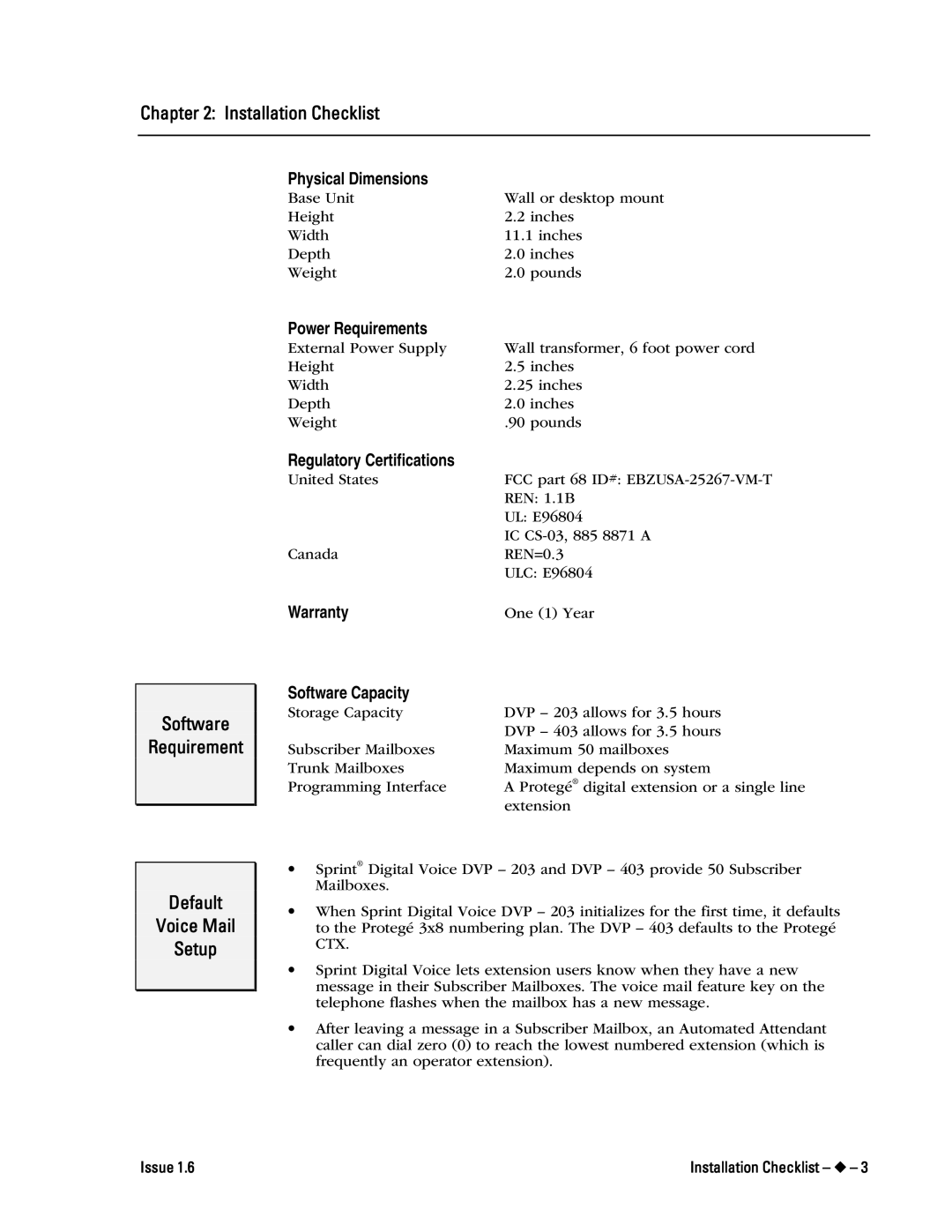Chapter 2: Installation Checklist
Software
Requirement
Physical Dimensions
Base Unit | Wall or desktop mount |
Height | 2.2 inches |
Width | 11.1 inches |
Depth | 2.0 inches |
Weight | 2.0 pounds |
Power Requirements
External Power Supply | Wall transformer, 6 foot power cord |
Height | 2.5 inches |
Width | 2.25 inches |
Depth | 2.0 inches |
Weight | .90 pounds |
Regulatory Certifications
United States | FCC part 68 ID#: |
| REN: 1.1B |
| UL: E96804 |
| IC |
Canada | REN=0.3 |
| ULC: E96804 |
Warranty | One (1) Year |
Software Capacity |
|
Storage Capacity | DVP – 203 allows for 3.5 hours |
| DVP – 403 allows for 3.5 hours |
Subscriber Mailboxes | Maximum 50 mailboxes |
Trunk Mailboxes | Maximum depends on system |
Programming Interface | A Protegé® digital extension or a single line |
| extension |
Default
Voice Mail
Setup
•Sprint® Digital Voice DVP – 203 and DVP – 403 provide 50 Subscriber Mailboxes.
•When Sprint Digital Voice DVP – 203 initializes for the first time, it defaults to the Protegé 3x8 numbering plan. The DVP – 403 defaults to the Protegé CTX.
•Sprint Digital Voice lets extension users know when they have a new message in their Subscriber Mailboxes. The voice mail feature key on the telephone flashes when the mailbox has a new message.
•After leaving a message in a Subscriber Mailbox, an Automated Attendant caller can dial zero (0) to reach the lowest numbered extension (which is frequently an operator extension).
Issue 1.6 | Installation Checklist – ◆ – 3 |