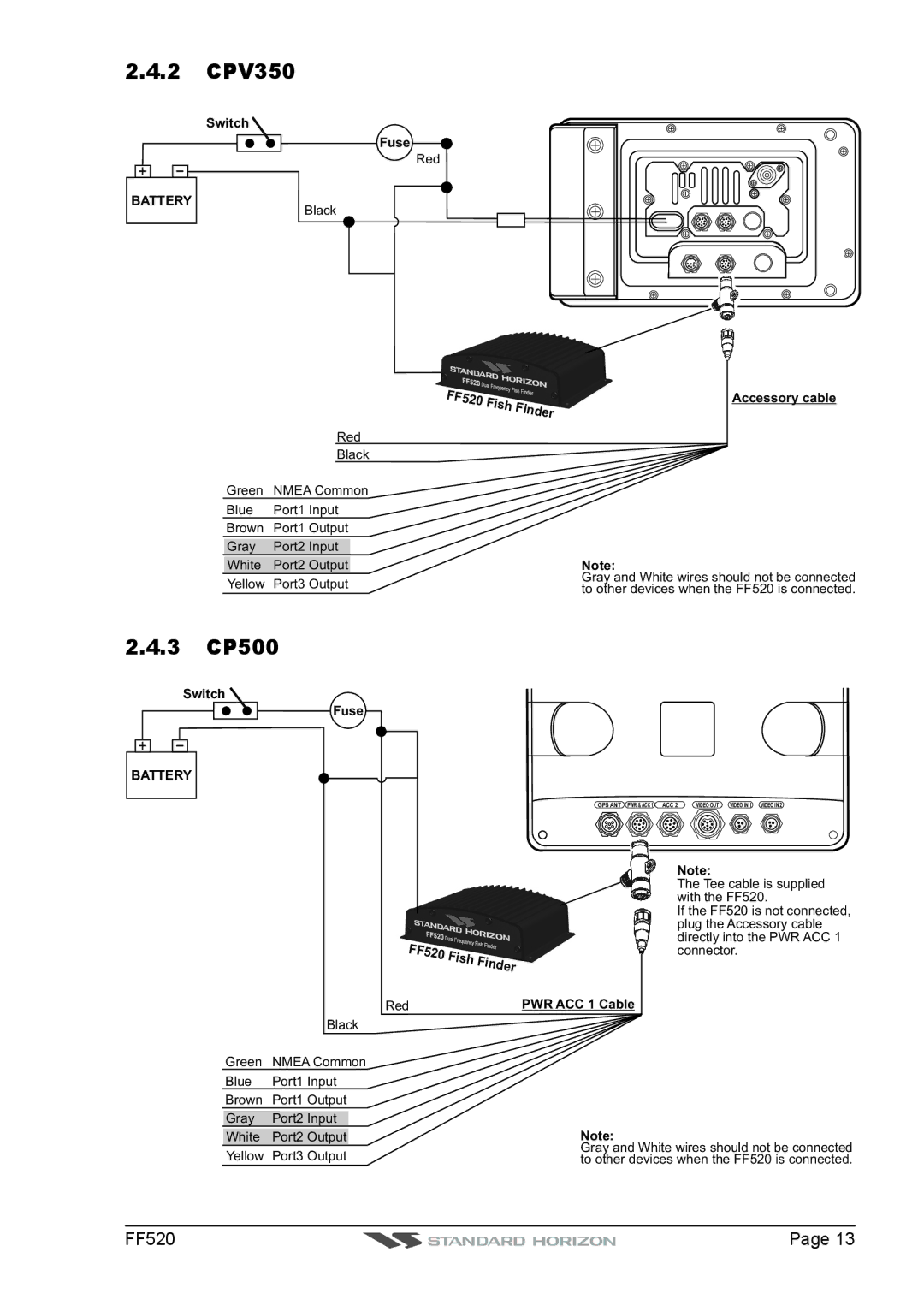2.4.2CPV350
+ | - |
BATTERY
Switch
Fuse
Red
Black
| Red |
| Black |
Green | NMEA Common |
Blue | Port1 Input |
Brown | Port1 Output |
Gray | Port2 Input |
White | Port2 Output |
Yellow | Port3 Output |
FF520 | Fish | Accessory cable |
| Finder |
|
Note:
Gray and White wires should not be connected to other devices when the FF520 is connected.
2.4.3CP500
Switch
Fuse
+ | - |
BATTERY
FF520 | Fish |
| Finder |
GPS ANT PWR & ACC 1 ACC 2 | VIDEO OUT | VIDEO IN 1 VIDEO IN 2 |
Note:
The Tee cable is supplied with the FF520.
If the FF520 is not connected, plug the Accessory cable directly into the PWR ACC 1 connector.
Red | PWR ACC 1 Cable |
Black
Green | NMEA Common |
Blue | Port1 Input |
Brown | Port1 Output |
Gray | Port2 Input |
White | Port2 Output |
Yellow | Port3 Output |
Note:
Gray and White wires should not be connected to other devices when the FF520 is connected.
FF520 |
| Page 13 |
|