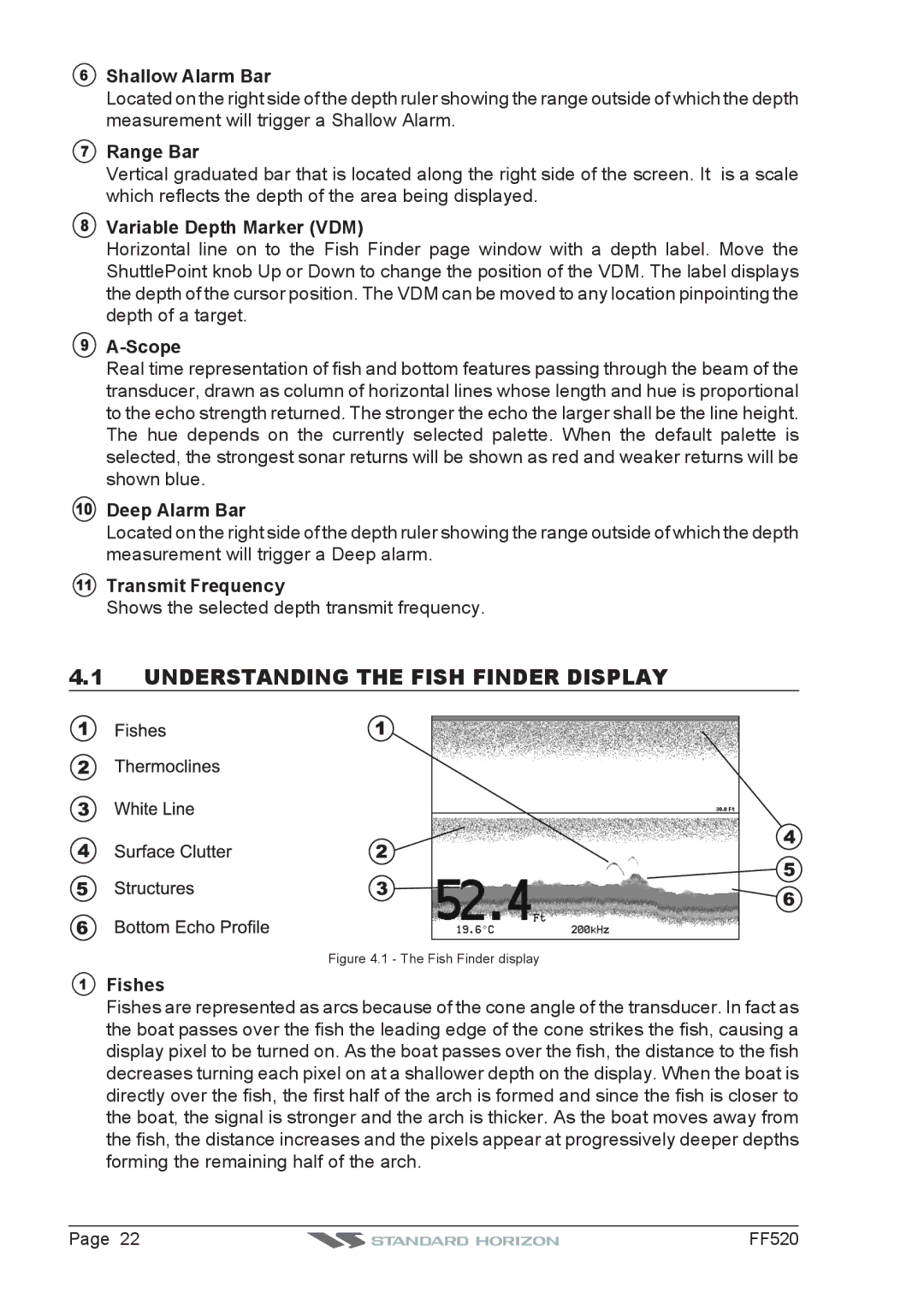Shallow Alarm Bar
Shallow Alarm Bar
Located on the right side of the depth ruler showing the range outside of which the depth measurement will trigger a Shallow Alarm.
 Range Bar
Range Bar
Vertical graduated bar that is located along the right side of the screen. It is a scale which reflects the depth of the area being displayed.
 Variable Depth Marker (VDM)
Variable Depth Marker (VDM)
Horizontal line on to the Fish Finder page window with a depth label. Move the ShuttlePoint knob Up or Down to change the position of the VDM. The label displays the depth of the cursor position. The VDM can be moved to any location pinpointing the depth of a target.

A-Scope
Real time representation of fish and bottom features passing through the beam of the transducer, drawn as column of horizontal lines whose length and hue is proportional to the echo strength returned. The stronger the echo the larger shall be the line height. The hue depends on the currently selected palette. When the default palette is selected, the strongest sonar returns will be shown as red and weaker returns will be shown blue.
 Deep Alarm Bar
Deep Alarm Bar
Located on the right side of the depth ruler showing the range outside of which the depth measurement will trigger a Deep alarm.
![]() Transmit Frequency
Transmit Frequency
Shows the selected depth transmit frequency.
4.1UNDERSTANDING THE FISH FINDER DISPLAY
Figure 4.1 - The Fish Finder display
 Fishes
Fishes
Fishes are represented as arcs because of the cone angle of the transducer. In fact as the boat passes over the fish the leading edge of the cone strikes the fish, causing a display pixel to be turned on. As the boat passes over the fish, the distance to the fish decreases turning each pixel on at a shallower depth on the display. When the boat is directly over the fish, the first half of the arch is formed and since the fish is closer to the boat, the signal is stronger and the arch is thicker. As the boat moves away from the fish, the distance increases and the pixels appear at progressively deeper depths forming the remaining half of the arch.
Page 22 | FF520 |