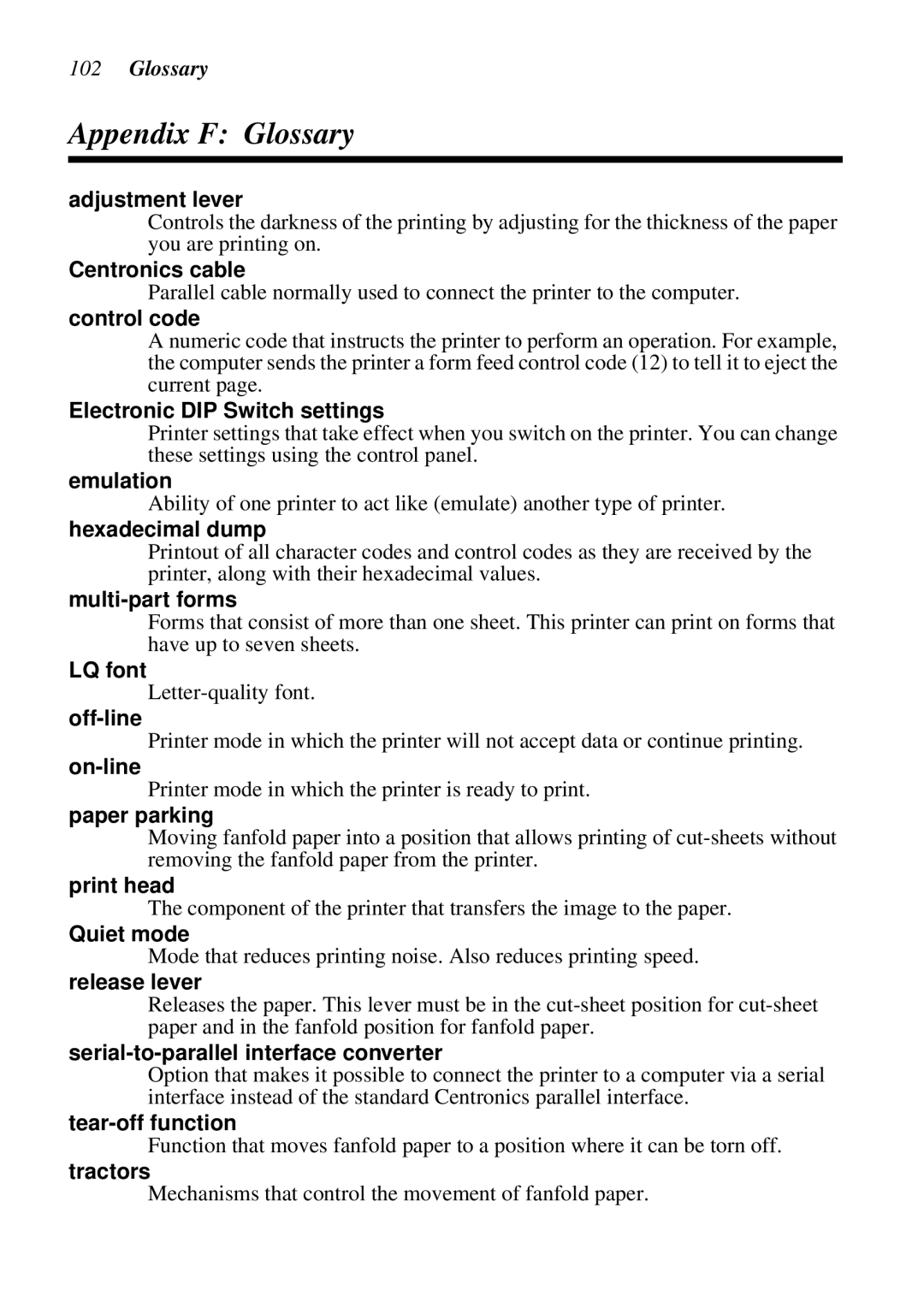102Glossary
Appendix F: Glossary
adjustment lever
Controls the darkness of the printing by adjusting for the thickness of the paper you are printing on.
Centronics cable
Parallel cable normally used to connect the printer to the computer.
control code
A numeric code that instructs the printer to perform an operation. For example, the computer sends the printer a form feed control code (12) to tell it to eject the current page.
Electronic DIP Switch settings
Printer settings that take effect when you switch on the printer. You can change these settings using the control panel.
emulation
Ability of one printer to act like (emulate) another type of printer.
hexadecimal dump
Printout of all character codes and control codes as they are received by the printer, along with their hexadecimal values.
multi-part forms
Forms that consist of more than one sheet. This printer can print on forms that have up to seven sheets.
LQ font off-line on-line
paper parking
Moving fanfold paper into a position that allows printing of
print head
The component of the printer that transfers the image to the paper.
Quiet mode
Mode that reduces printing noise. Also reduces printing speed.
release lever
Releases the paper. This lever must be in the
serial-to-parallel interface converter
Option that makes it possible to connect the printer to a computer via a serial interface instead of the standard Centronics parallel interface.
Function that moves fanfold paper to a position where it can be torn off.
tractors
Mechanisms that control the movement of fanfold paper.