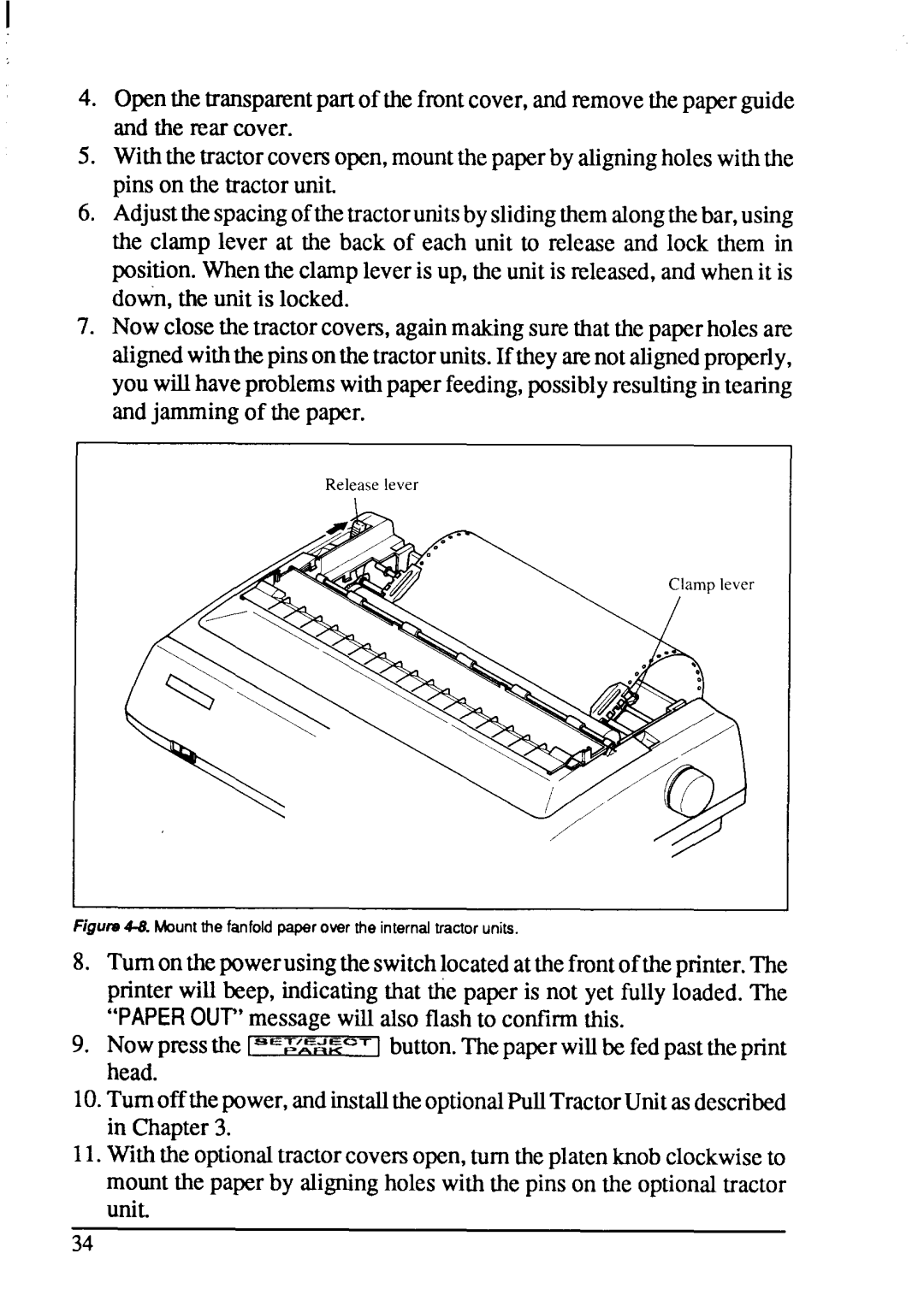XB-2420MULTI-FONT XB-2425MULTI-FONT
XB24-200 XB24-250
Page
XB24-200 XB24-250
Page
Howto Usethis Manual
Downloadcharacters
Tableof Contents
Controlpaneloperations
117
129
143
151
183
187
Chapter
Featuresof the Printer
OCR-A
FC-2ZCartridge
CODE39
OCR-B
Fontstyleexample
OCR-B OCR-A
Code UPC/EAN
Ever
Printercomponents
Switchespoweron or off
Transparentpart when you
Has a dot matrix24-wirecomposition
Controlsprint darknessby adjustingfor
Memo
Locatingthe Printer
SE77WG UP the Printer
Unpackingand Inspection
Page
Mountingtheplaten knob
Seiting UP
3Open the frontrover, and swingdownthe transparentpart
Install the ribboncartridge
Figuru 2-4.Installingthe ribboncartridge
Connectingthe interfacecable
Figurs 2-5Connectingthe interfacecable
Page
Automaticsheetfeeder
Optionalaccessories
Transparentpan
Gum 3-3 Attachthe stackerto the AutomaticSheet Feeder
Close me mnt CoverwIt.hthe transparentpart m the openposmon
Stacker Attachment a Flgufe &7. Inserlthe stackerattachment
Figurs 3-s?Attachthe.stsckerto the AutomaticSheetFeeder
Dual-BinAutomaticSheet Feeder sF-loRMII/15RMII
Been removedfrom the printer.Reversethe proceduredescribed
Pulltractorunit PT-IOXM/15XM
Fontcartridgesand Ramcartridges
OCR-B UPC/EAN
FC-3ZCartridge Orane TW-Light
Page
15.Remow the StandardInterfaceCarliidge fromthe printer
Interfacecartridges
Transferspeed Switch 6 Switch7 Switch8 Transferspeed
DIP Switch
Cartridge
OFF on I ETX/ACK
Selectionof Paper
PAPER1NSTALLATIONANDUSE
Try differentpositionsuntilyou get the bestprintingresults
Adjustingthe Printinggap
Ply 40-58 12-0.16
Loadingfanfoldforms
Loadingthepaper from the rear of theprinter Push feed
Mountthe fanfoldpaperover the tractorunits
Figuru 4-5.Mountingthe psperguidefor fsnfoldforms
Loadingthepaper from the bottomof theprinter
Loadingthepaper withPush/Pullfeed
Page
Page
Paperparking
Paper unparking
Loadingsinglesheets
Loadingthepaper withoutoptionalaccessories
Figutu +13. Loadinga singlesheet
Loadingthepaper with optionalAutomaticSheet Feeder
Make ready to load paper
Flgum 417. Fsn the psper beforeinser%ngintothe ASF
Controlpaneloperations
Buttonsand Indicators
Paperfeed button
Online button
SET/EJECT/PARKbutton
PITCHbutton
Condensedproportional
OCR-B
FONTbutton
Short test mode
POWER-UPFUNCTIONS
Long self-test
Long test mode
Pitch lock mode
Print area test mode
Font lock mode
Font and Pitch lock mode
Hexadecimaldump
Next Lprint
60 END
Return
Switchcombinationfunctions
Form feed
Topof form
Forwardmicro-feed
Reversemicro-feed
Changingthe auto loading value
Selectingtheprint color
Clearingthe buffer/Allreset
Violet
SelectingtheASF bin number
StoreMacroDefinition
Howto SET the EDS Mode
DEFAULTSE777NGS
Functionsof the EDS Seitings
\ Multi-mrtmedeiscanalled
Followingtableshowsthe defaultsettingsat the factory
RAMusage
Commandparameters
DIR UNI
Fontparameters
B2 LO Cinema
Characterparameters
IBM
Meantng
Styleparameters
E3 ASF-DUAL on
Layoutparameters
Bottm MGN 1/6
Formsparameters
F4 SKIP-PERFON
IPagelemzthisset@ 4.5 inches
G2 EDS
Otherparameters
Repeatthe processfor all printmodes
Dotadjustmentmode
1111111111111111111111111111111111111111
To exit fmm this mode,pressthe Pitch I button
BothBoth standardand IBMmodes
Indicatesthe ASCIIcodingof thecommand.Con
Ascii
TrolcharactersareenclosedinpointedbracketsFor
Select draft qualitycharacters
Fontcontrolcommands
Select drattpica characters
Select draft elite characters
Select LQpica characters
Select LQ characters
Select LQ elite characters
Select LQ condensedcharacters
Select LQ font
Select LQproportionalcharacters
Select font
CODE39
Select italic characters
Cancelemphasizedprinting
Select uprightcharacters
Emphasizedprinting
Double-strikeprinting
Canceldouble-strikeprinting
Stati underlining
Stop underlining
Stop overlining
Start overlining
Select score
Stopsoverlining
Select ornamentcharacter
Cancelsuperscriptor subscript
Superscript
Subscript
Selectstandardcharacterset
Characterset Commands
Select IBIIUcharacterset
Select characterset #1
Select IBM codepage
Enable printing of all character codes on next character
Enableprintingof all charactercodes
Selectslashzero
Selectnormalzero
Picapitch
Charactersizeand Pitch
Elitepitch
Semi-condensedpitch
Cancelexpandedprinting
Cancelcondensedprinting
Cancelone-lineexpandedprinting
Expandedprinting
Select characterwidth
Select masterprint mode
Selectproportionalspacing
Select fixed spacing
Select doubleor quadruplesize
Increasecharacterspacing
Select charactersize
Print double-heightcharacters
Returnto normalheight
Select characterheight,width,and line spacing
Set line spacingto 1/8 inch
Verticalpositioncommands
Set line spacingto 7/60or 7/72inch
Set line spacingto 1/6inch
Set base unit for line spacing
Set line spacingto n/180 inch or n/216 inch
Set /ine spacingto n/60 inch or n/72 inch
Select reverse feed mode
Select forwardfeed mode
ExecuteESC a
Line feed
Performone n/180-jnchreverseIjne feed
Performone n/180-jnchor n/216-jnchIjne feed
Feedpaper n Ih?es
Set top of page at currentposjtjon
Cancelsthe bottommargin
Cancelbottommargin
Setpage length ton lines
Setpage length ton inches
Enablepaper-outdetector
Disablepaper-outdetector
Returnto top of currentpage
Set verticaltab stops
Set verticaltab stops in channel
Set verticaltab stopsevery n lines
Select verticaltab channel
Verticaltab
Set Ieti margin
Horizontalpositioncommands
Set right margin
Set left and rightmargins
Carriagereturn
Set automaticline feed
Cancelautomaticline feed
Backspace
Leftjustify
Fulljustify
Rightjustify
Set horizontaltab stops
Set horizontaltab stop every n columns
Horizontaltab
Resetall tab stops
Relativehorizontaltab
Relativehorizontaltab in inches
Absolutehorizontaltab in cohmms
Absolutehorizontaltab in inches
Print normal-density8-bitgraphics
Graphicscommands
Print double-density8-bitgraphics
Print double-density,double-speed8-bitgraphics
Print hex-density24-bitgraphics
Print quadruple-density8-bitgraphics
Selectgraphicsmode
104
Mode
Convertgraphicsdensity
Definedownloadcharacters
Downloadcharactercommands
N3n4 WtL5
Copycharacterset from ROMinto RAM
Shift downloadcharacterarea
Select downloadcharacterset
Select draftpica downloadcharacterset
Select draft elite downloadcharacterset
Select LQpica downloadcharacters
Selectdraft condenseddownloadcharacters
Select LQ elite downloadcharacters
Select LC?condenseddownloadcharacters
Select ROM characterset
Colorselectioncommands
Selectprint color
Std
Set MSB to
Cancellast line
Set MSB to O
Accept MSB as is
Setprinter on-line
Set printer off-line
Stopprinting
Bell
Uni-directionalprinting
Bi-directionalprinting
One-lineuni-directionalprinting
Manualfeed
SelectASF bin #1
Resetprinter
SelectASF bin #2
Ejectpaper fromASF
Definingyour Owncharacterswith Standardmode
Downloadcharacters
Assigningthe characterdata
Assigninga valueof characterspace
Figure &2 Telephonesymbolwlm nofmelLU P@
120
Sampleprogram
Diffusion Ranges Cars & Telephones
Assigningthe downloadcharacterset
Definingyour Owncharacterswith IBM Mode
Assigningthe characterdotpattern
BEli
++++
Assigningthe Index Tabledata
126
127
128
MS-DOSAND Yourprinter
CPI
Embeddingprintercommands
Numberof columns
Normaltype Widetype
FO S0
Print er commands
Aprint README.DOC
Programming the Printer with DOS Commands
APRINT/T
Acopy README.DOC PRN Atype README.DOC PRN
ESC
Acopy Lqelite . DAT PRN Aprint README.DOC
Aedlin LQELITE. DAT
Programming with Basic
136
Return
138
4160 3RD Data 439o Data
How theprogram works
Resident Fonts Are Roman Characters
Various Ine and character Spacings Other features
Courier Characters Prestige
Double‘wicltla
142
Maintenance
Power supply
If the POWERindicatordoesnot illuminate,checkthe following
Printing
If the printoutis not what is expected
If the printis faint,or uneven,checkthe following
If dots ate missingin the printing,checkthe following
Paper feeding
147
ICheck
148
Maintenance
150
SerialImpactDot-matrix
Pins Life 200 milliondots
125 CPS
Bi-directional,logic-seeking
SLQ
Widetype
24X 48X Elite
24X 48X Semi-condensed 16X7 32X Condensedpica
Bottomfeed or Push/Pullfeed option
Frictionor push tractorstandard
Inches/secondmax
Original+ 2copiesMulti-partmodeoff
IBMProprinterX24E/XL24E
Standardmode
Centronicsparallelstandard
RS-232C/422serialoption
FC-4Z,FC-5Z,FC-1OZ
Strobe
Para//e/ interface
Function
18 I +5V I +5VDCounmtfromminter
Serial Interface
Pin
Thisprinterdoesnotchwkthispin
Character Sets
159
160
Korea # $ @ x z w a ‘ ‘
Internationalcharactersets
162
163
=142 i58 !74 11901 12061 12221 2381
Othercharactersare identicalto CodePage #437
Othercharactersare identicalto CodePage#437
Code Page #861 Icelandic
Other charactersare identicalto CodePage #437
Code Page #S65 Nordic
Characterset #1
IBM special characterset
Additionalcharacterscan be printedby specialcommands
Spacing Table
Character Code
INT
’39 39 39 39 39
’53
Character Code Chr Proportional .dth Std
$1437#850 #860 #861 #863 #865
+42 +30
111 112 113 114 115
110 111
117 118 119 120
120 121 122
143 144
IBM
Std. #437#850#860#861#863#865 170 170 170 170 170 170
200 201
200
201 202 203 204 205
205 206
230 231
230
231 232
232 233
INT
238 167
Chr Proportionalwidth Std
239 161 240 242 243 173 244
252 166 141
182
Index
CEl
Paperfeedspeed,153 Paperfeedtrouble,146-148
Tear-offfunction,68 Topmargin,66 TOPMARGINSETmessage,53
StandardMode
Commandsummary
EsG u
’ o
Followingcommandstakeeffectwith the IBM mode
IBM Mode
‘@SOu
Nakayoshida Shizuoka,JAPAN422-91 AttnProductManager
STARMICRONICSAMERICA,INC
Starmicronicsdeutschlandgmbh