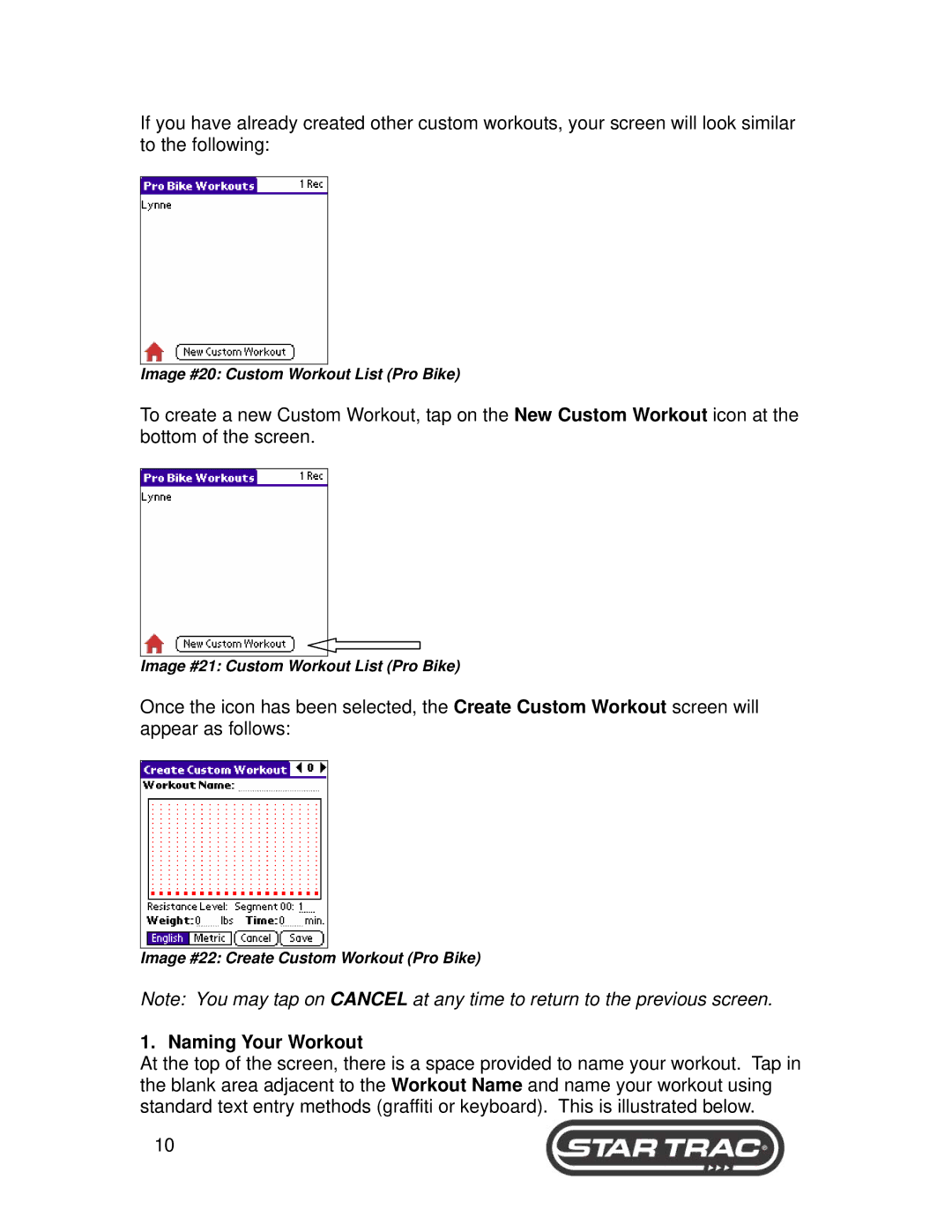If you have already created other custom workouts, your screen will look similar to the following:
Image #20: Custom Workout List (Pro Bike)
To create a new Custom Workout, tap on the New Custom Workout icon at the bottom of the screen.
Image #21: Custom Workout List (Pro Bike)
Once the icon has been selected, the Create Custom Workout screen will appear as follows:
Image #22: Create Custom Workout (Pro Bike)
Note: You may tap on CANCEL at any time to return to the previous screen.
1. Naming Your Workout
At the top of the screen, there is a space provided to name your workout. Tap in the blank area adjacent to the Workout Name and name your workout using standard text entry methods (graffiti or keyboard). This is illustrated below.
10