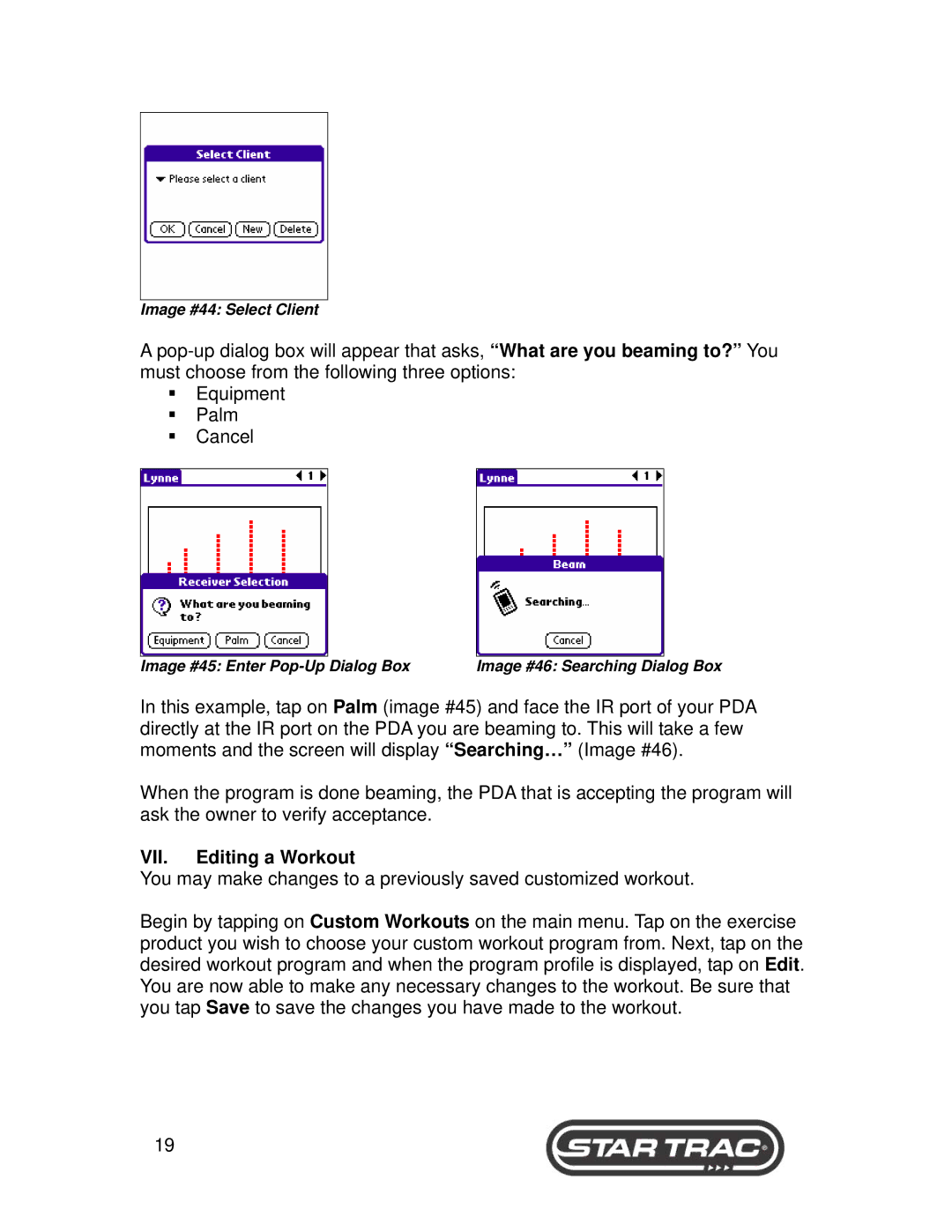Image #44: Select Client
A
Equipment
Palm
Cancel
|
|
|
|
Image #45: Enter | Image #46: Searching Dialog Box | ||
In this example, tap on Palm (image #45) and face the IR port of your PDA directly at the IR port on the PDA you are beaming to. This will take a few moments and the screen will display “Searching…” (Image #46).
When the program is done beaming, the PDA that is accepting the program will ask the owner to verify acceptance.
VII. Editing a Workout
You may make changes to a previously saved customized workout.
Begin by tapping on Custom Workouts on the main menu. Tap on the exercise product you wish to choose your custom workout program from. Next, tap on the desired workout program and when the program profile is displayed, tap on Edit. You are now able to make any necessary changes to the workout. Be sure that you tap Save to save the changes you have made to the workout.
19