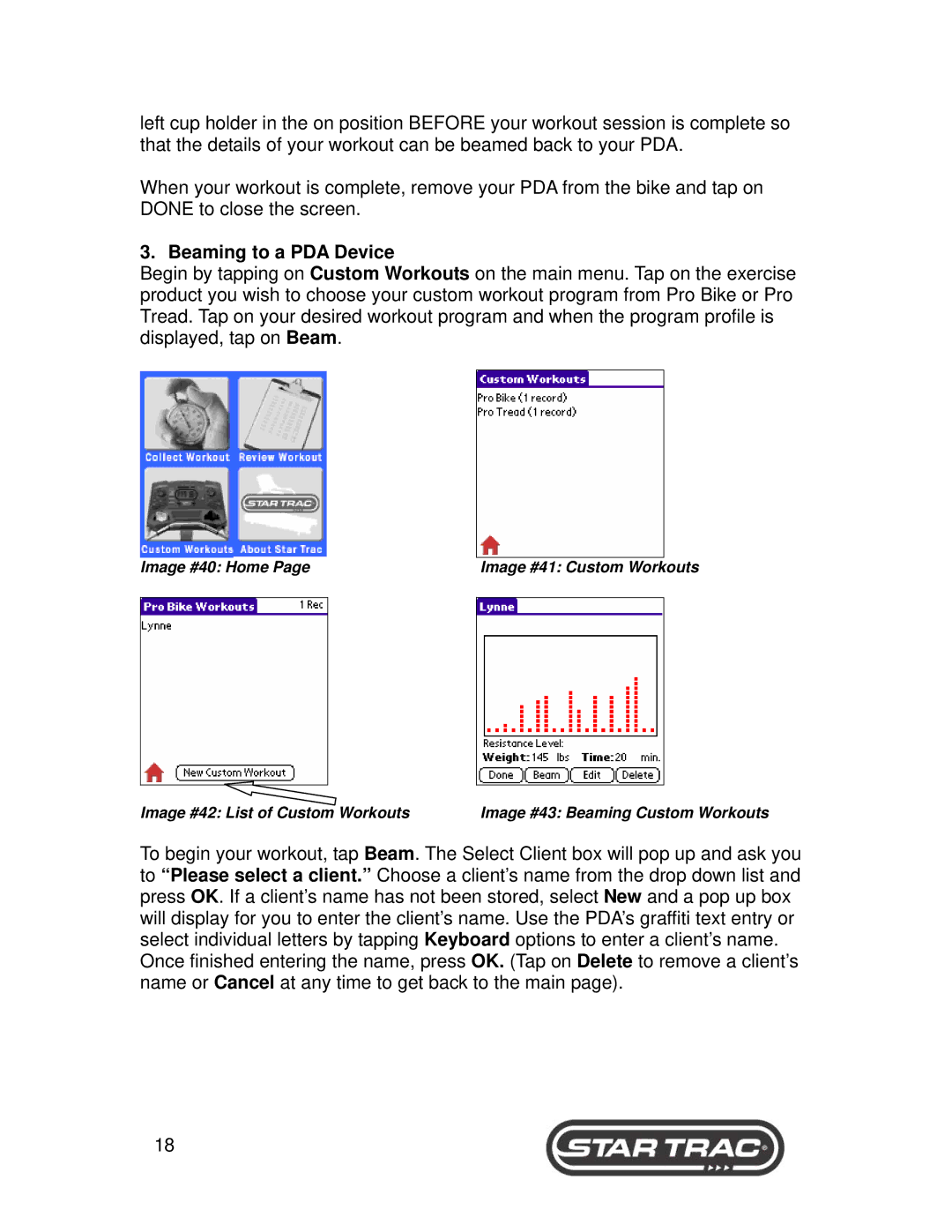left cup holder in the on position BEFORE your workout session is complete so that the details of your workout can be beamed back to your PDA.
When your workout is complete, remove your PDA from the bike and tap on DONE to close the screen.
3. Beaming to a PDA Device
Begin by tapping on Custom Workouts on the main menu. Tap on the exercise product you wish to choose your custom workout program from Pro Bike or Pro Tread. Tap on your desired workout program and when the program profile is displayed, tap on Beam.
|
|
|
|
|
Image #40: Home Page | Image #41: Custom Workouts | |||
|
|
|
|
|
|
|
|
|
|
|
|
|
|
|
Image #42: List of Custom Workouts | Image #43: Beaming Custom Workouts |
To begin your workout, tap Beam. The Select Client box will pop up and ask you to “Please select a client.” Choose a client’s name from the drop down list and press OK. If a client’s name has not been stored, select New and a pop up box will display for you to enter the client’s name. Use the PDA’s graffiti text entry or select individual letters by tapping Keyboard options to enter a client’s name. Once finished entering the name, press OK. (Tap on Delete to remove a client’s name or Cancel at any time to get back to the main page).
18