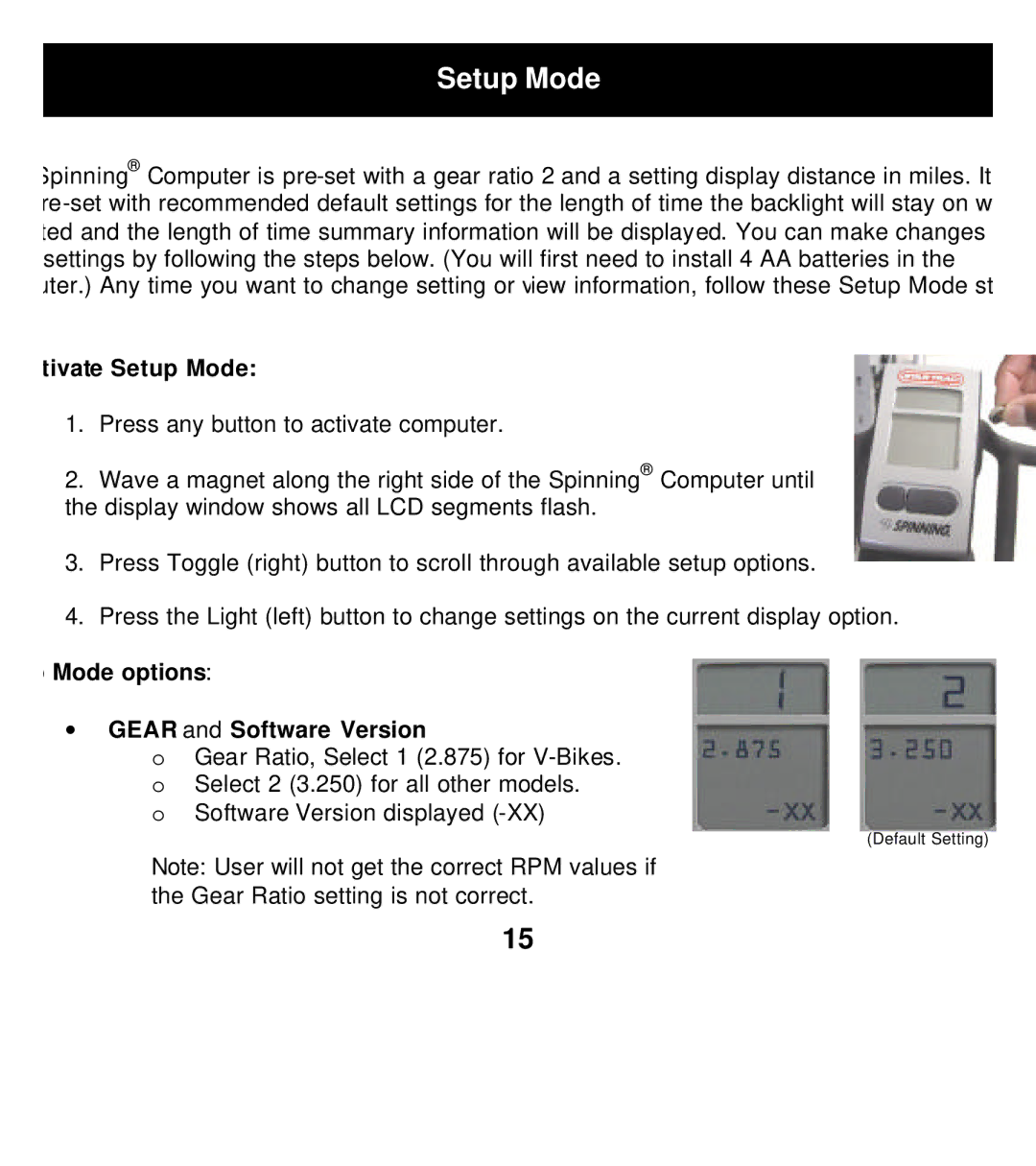Setup Mode
Spinning® Computer is
tivate Setup Mode:
1.Press any button to activate computer.
2.Wave a magnet along the right side of the Spinning® Computer until the display window shows all LCD segments flash.
3.Press Toggle (right) button to scroll through available setup options.
4.Press the Light (left) button to change settings on the current display option.
Mode options:
∙GEAR and Software Version
oGear Ratio, Select 1 (2.875) for
o Software Version displayed
(Default Setting)
Note: User will not get the correct RPM values if the Gear Ratio setting is not correct.
15