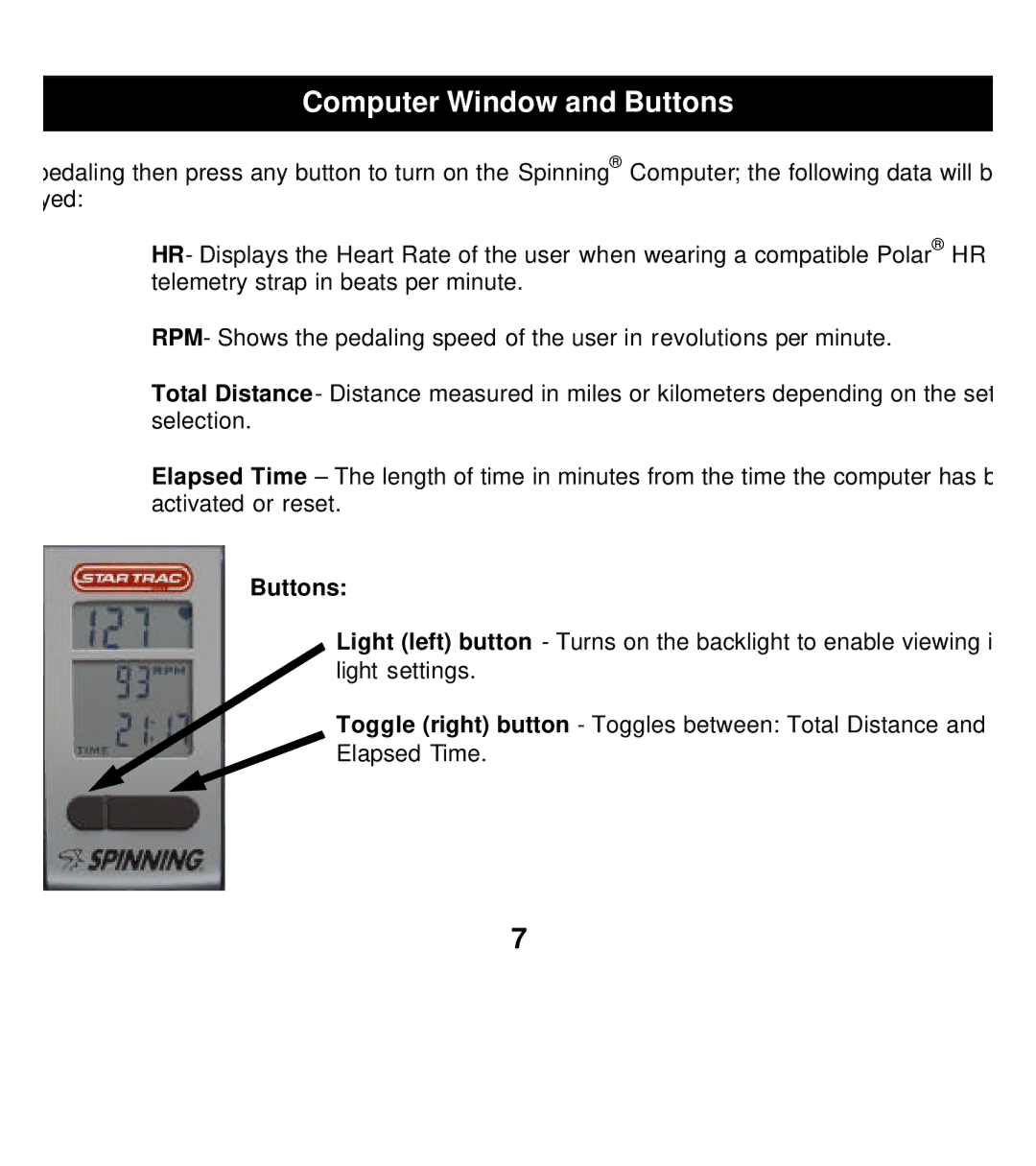Computer Window and Buttons
pedaling then press any button to turn on the Spinning® Computer; the following data will b yed:
HR- Displays the Heart Rate of the user when wearing a compatible Polar® HR telemetry strap in beats per minute.
RPM- Shows the pedaling speed of the user in revolutions per minute.
Total Distance- Distance measured in miles or kilometers depending on the set selection.
Elapsed Time – The length of time in minutes from the time the computer has b activated or reset.
Buttons:
Light (left) button - Turns on the backlight to enable viewing i light settings.
Toggle (right) button - Toggles between: Total Distance and
Elapsed Time.
7