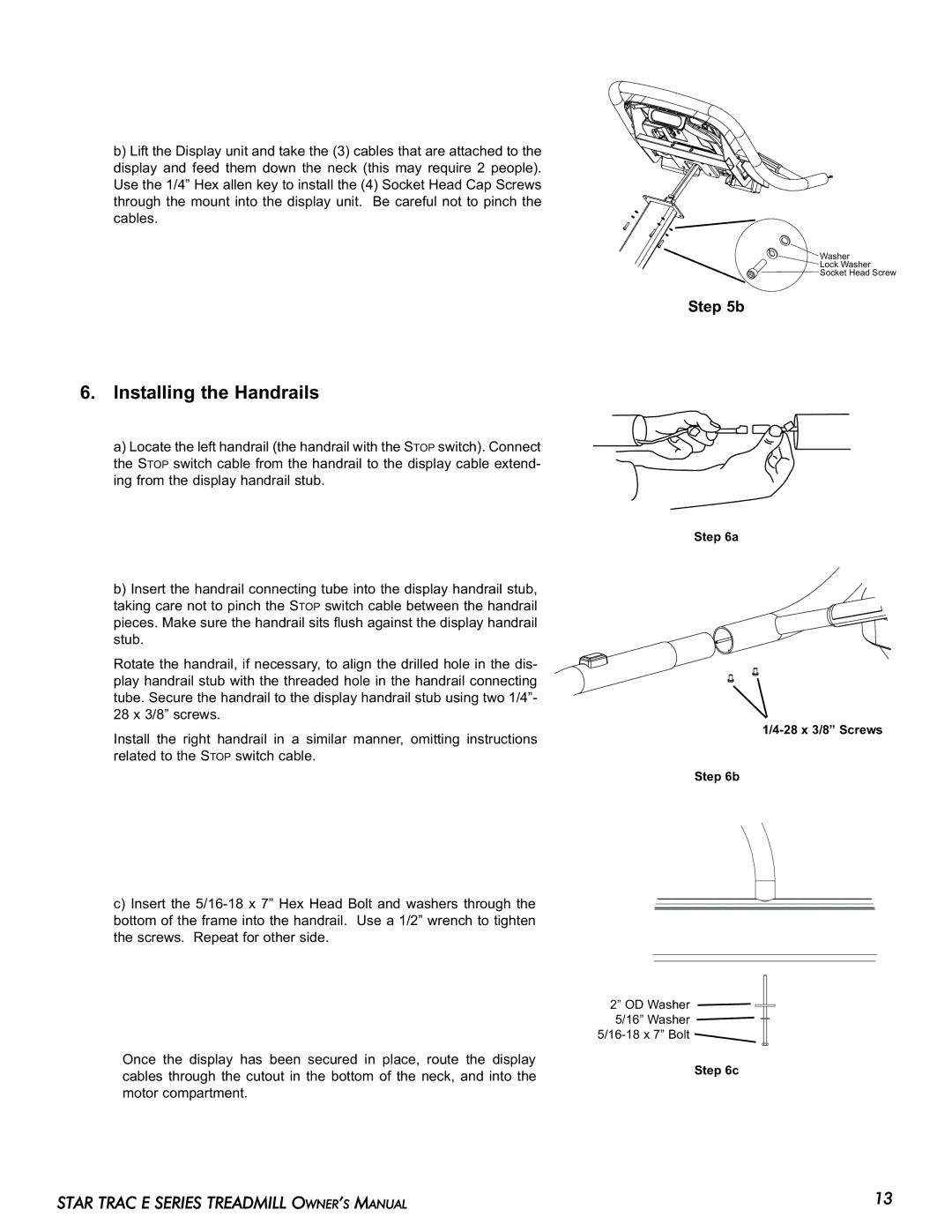b) Lift the Display unit and take the (3) cables that are attached to the display and feed them down the neck (this may require 2 people). Use the 1/4” Hex allen key to install the (4) Socket Head Cap Screws through the mount into the display unit. Be careful not to pinch the cables.
Washer
Lock Washer
Socket Head Screw
Step 5b
6.Installing the Handrails
a) Locate the left handrail (the handrail with the STOP switch). Connect the STOP switch cable from the handrail to the display cable extend- ing from the display handrail stub.
Step 6a
b)Insert the handrail connecting tube into the display handrail stub, taking care not to pinch the STOP switch cable between the handrail pieces. Make sure the handrail sits flush against the display handrail stub.
Rotate the handrail, if necessary, to align the drilled hole in the dis- play handrail stub with the threaded hole in the handrail connecting tube. Secure the handrail to the display handrail stub using two 1/4”- 28 x 3/8” screws.
Install the right handrail in a similar manner, omitting instructions related to the STOP switch cable.
c)Insert the
Once the display has been secured in place, route the display cables through the cutout in the bottom of the neck, and into the motor compartment.
Step 6b
2” OD Washer ![]()
5/16” Washer ![]()
![]()
Step 6c
STAR TRAC E SERIES TREADMILL OWNER’S MANUAL | 13 |