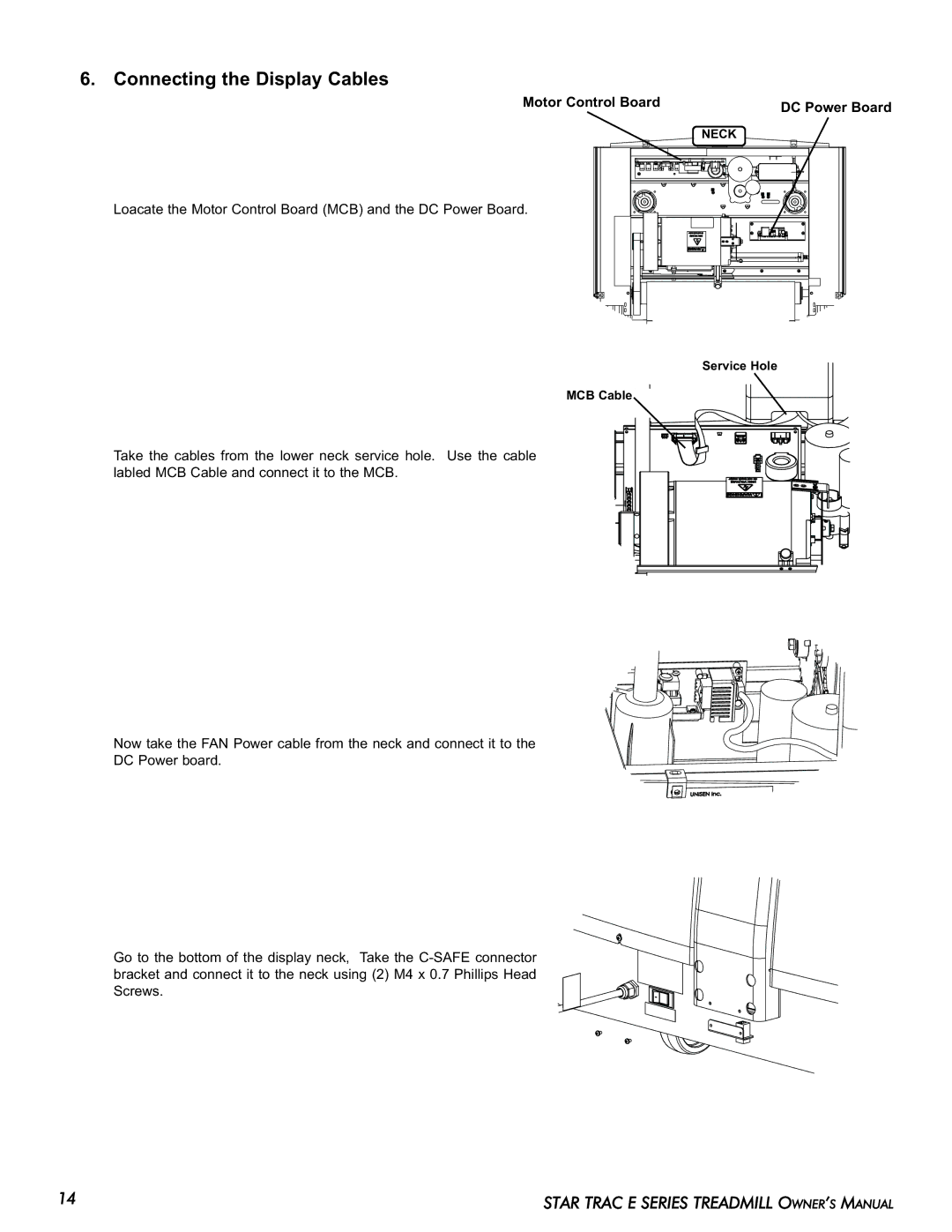6. Connecting the Display Cables
Motor Control Board | DC Power Board |
| |
| NECK |
Loacate the Motor Control Board (MCB) and the DC Power Board.
Service Hole
MCB Cable
Take the cables from the lower neck service hole. Use the cable labled MCB Cable and connect it to the MCB.
Now take the FAN Power cable from the neck and connect it to the
DC Power board.
Go to the bottom of the display neck, Take the
14 | STAR TRAC E SERIES TREADMILL OWNER’S MANUAL |