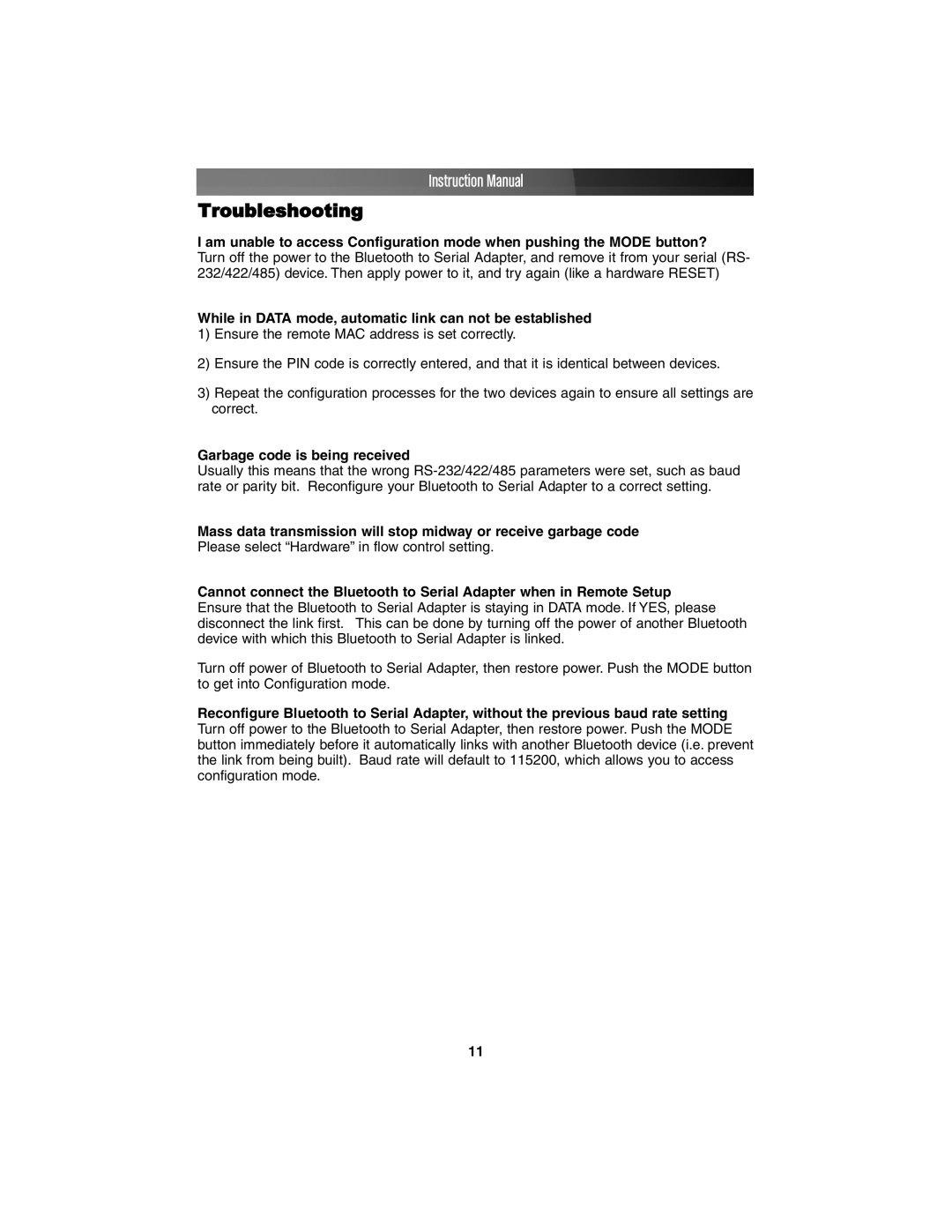Instruction Manual
Troubleshooting
I am unable to access Configuration mode when pushing the MODE button?
Turn off the power to the Bluetooth to Serial Adapter, and remove it from your serial (RS- 232/422/485) device. Then apply power to it, and try again (like a hardware RESET)
While in DATA mode, automatic link can not be established
1)Ensure the remote MAC address is set correctly.
2)Ensure the PIN code is correctly entered, and that it is identical between devices.
3)Repeat the configuration processes for the two devices again to ensure all settings are correct.
Garbage code is being received
Usually this means that the wrong
Mass data transmission will stop midway or receive garbage code Please select “Hardware” in flow control setting.
Cannot connect the Bluetooth to Serial Adapter when in Remote Setup Ensure that the Bluetooth to Serial Adapter is staying in DATA mode. If YES, please disconnect the link first. This can be done by turning off the power of another Bluetooth device with which this Bluetooth to Serial Adapter is linked.
Turn off power of Bluetooth to Serial Adapter, then restore power. Push the MODE button to get into Configuration mode.
Reconfigure Bluetooth to Serial Adapter, without the previous baud rate setting Turn off power to the Bluetooth to Serial Adapter, then restore power. Push the MODE button immediately before it automatically links with another Bluetooth device (i.e. prevent the link from being built). Baud rate will default to 115200, which allows you to access configuration mode.
11