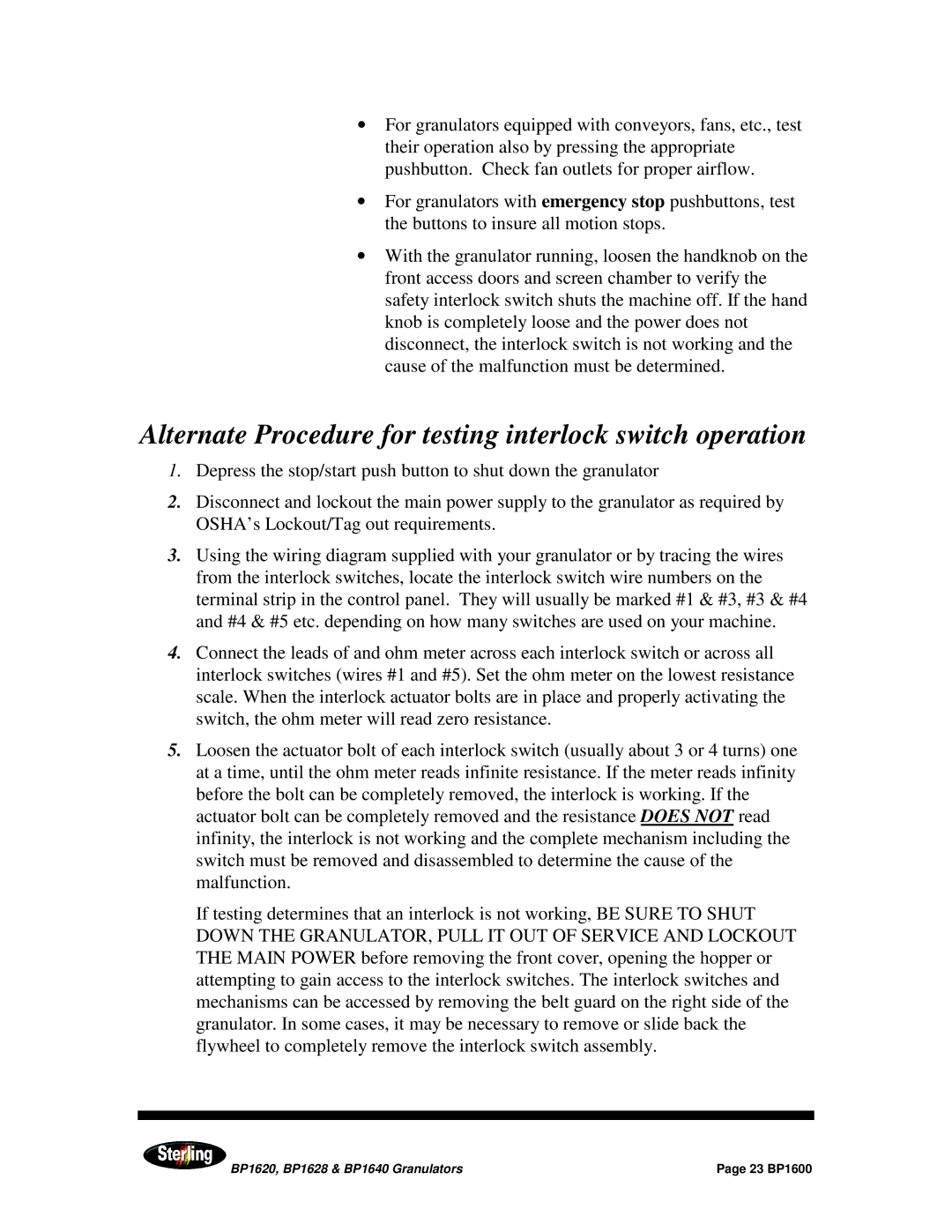BP1620, BP1640, BP1628 specifications
The Sterling BP1620, BP1640, and BP1628 are a trio of innovative pressure washing machines designed to meet the diverse needs of both commercial and residential users. Each model features a robust construction accompanied by advanced technologies, making them highly efficient for various cleaning tasks.The Sterling BP1620 is powered by a durable electric motor that delivers a pressure output of up to 1600 PSI. This model is particularly well-suited for light to medium cleaning tasks such as patio cleaning, car washing, and outdoor furniture maintenance. One of its standout features is the adjustable nozzle, which allows users to switch between different spray patterns easily. Additionally, the BP1620 is equipped with a lightweight frame and ergonomic design, promoting ease of use and maneuverability.
On the other hand, the Sterling BP1640 is designed for professionals and those needing more power for heavy-duty cleaning tasks. It boasts an impressive 2400 PSI output, making it ideal for cleaning larger surfaces, driveways, and decks. A unique characteristic of the BP1640 is its integrated detergent tank, which enhances cleaning efficiency by allowing users to apply soap effortlessly during washing. The quick connect fittings make attachments simple, while the high-pressure hose is reinforced for added durability.
The Sterling BP1628 sits comfortably between the BP1620 and BP1640, offering a versatile solution for a range of applications. With a maximum pressure of 2200 PSI, it is well-equipped for medium to heavy-duty tasks. The inclusion of multiple nozzle tips provides versatility, enabling users to tackle diverse surfaces like brick, concrete, and wood. Its compact design ensures easy storage, while the adjustable pressure settings allow for customized cleaning based on the task at hand.
All three models incorporate an advanced cooling system that prevents overheating during prolonged use, thereby extending their lifespan. The innovative thermal protection feature ensures safe operation by automatically shutting off the unit in case of overheating, while additionally, the machines are designed with user safety in mind, featuring non-slip grips and sturdy bases.
In summary, the Sterling BP1620, BP1640, and BP1628 are exemplary power washing machines that combine ease of use, durability, and efficient cleaning capabilities. With various pressure outputs and features tailored to different user needs, they are poised to handle any cleaning challenge, whether for home maintenance or professional use.