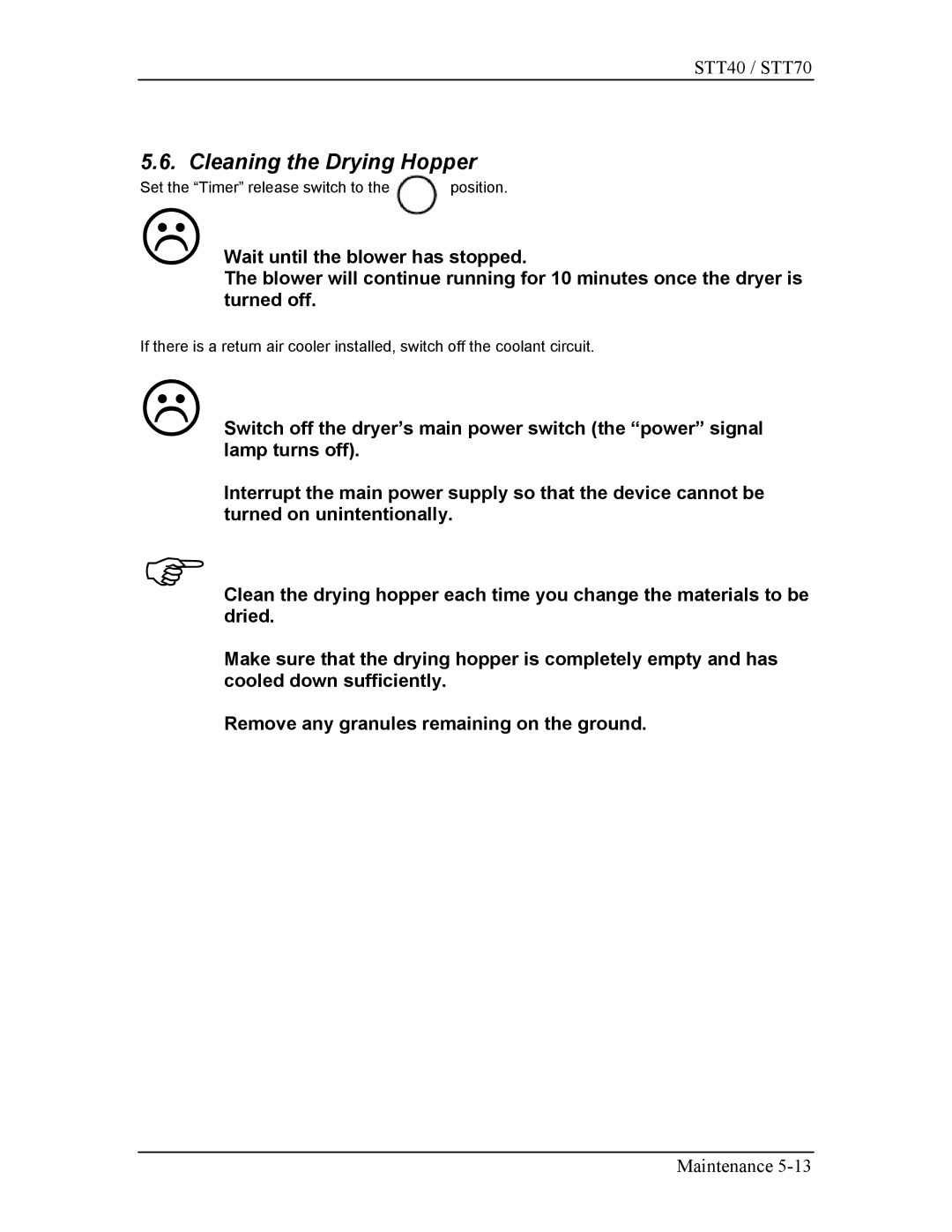STT40, STT70 specifications
The Sterling STT40 and STT70 are one of the most noteworthy entries in the landscape of compact, high-performance generators, designed to serve a variety of applications in both residential and commercial settings. Built with cutting-edge technology, these models exhibit durability and reliability, ensuring that power needs are met efficiently.The Sterling STT40 is a robust 40 kW generator that is ideal for small businesses, remote sites, and residential backup power. It features a high-quality diesel engine, providing fuel efficiency along with impressive power output. The generator incorporates a fully automatic transfer switch (ATS), which ensures seamless power transition during outages. With an IP54 rating, it offers excellent protection against dust and water, making it suitable for outdoor use in diverse environments.
In contrast, the Sterling STT70 boasts a greater power output of 70 kW, making it suited for larger commercial applications or industrial uses. Similar to the STT40, the STT70 is equipped with a top-tier diesel engine that delivers optimal performance and longevity. Its heavy-duty construction allows it to operate efficiently under strenuous conditions. The STT70 also features advanced cooling systems and a sound-attenuated enclosure, which minimizes operational noise, making it a perfect choice for noise-sensitive situations.
Both models utilize innovative technologies to enhance user experience and operational efficiency. An intuitive digital control panel simplifies monitoring and management, providing real-time data on voltage, current, and frequency. This allows users to make informed decisions about power usage and maintenance needs. Additionally, remote monitoring capabilities enable owners to oversee generator performance from virtually anywhere, maximizing uptime.
Safety is another key aspect of both generator models. They are equipped with automatic shutdown features that activate in the event of low oil pressure or overheating, minimizing the risk of damage and ensuring safety during operation.
In summary, the Sterling STT40 and STT70 generators stand out in the market due to their reliability, advanced technology, and robust safety features. They are perfect for anyone seeking dependable power solutions, whether for residential, business, or industrial needs. With their combination of power efficiency and durability, they remain top contenders in the generator space.