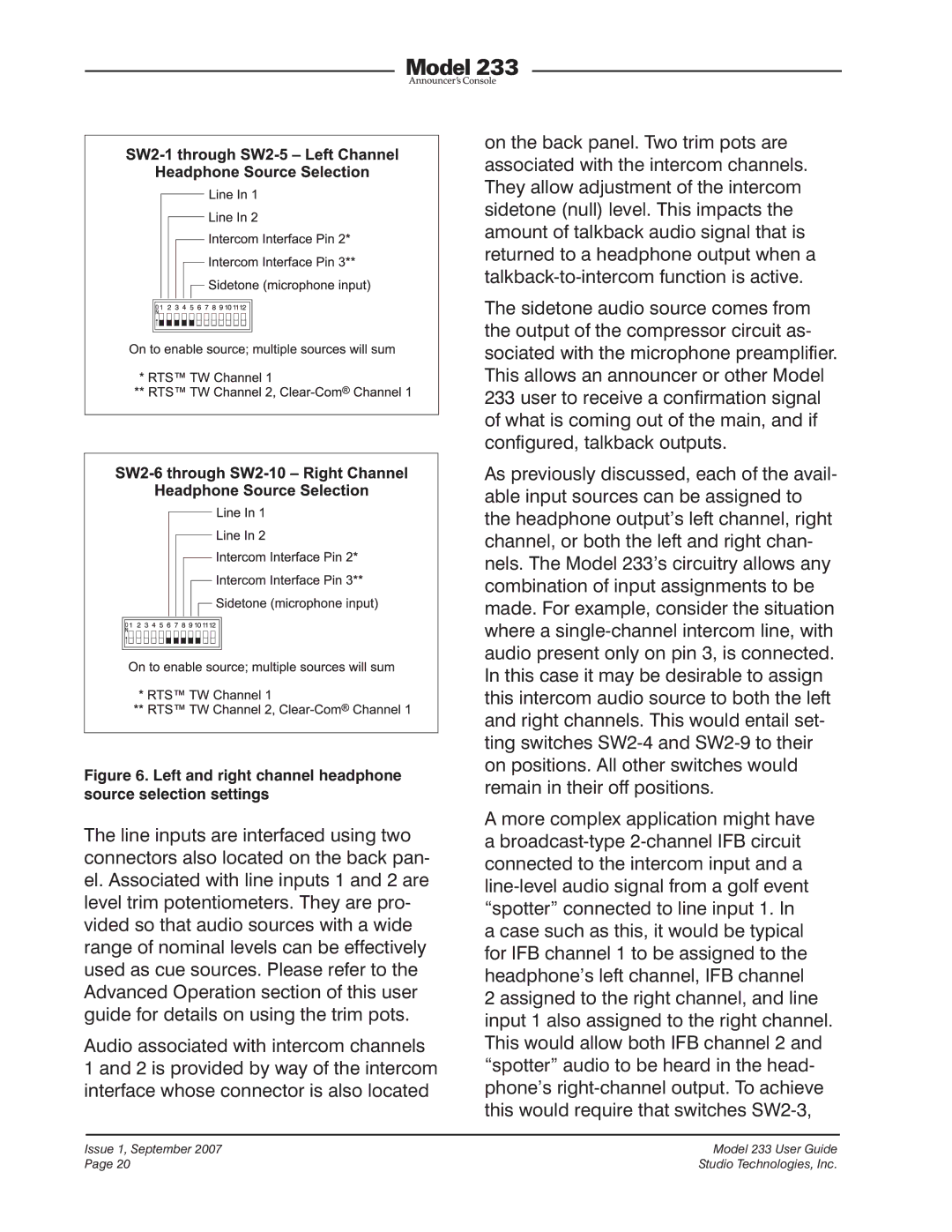Figure 6. Left and right channel headphone source selection settings
The line inputs are interfaced using two connectors also located on the back pan- el. Associated with line inputs 1 and 2 are level trim potentiometers. They are pro- vided so that audio sources with a wide range of nominal levels can be effectively used as cue sources. Please refer to the Advanced Operation section of this user guide for details on using the trim pots.
Audio associated with intercom channels
1 and 2 is provided by way of the intercom interface whose connector is also located
on the back panel. Two trim pots are associated with the intercom channels. They allow adjustment of the intercom sidetone (null) level. This impacts the amount of talkback audio signal that is returned to a headphone output when a
The sidetone audio source comes from the output of the compressor circuit as- sociated with the microphone preamplifier. This allows an announcer or other Model 233 user to receive a confirmation signal of what is coming out of the main, and if configured, talkback outputs.
As previously discussed, each of the avail- able input sources can be assigned to the headphone output’s left channel, right channel, or both the left and right chan- nels. The Model 233’s circuitry allows any combination of input assignments to be made. For example, consider the situation where a
A more complex application might have a
2 assigned to the right channel, and line input 1 also assigned to the right channel. This would allow both IFB channel 2 and “spotter” audio to be heard in the head- phone’s
Issue 1, September 2007 | Model 233 User Guide |
Page 20 | Studio Technologies, Inc. |