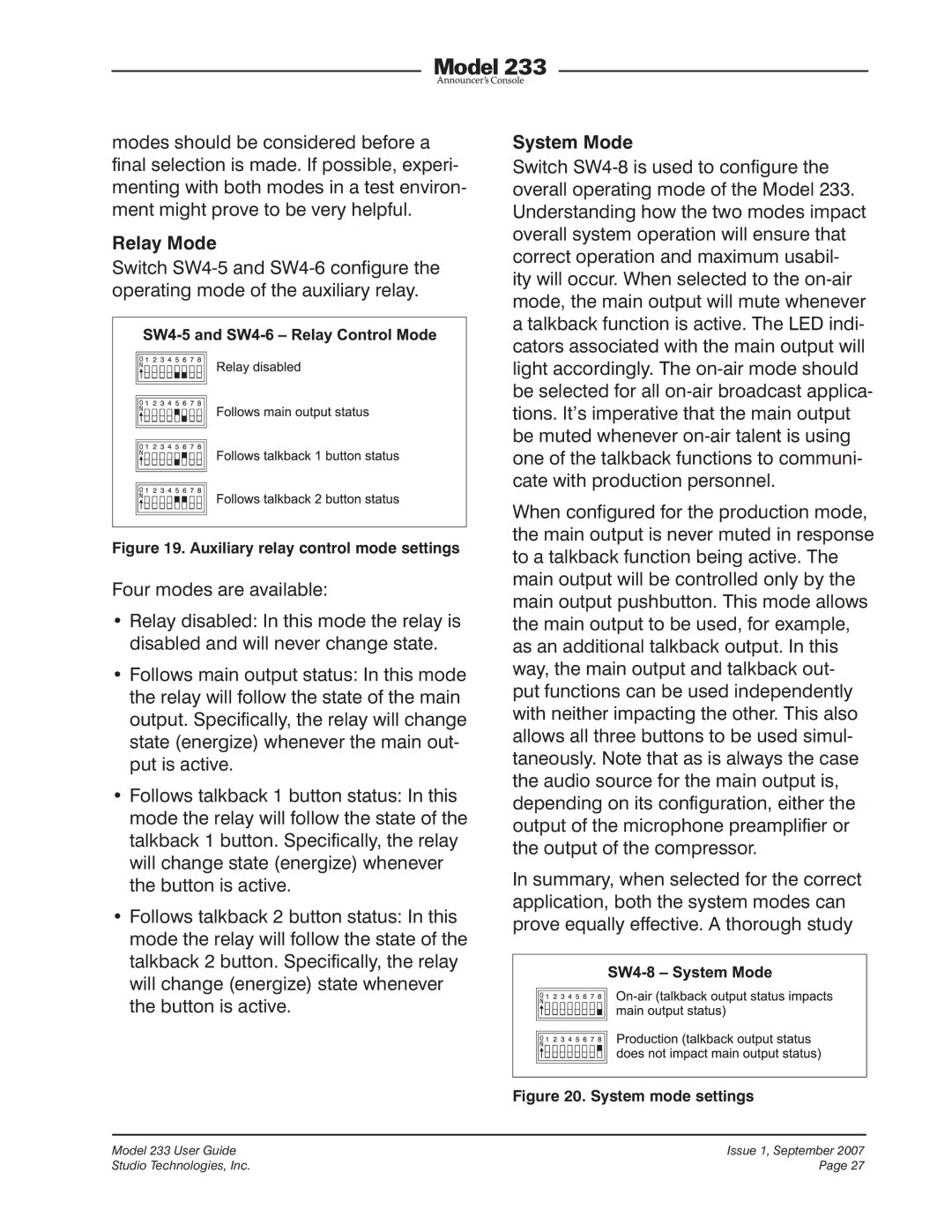modes should be considered before a final selection is made. If possible, experi- menting with both modes in a test environ- ment might prove to be very helpful.
Relay Mode
Switch
Figure 19. Auxiliary relay control mode settings
Four modes are available:
•Relay disabled: In this mode the relay is disabled and will never change state.
•Follows main output status: In this mode the relay will follow the state of the main output. Specifically, the relay will change state (energize) whenever the main out- put is active.
•Follows talkback 1 button status: In this mode the relay will follow the state of the talkback 1 button. Specifically, the relay will change state (energize) whenever the button is active.
•Follows talkback 2 button status: In this mode the relay will follow the state of the talkback 2 button. Specifically, the relay will change (energize) state whenever the button is active.
System Mode
Switch
When configured for the production mode, the main output is never muted in response to a talkback function being active. The main output will be controlled only by the main output pushbutton. This mode allows the main output to be used, for example, as an additional talkback output. In this way, the main output and talkback out- put functions can be used independently with neither impacting the other. This also allows all three buttons to be used simul- taneously. Note that as is always the case the audio source for the main output is, depending on its configuration, either the output of the microphone preamplifier or the output of the compressor.
In summary, when selected for the correct application, both the system modes can prove equally effective. A thorough study
Figure 20. System mode settings
Model 233 User Guide | Issue 1, September 2007 |
Studio Technologies, Inc. | Page 27 |