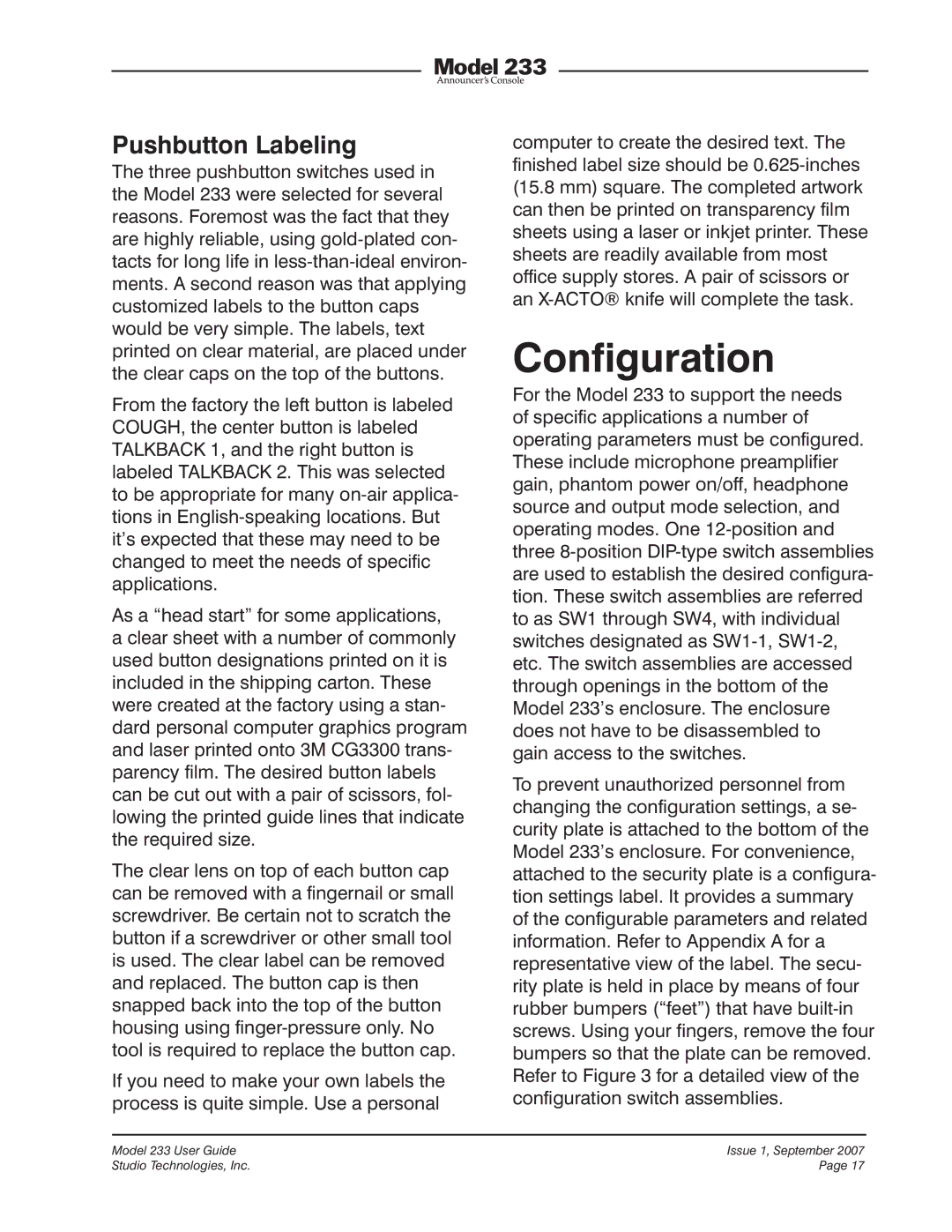Pushbutton Labeling
The three pushbutton switches used in the Model 233 were selected for several reasons. Foremost was the fact that they are highly reliable, using
From the factory the left button is labeled COUGH, the center button is labeled TALKBACK 1, and the right button is labeled TALKBACK 2. This was selected to be appropriate for many
As a “head start” for some applications, a clear sheet with a number of commonly used button designations printed on it is included in the shipping carton. These were created at the factory using a stan- dard personal computer graphics program and laser printed onto 3M CG3300 trans- parency film. The desired button labels can be cut out with a pair of scissors, fol- lowing the printed guide lines that indicate the required size.
The clear lens on top of each button cap can be removed with a fingernail or small screwdriver. Be certain not to scratch the button if a screwdriver or other small tool is used. The clear label can be removed and replaced. The button cap is then snapped back into the top of the button housing using
If you need to make your own labels the process is quite simple. Use a personal
computer to create the desired text. The finished label size should be
Configuration
For the Model 233 to support the needs of specific applications a number of operating parameters must be configured. These include microphone preamplifier gain, phantom power on/off, headphone source and output mode selection, and operating modes. One
To prevent unauthorized personnel from changing the configuration settings, a se- curity plate is attached to the bottom of the Model 233’s enclosure. For convenience, attached to the security plate is a configura- tion settings label. It provides a summary of the configurable parameters and related information. Refer to Appendix A for a representative view of the label. The secu- rity plate is held in place by means of four rubber bumpers (“feet”) that have
Model 233 User Guide | Issue 1, September 2007 |
Studio Technologies, Inc. | Page 17 |