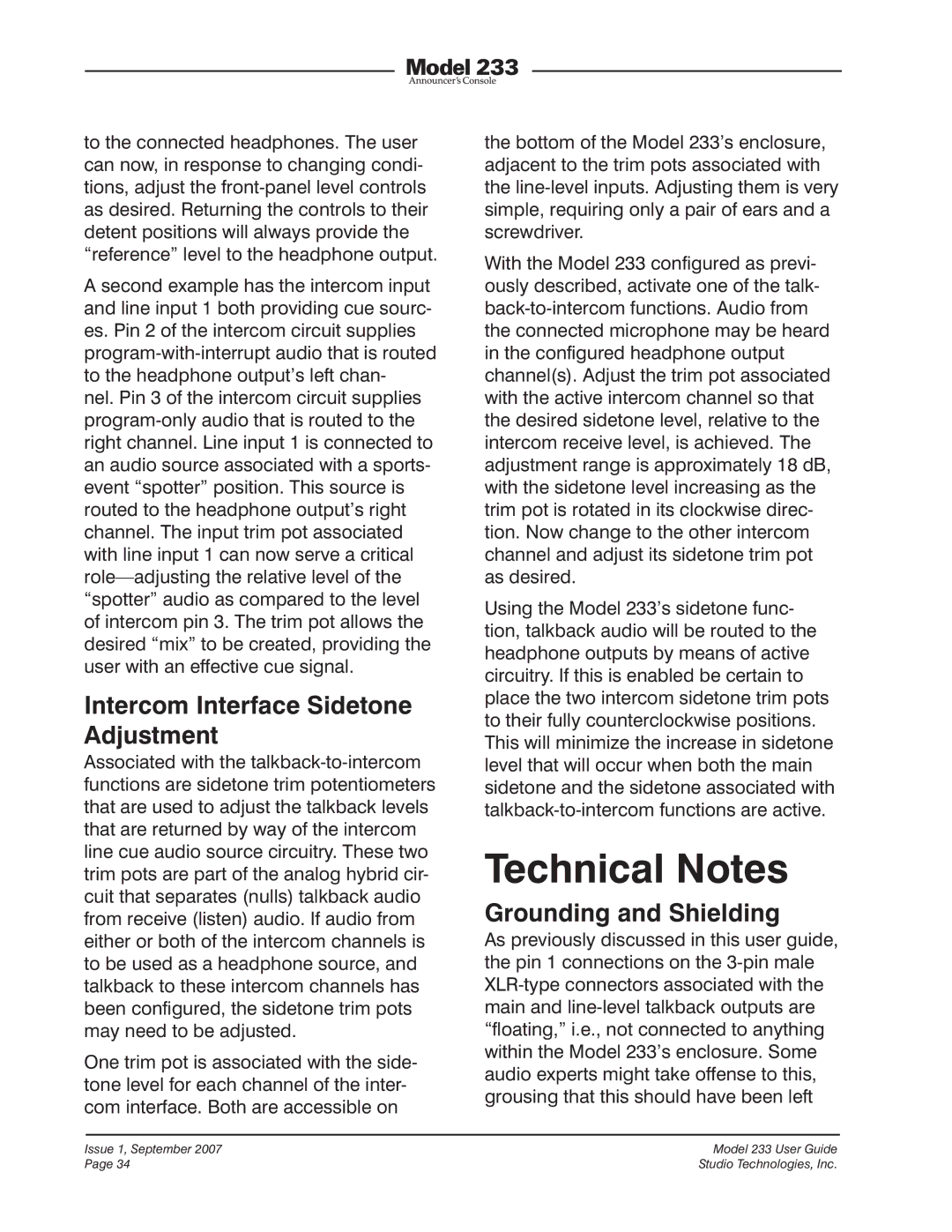to the connected headphones. The user can now, in response to changing condi- tions, adjust the front-panel level controls as desired. Returning the controls to their detent positions will always provide the “reference” level to the headphone output.
A second example has the intercom input and line input 1 both providing cue sourc- es. Pin 2 of the intercom circuit supplies program-with-interrupt audio that is routed to the headphone output’s left chan- nel. Pin 3 of the intercom circuit supplies program-only audio that is routed to the right channel. Line input 1 is connected to an audio source associated with a sports- event “spotter” position. This source is routed to the headphone output’s right channel. The input trim pot associated with line input 1 can now serve a critical role—adjusting the relative level of the “spotter” audio as compared to the level of intercom pin 3. The trim pot allows the desired “mix” to be created, providing the user with an effective cue signal.
Intercom Interface Sidetone Adjustment
Associated with the talkback-to-intercom functions are sidetone trim potentiometers that are used to adjust the talkback levels that are returned by way of the intercom line cue audio source circuitry. These two trim pots are part of the analog hybrid cir- cuit that separates (nulls) talkback audio from receive (listen) audio. If audio from either or both of the intercom channels is to be used as a headphone source, and talkback to these intercom channels has been configured, the sidetone trim pots may need to be adjusted.
One trim pot is associated with the side- tone level for each channel of the inter- com interface. Both are accessible on
the bottom of the Model 233’s enclosure, adjacent to the trim pots associated with the line-level inputs. Adjusting them is very simple, requiring only a pair of ears and a screwdriver.
With the Model 233 configured as previ- ously described, activate one of the talk- back-to-intercom functions. Audio from the connected microphone may be heard in the configured headphone output channel(s). Adjust the trim pot associated with the active intercom channel so that the desired sidetone level, relative to the intercom receive level, is achieved. The adjustment range is approximately 18 dB, with the sidetone level increasing as the trim pot is rotated in its clockwise direc- tion. Now change to the other intercom channel and adjust its sidetone trim pot as desired.
Using the Model 233’s sidetone func- tion, talkback audio will be routed to the headphone outputs by means of active circuitry. If this is enabled be certain to place the two intercom sidetone trim pots to their fully counterclockwise positions. This will minimize the increase in sidetone level that will occur when both the main sidetone and the sidetone associated with talkback-to-intercom functions are active.
Technical Notes
Grounding and Shielding
As previously discussed in this user guide, the pin 1 connections on the 3-pin male XLR-type connectors associated with the main and line-level talkback outputs are “floating,” i.e., not connected to anything within the Model 233’s enclosure. Some audio experts might take offense to this, grousing that this should have been left