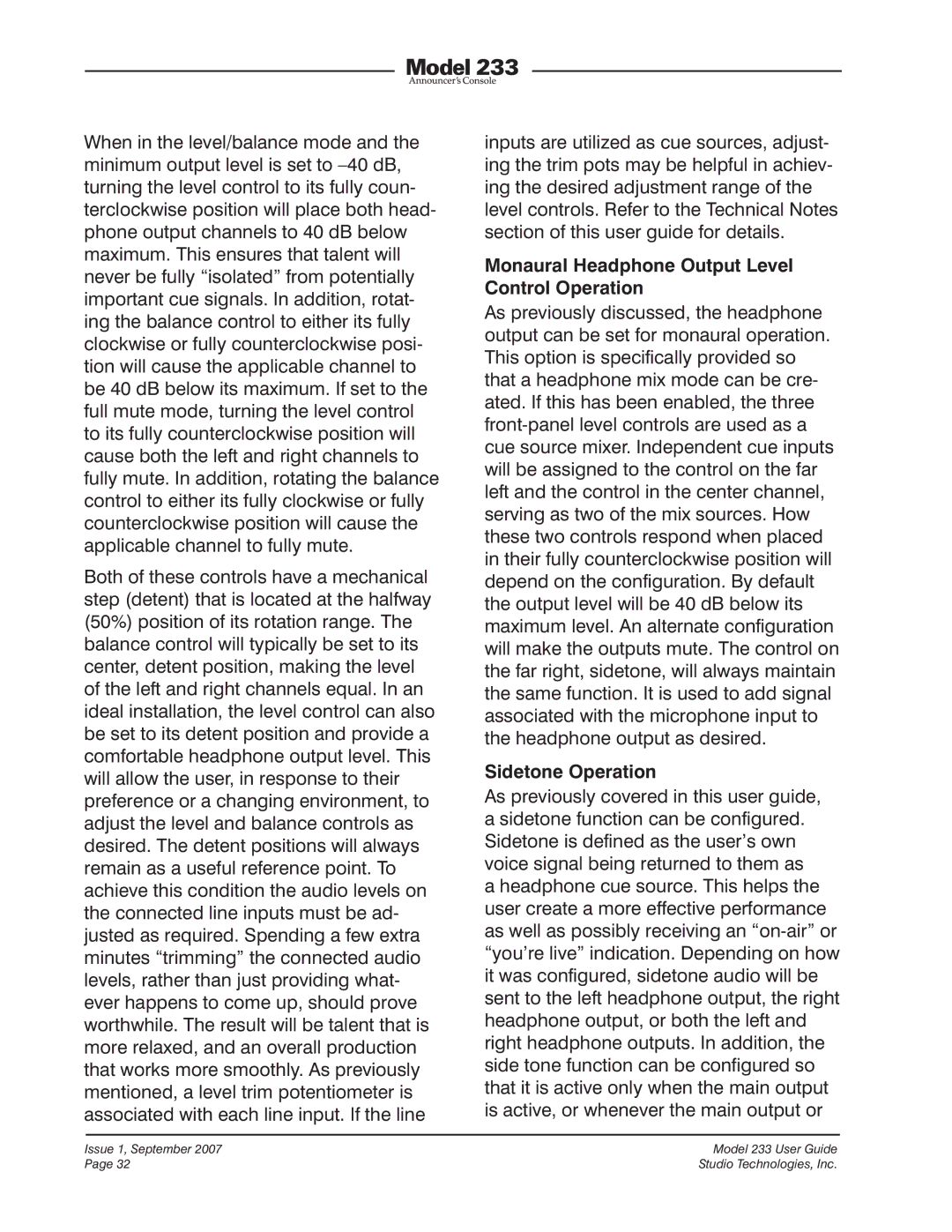When in the level/balance mode and the minimum output level is set to
Both of these controls have a mechanical step (detent) that is located at the halfway (50%) position of its rotation range. The balance control will typically be set to its center, detent position, making the level of the left and right channels equal. In an ideal installation, the level control can also be set to its detent position and provide a comfortable headphone output level. This will allow the user, in response to their preference or a changing environment, to adjust the level and balance controls as desired. The detent positions will always remain as a useful reference point. To achieve this condition the audio levels on the connected line inputs must be ad- justed as required. Spending a few extra minutes “trimming” the connected audio levels, rather than just providing what- ever happens to come up, should prove worthwhile. The result will be talent that is more relaxed, and an overall production that works more smoothly. As previously mentioned, a level trim potentiometer is associated with each line input. If the line
inputs are utilized as cue sources, adjust- ing the trim pots may be helpful in achiev- ing the desired adjustment range of the level controls. Refer to the Technical Notes section of this user guide for details.
Monaural Headphone Output Level Control Operation
As previously discussed, the headphone output can be set for monaural operation. This option is specifically provided so that a headphone mix mode can be cre- ated. If this has been enabled, the three
Sidetone Operation
As previously covered in this user guide, a sidetone function can be configured. Sidetone is defined as the user’s own voice signal being returned to them as a headphone cue source. This helps the user create a more effective performance as well as possibly receiving an
Issue 1, September 2007 | Model 233 User Guide |
Page 32 | Studio Technologies, Inc. |