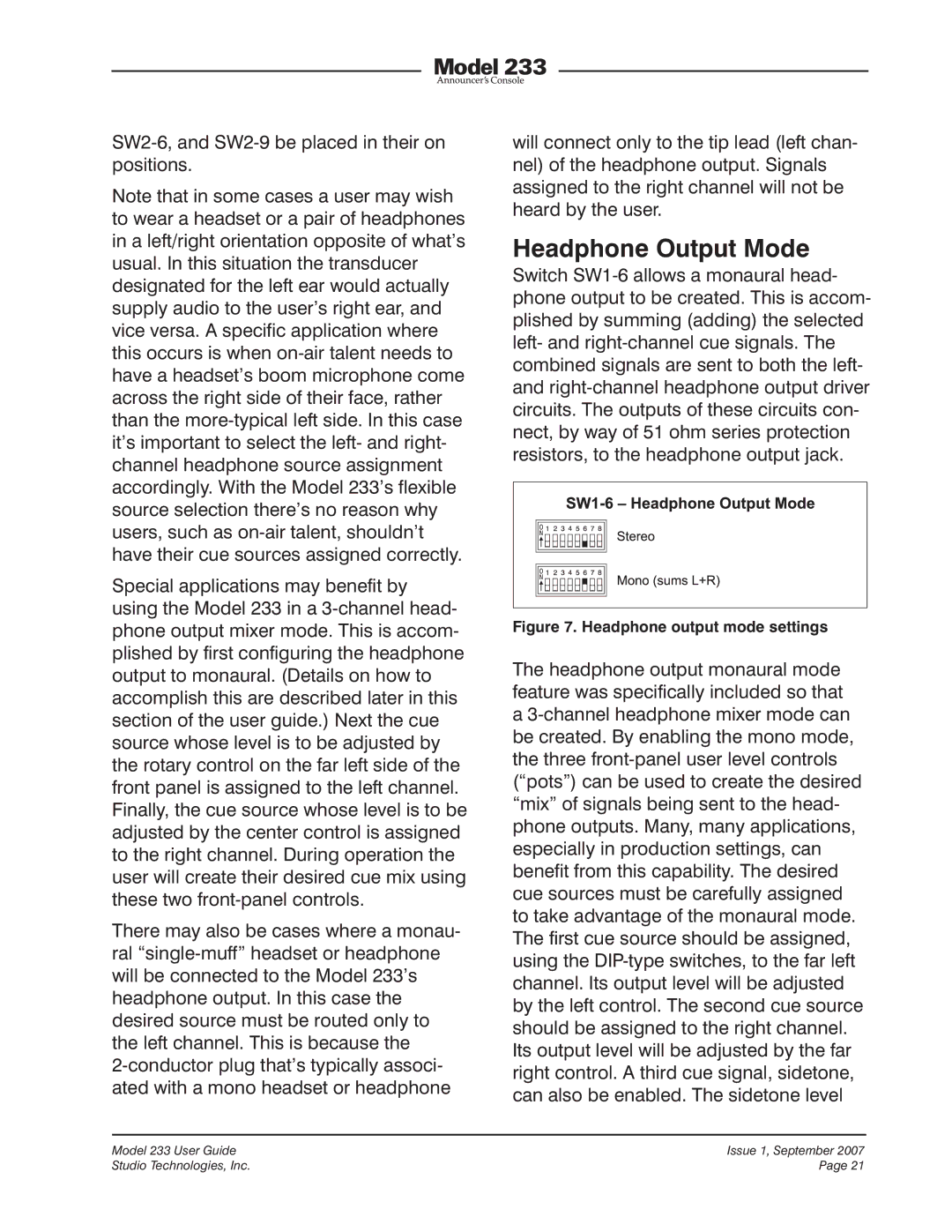SW2-6, and SW2-9 be placed in their on positions.
Note that in some cases a user may wish to wear a headset or a pair of headphones in a left/right orientation opposite of what’s usual. In this situation the transducer designated for the left ear would actually supply audio to the user’s right ear, and vice versa. A specific application where this occurs is when on-air talent needs to have a headset’s boom microphone come across the right side of their face, rather than the more-typical left side. In this case it’s important to select the left- and right- channel headphone source assignment accordingly. With the Model 233’s flexible source selection there’s no reason why users, such as on-air talent, shouldn’t have their cue sources assigned correctly.
Special applications may benefit by using the Model 233 in a 3-channel head- phone output mixer mode. This is accom- plished by first configuring the headphone output to monaural. (Details on how to accomplish this are described later in this section of the user guide.) Next the cue source whose level is to be adjusted by the rotary control on the far left side of the front panel is assigned to the left channel. Finally, the cue source whose level is to be adjusted by the center control is assigned to the right channel. During operation the user will create their desired cue mix using these two front-panel controls.
There may also be cases where a monau- ral “single-muff” headset or headphone will be connected to the Model 233’s headphone output. In this case the desired source must be routed only to the left channel. This is because the
2-conductor plug that’s typically associ- ated with a mono headset or headphone
will connect only to the tip lead (left chan- nel) of the headphone output. Signals assigned to the right channel will not be heard by the user.
Headphone Output Mode
Switch SW1-6 allows a monaural head- phone output to be created. This is accom- plished by summing (adding) the selected left- and right-channel cue signals. The combined signals are sent to both the left- and right-channel headphone output driver circuits. The outputs of these circuits con- nect, by way of 51 ohm series protection resistors, to the headphone output jack.
Figure 7. Headphone output mode settings
The headphone output monaural mode feature was specifically included so that a 3-channel headphone mixer mode can be created. By enabling the mono mode, the three front-panel user level controls (“pots”) can be used to create the desired “mix” of signals being sent to the head- phone outputs. Many, many applications, especially in production settings, can benefit from this capability. The desired cue sources must be carefully assigned to take advantage of the monaural mode. The first cue source should be assigned, using the DIP-type switches, to the far left channel. Its output level will be adjusted by the left control. The second cue source should be assigned to the right channel. Its output level will be adjusted by the far right control. A third cue signal, sidetone, can also be enabled. The sidetone level