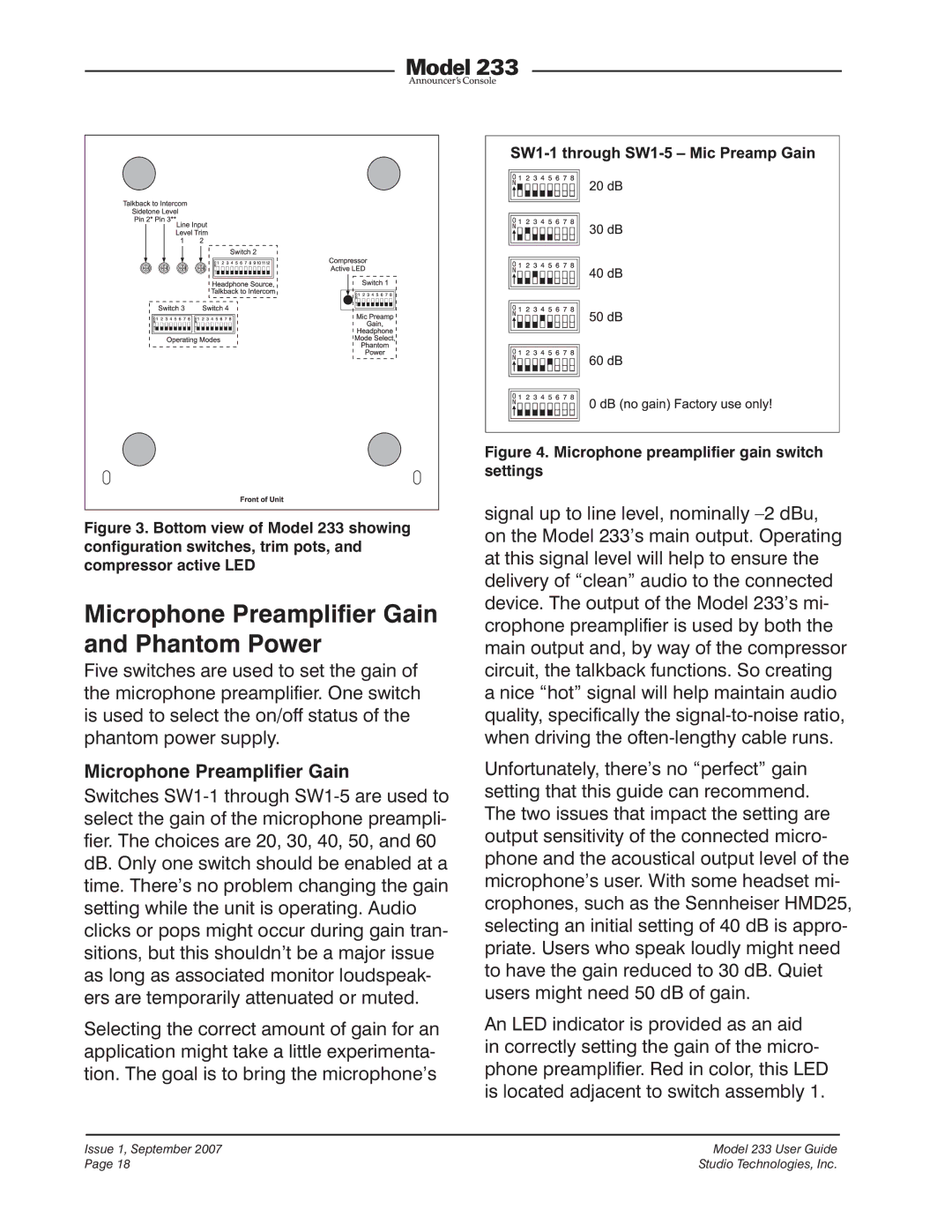Figure 3.
3. Bottom view of Model 233 showing
Bottom view of Model 233 showing
configuration switches, trim pots, and compressor active LED
Microphone Preamplifier Gain and Phantom Power
Five switches are used to set the gain of the microphone preamplifier. One switch is used to select the on/off status of the phantom power supply.
Microphone Preamplifier Gain
Switches
Selecting the correct amount of gain for an application might take a little experimenta- tion. The goal is to bring the microphone’s
Figure 4. Microphone preamplifier gain switch settings
signal up to line level, nominally
Unfortunately, there’s no “perfect” gain setting that this guide can recommend. The two issues that impact the setting are output sensitivity of the connected micro- phone and the acoustical output level of the microphone’s user. With some headset mi- crophones, such as the Sennheiser HMD25, selecting an initial setting of 40 dB is appro- priate. Users who speak loudly might need to have the gain reduced to 30 dB. Quiet users might need 50 dB of gain.
An LED indicator is provided as an aid in correctly setting the gain of the micro- phone preamplifier. Red in color, this LED is located adjacent to switch assembly 1.
Issue 1, September 2007 | Model 233 User Guide |
Page 18 | Studio Technologies, Inc. |