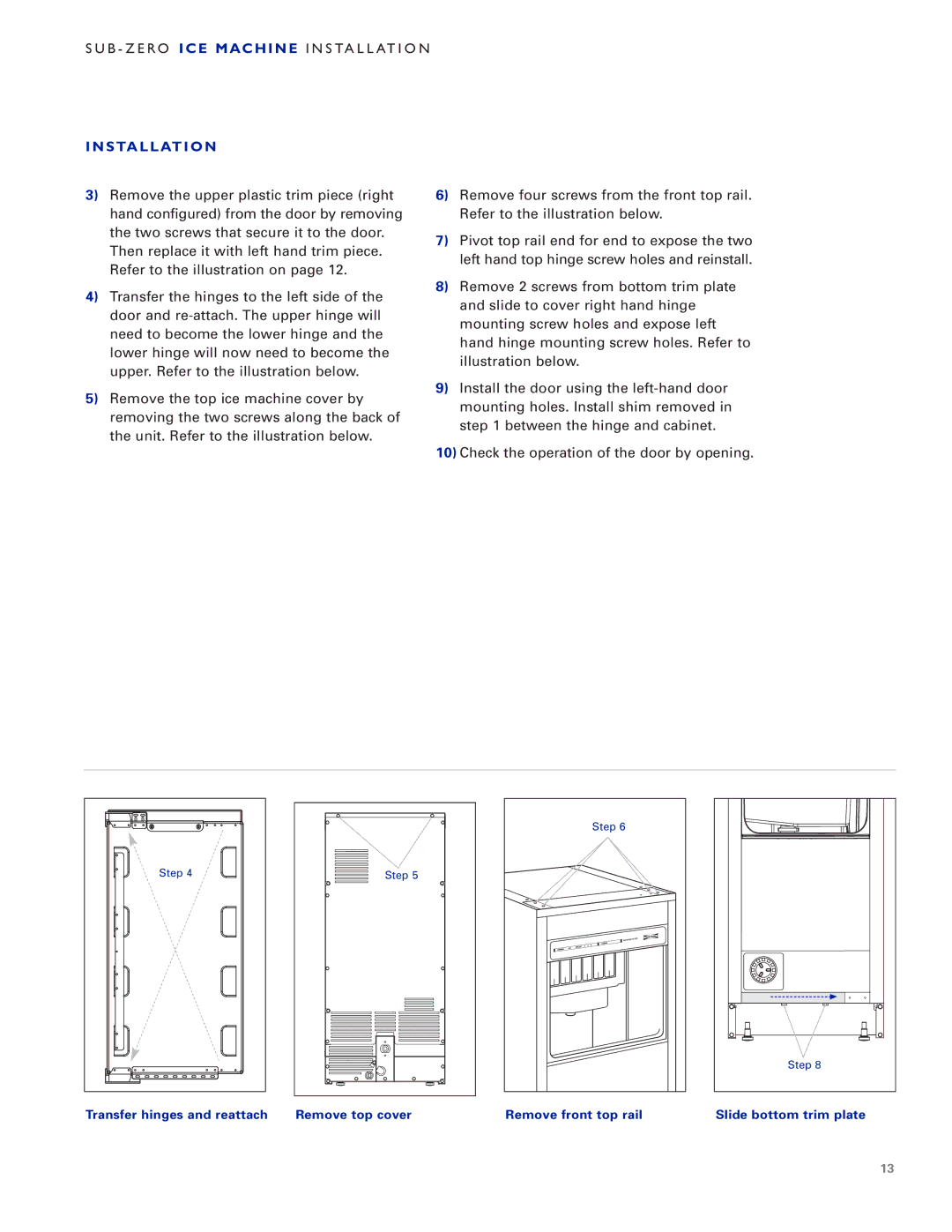UC-15I, UC-15IO specifications
The Sub-Zero UC-15IO and UC-15I are remarkable undercounter refrigeration units that seamlessly blend functionality with high-end design, catering to both gourmet chefs and home entertainers. These models offer the perfect solution for those seeking additional food storage space without sacrificing aesthetic appeal.One of the main features of the Sub-Zero UC-15IO is its advanced refrigeration technology. It utilizes a dual refrigeration system that segregates the refrigeration and freezing compartments, ensuring optimal preservation conditions for all types of food and beverages. This separation prevents unwanted odors from migrating, maintaining the integrity of delicate ingredients. Additionally, the models feature a microprocessor control that continually monitors the internal temperatures, ensuring consistent and accurate results.
The UC-15IO is designed with customizable panel options, allowing homeowners to match the unit with their kitchen cabinetry for a seamless integration. This option is ideal for those aiming for a cohesive kitchen design. The UC-15I, on the other hand, features a stainless steel exterior that not only provides durability but also gives a sleek, professional look that complements modern kitchens.
Both models come equipped with an innovative air purification system that utilizes a NASA-inspired technology to eliminate bacteria and mold, contributing to a healthier storage environment. The units also feature adjustable shelves made from glass, which not only enhances the aesthetics but also provides flexibility for various storage needs. The shelves can accommodate larger items, making these units versatile for different types of food and drink.
Energy efficiency is a key characteristic of the Sub-Zero UC-15IO and UC-15I. They are designed to consume less energy while delivering superior performance, making them an environmentally friendly choice. These models also come with LED lighting that illuminates the interior without generating excess heat, enhancing visibility of stored items.
With a capacity of approximately 15 inches in width, both models are compact, making them an ideal addition to any kitchen, bar area, or entertainment space. They are constructed with heavy-duty materials to ensure longevity and reliability, perfect for those who appreciate premium appliances.
In conclusion, the Sub-Zero UC-15IO and UC-15I redefine what it means to have undercounter refrigeration, combining elegance with cutting-edge technology. Their thoughtful design and advanced features make them an excellent choice for anyone looking to elevate their food storage solutions.