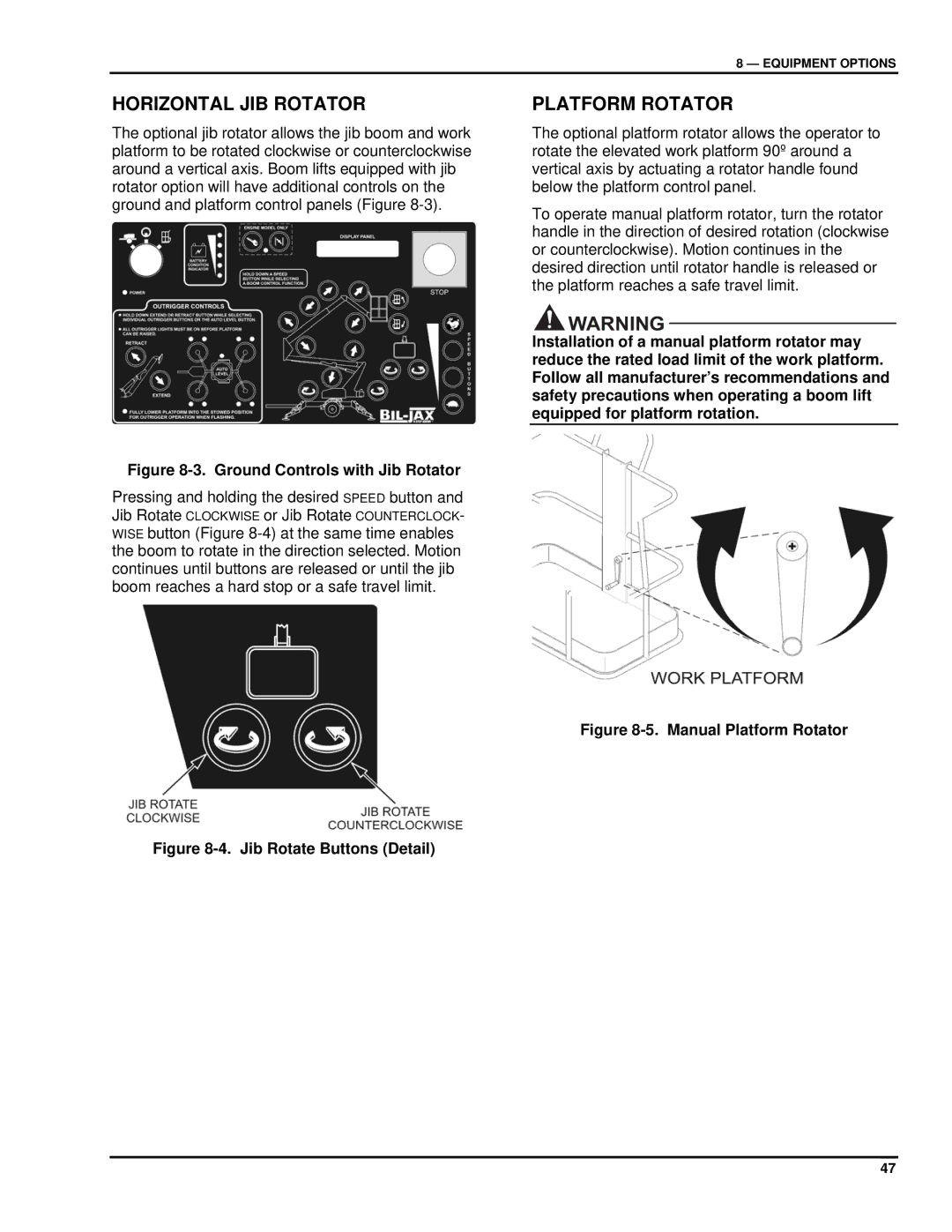8 — EQUIPMENT OPTIONS
HORIZONTAL JIB ROTATOR
The optional jib rotator allows the jib boom and work platform to be rotated clockwise or counterclockwise around a vertical axis. Boom lifts equipped with jib rotator option will have additional controls on the ground and platform control panels (Figure
Figure 8-3. Ground Controls with Jib Rotator
Pressing and holding the desired SPEED button and Jib Rotate CLOCKWISE or Jib Rotate COUNTERCLOCK- WISE button (Figure
Figure 8-4. Jib Rotate Buttons (Detail)
PLATFORM ROTATOR
The optional platform rotator allows the operator to rotate the elevated work platform 90º around a vertical axis by actuating a rotator handle found below the platform control panel.
To operate manual platform rotator, turn the rotator handle in the direction of desired rotation (clockwise or counterclockwise). Motion continues in the desired direction until rotator handle is released or the platform reaches a safe travel limit.
![]() WARNING
WARNING
Installation of a manual platform rotator may reduce the rated load limit of the work platform. Follow all manufacturer’s recommendations and safety precautions when operating a boom lift equipped for platform rotation.
Figure 8-5. Manual Platform Rotator
47