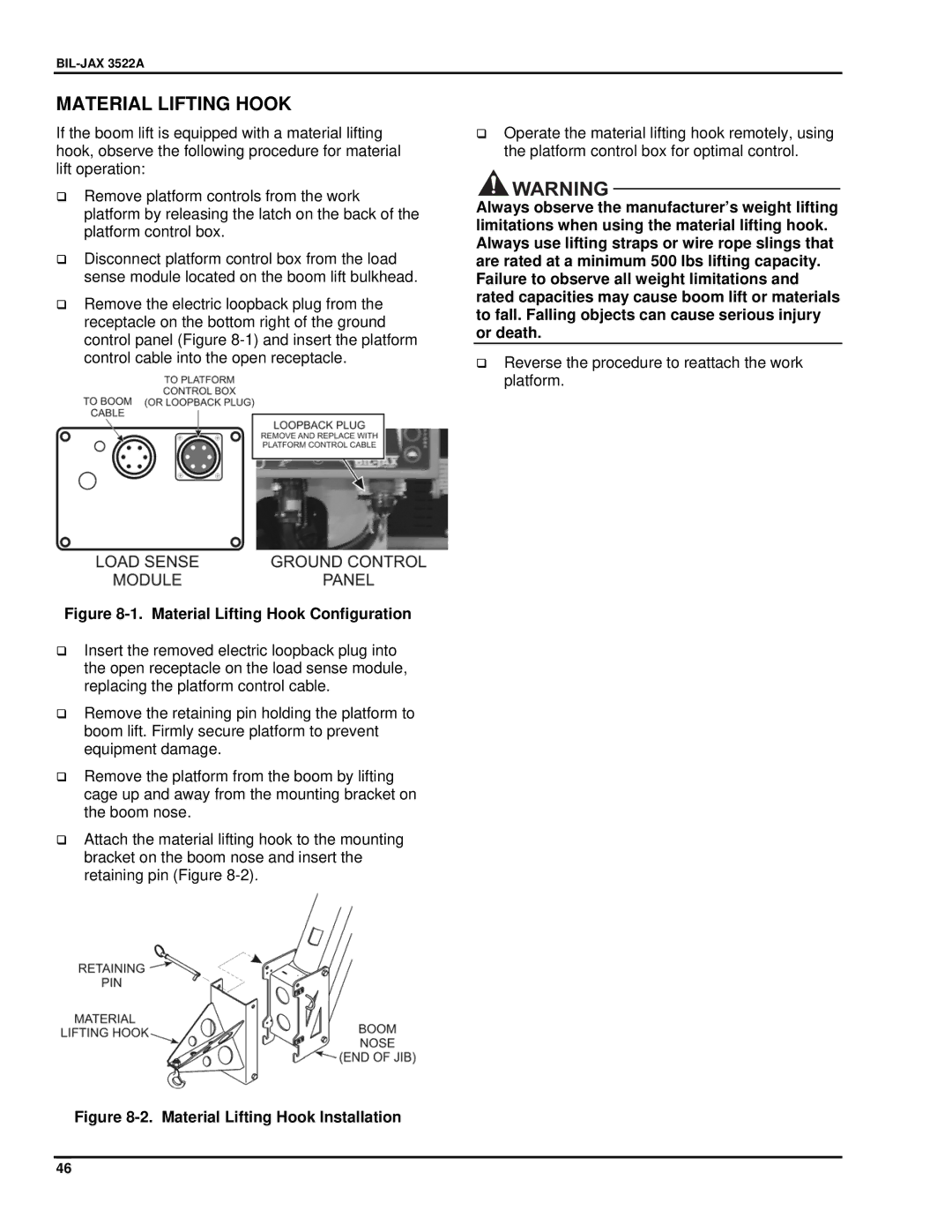BIL-JAX 3522A
MATERIAL LIFTING HOOK
If the boom lift is equipped with a material lifting hook, observe the following procedure for material lift operation:
Remove platform controls from the work platform by releasing the latch on the back of the platform control box.
Disconnect platform control box from the load sense module located on the boom lift bulkhead.
Remove the electric loopback plug from the receptacle on the bottom right of the ground control panel (Figure
Figure 8-1. Material Lifting Hook Configuration
Insert the removed electric loopback plug into the open receptacle on the load sense module, replacing the platform control cable.
Remove the retaining pin holding the platform to boom lift. Firmly secure platform to prevent equipment damage.
Remove the platform from the boom by lifting cage up and away from the mounting bracket on the boom nose.
Attach the material lifting hook to the mounting bracket on the boom nose and insert the retaining pin (Figure
Operate the material lifting hook remotely, using the platform control box for optimal control.
![]() WARNING
WARNING
Always observe the manufacturer’s weight lifting limitations when using the material lifting hook. Always use lifting straps or wire rope slings that are rated at a minimum 500 lbs lifting capacity. Failure to observe all weight limitations and rated capacities may cause boom lift or materials to fall. Falling objects can cause serious injury or death.
Reverse the procedure to reattach the work platform.
Figure 8-2. Material Lifting Hook Installation
46