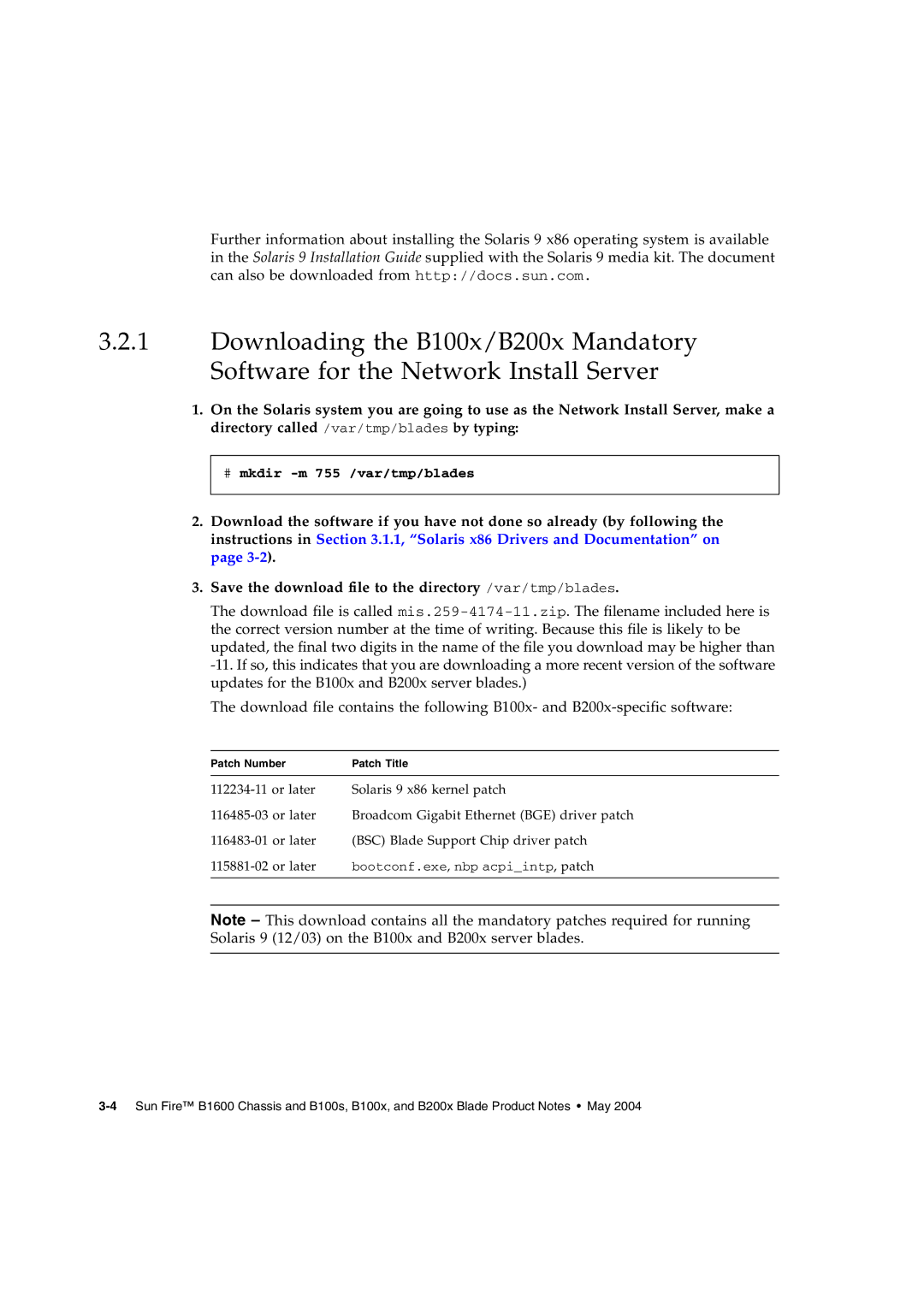Further information about installing the Solaris 9 x86 operating system is available in the Solaris 9 Installation Guide supplied with the Solaris 9 media kit. The document can also be downloaded from http://docs.sun.com.
3.2.1Downloading the B100x/B200x Mandatory Software for the Network Install Server
1.On the Solaris system you are going to use as the Network Install Server, make a directory called /var/tmp/blades by typing:
#mkdir -m 755 /var/tmp/blades
2.Download the software if you have not done so already (by following the instructions in Section 3.1.1, “Solaris x86 Drivers and Documentation” on page
3.Save the download file to the directory /var/tmp/blades.
The download file is called
The download file contains the following B100x- and
Patch Number | Patch Title |
|
|
Solaris 9 x86 kernel patch | |
Broadcom Gigabit Ethernet (BGE) driver patch | |
(BSC) Blade Support Chip driver patch | |
bootconf.exe, nbp acpi_intp, patch | |
|
|
Note – This download contains all the mandatory patches required for running Solaris 9 (12/03) on the B100x and B200x server blades.