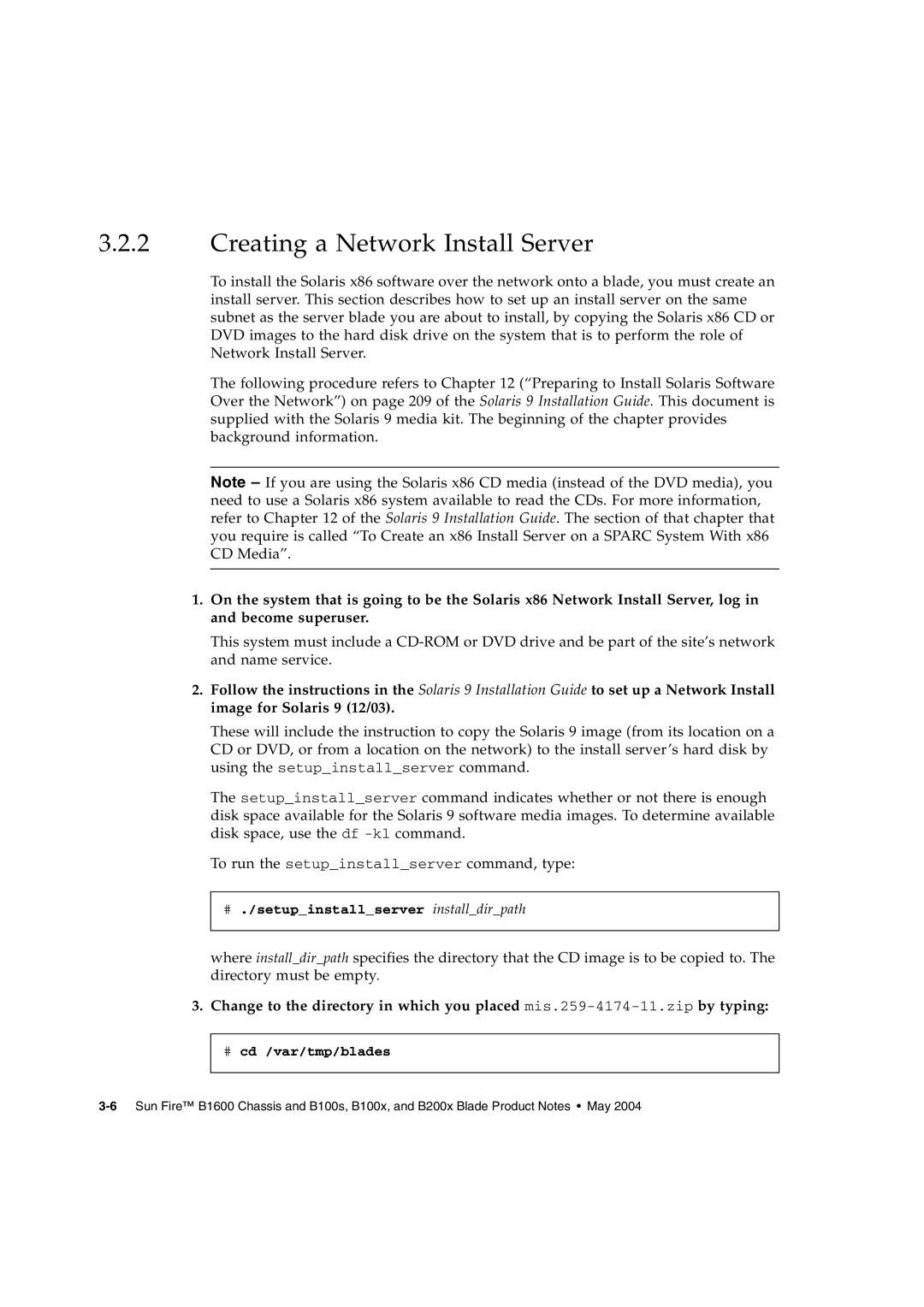3.2.2Creating a Network Install Server
To install the Solaris x86 software over the network onto a blade, you must create an install server. This section describes how to set up an install server on the same subnet as the server blade you are about to install, by copying the Solaris x86 CD or DVD images to the hard disk drive on the system that is to perform the role of Network Install Server.
The following procedure refers to Chapter 12 (“Preparing to Install Solaris Software Over the Network”) on page 209 of the Solaris 9 Installation Guide. This document is supplied with the Solaris 9 media kit. The beginning of the chapter provides background information.
Note – If you are using the Solaris x86 CD media (instead of the DVD media), you need to use a Solaris x86 system available to read the CDs. For more information, refer to Chapter 12 of the Solaris 9 Installation Guide. The section of that chapter that you require is called “To Create an x86 Install Server on a SPARC System With x86 CD Media”.
1.On the system that is going to be the Solaris x86 Network Install Server, log in and become superuser.
This system must include a
2.Follow the instructions in the Solaris 9 Installation Guide to set up a Network Install image for Solaris 9 (12/03).
These will include the instruction to copy the Solaris 9 image (from its location on a CD or DVD, or from a location on the network) to the install server’s hard disk by using the setup_install_server command.
The setup_install_server command indicates whether or not there is enough disk space available for the Solaris 9 software media images. To determine available disk space, use the df
To run the setup_install_server command, type:
#./setup_install_server install_dir_path
where install_dir_path specifies the directory that the CD image is to be copied to. The directory must be empty.
3.Change to the directory in which you placed
#cd /var/tmp/blades