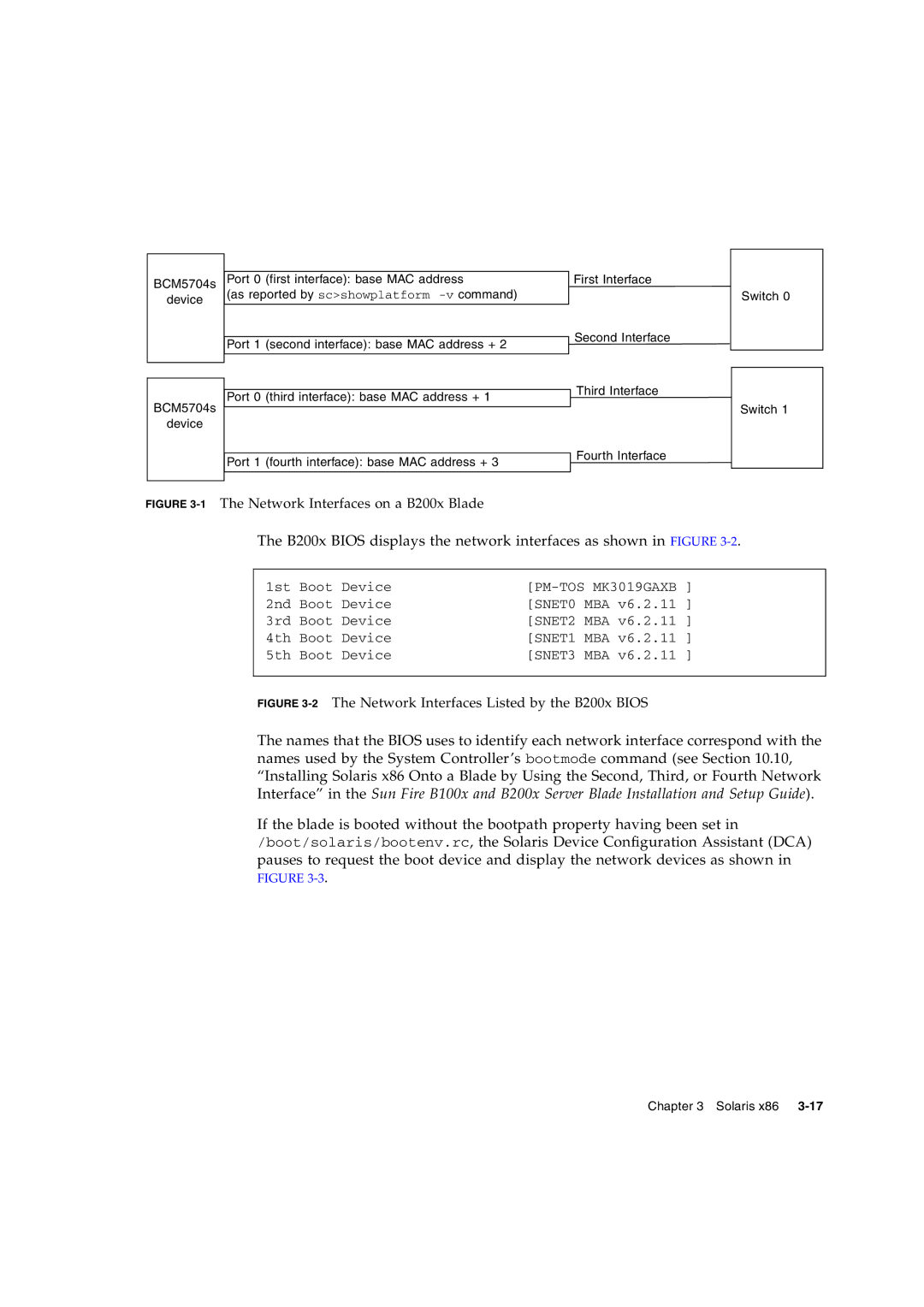|
|
|
|
|
|
|
|
|
|
|
|
BCM5704s | Port 0 (first interface): base MAC address |
| First Interface |
| |
device | (as reported by sc>showplatform |
|
| Switch 0 | |
|
|
|
| Second Interface |
|
| Port 1 (second interface): base MAC address + 2 |
|
| ||
|
|
|
| ||
|
|
|
| Third Interface |
|
|
|
|
|
| |
|
|
|
|
| |
|
|
|
|
| |
|
|
|
|
| |
BCM5704s | Port 0 (third interface): base MAC address + 1 |
| Switch 1 | ||
|
| ||||
|
|
|
| ||
|
|
|
| ||
device |
|
|
|
|
|
| Port 1 (fourth interface): base MAC address + 3 |
| Fourth Interface |
| |
|
|
|
| ||
|
|
|
|
|
|
FIGURE |
|
|
| ||
|
| The B200x BIOS displays the network interfaces as shown in FIGURE | |||
|
|
|
|
|
|
|
| 1st Boot Device |
| ||
|
| 2nd Boot Device | [SNET0 MBA v6.2.11 ] | ||
|
| 3rd Boot Device | [SNET2 MBA v6.2.11 ] | ||
|
| 4th Boot Device | [SNET1 MBA v6.2.11 ] | ||
|
| 5th Boot Device | [SNET3 MBA v6.2.11 ] | ||
|
|
|
|
|
|
FIGURE 3-2 The Network Interfaces Listed by the B200x BIOS
The names that the BIOS uses to identify each network interface correspond with the names used by the System Controller’s bootmode command (see Section 10.10, “Installing Solaris x86 Onto a Blade by Using the Second, Third, or Fourth Network Interface” in the Sun Fire B100x and B200x Server Blade Installation and Setup Guide).
If the blade is booted without the bootpath property having been set in /boot/solaris/bootenv.rc, the Solaris Device Configuration Assistant (DCA) pauses to request the boot device and display the network devices as shown in FIGURE