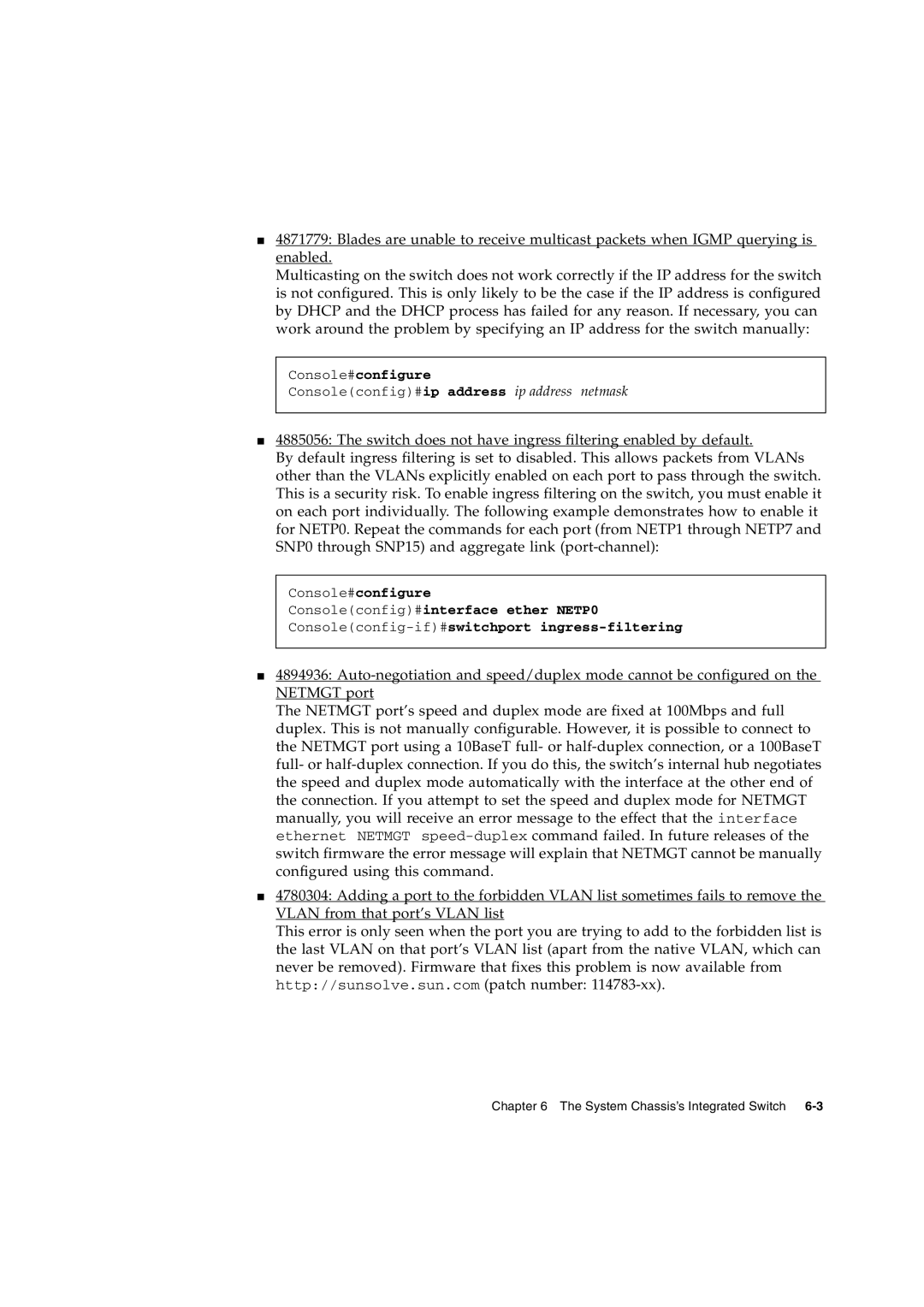■4871779: Blades are unable to receive multicast packets when IGMP querying is enabled.
Multicasting on the switch does not work correctly if the IP address for the switch is not configured. This is only likely to be the case if the IP address is configured by DHCP and the DHCP process has failed for any reason. If necessary, you can work around the problem by specifying an IP address for the switch manually:
Console#configure
Console(config)#ip address ip address netmask
■4885056: The switch does not have ingress filtering enabled by default.
By default ingress filtering is set to disabled. This allows packets from VLANs other than the VLANs explicitly enabled on each port to pass through the switch. This is a security risk. To enable ingress filtering on the switch, you must enable it on each port individually. The following example demonstrates how to enable it for NETP0. Repeat the commands for each port (from NETP1 through NETP7 and SNP0 through SNP15) and aggregate link
Console#configure
Console(config)#interface ether NETP0
■4894936:
The NETMGT port’s speed and duplex mode are fixed at 100Mbps and full duplex. This is not manually configurable. However, it is possible to connect to the NETMGT port using a 10BaseT full- or
■4780304: Adding a port to the forbidden VLAN list sometimes fails to remove the VLAN from that port’s VLAN list
This error is only seen when the port you are trying to add to the forbidden list is the last VLAN on that port’s VLAN list (apart from the native VLAN, which can never be removed). Firmware that fixes this problem is now available from http://sunsolve.sun.com (patch number:
Chapter 6 The System Chassis’s Integrated Switch