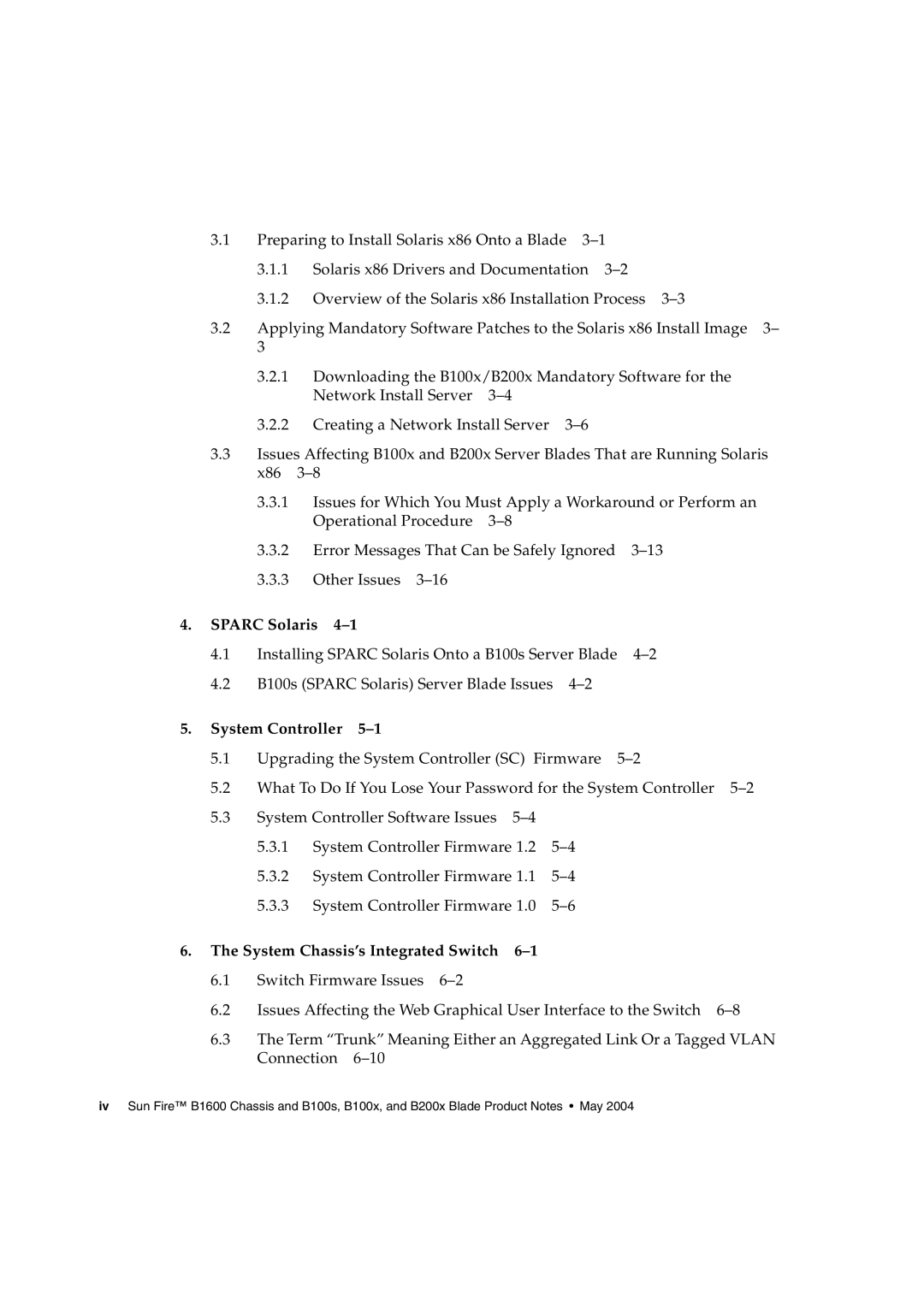3.1 | Preparing to Install Solaris x86 Onto a Blade | |
| 3.1.1 | Solaris x86 Drivers and Documentation |
| 3.1.2 | Overview of the Solaris x86 Installation Process |
3.2 | Applying Mandatory Software Patches to the Solaris x86 Install Image 3– | |
| 3 |
|
3.2.1Downloading the B100x/B200x Mandatory Software for the
Network Install Server
3.2.2 Creating a Network Install Server
3.3Issues Affecting B100x and B200x Server Blades That are Running Solaris x86
3.3.1Issues for Which You Must Apply a Workaround or Perform an Operational Procedure
3.3.2 Error Messages That Can be Safely Ignored
3.3.3Other Issues
4.SPARC Solaris 4–1
4.1 | Installing SPARC Solaris Onto a B100s Server Blade |
4.2 | B100s (SPARC Solaris) Server Blade Issues |
5.System Controller 5–1
5.1 | Upgrading the System Controller (SC) Firmware |
| ||
5.2 | What To Do If You Lose Your Password for the System Controller | |||
5.3 | System Controller Software Issues |
|
| |
| 5.3.1 System Controller Firmware 1.2 |
| ||
| 5.3.2 System Controller Firmware 1.1 |
| ||
| 5.3.3 System Controller Firmware 1.0 |
| ||
6. The System Chassis’s Integrated Switch |
|
| ||
6.1 | Switch Firmware Issues |
|
|
|
6.2 | Issues Affecting the Web Graphical User Interface to the Switch | |||
6.3The Term “Trunk” Meaning Either an Aggregated Link Or a Tagged VLAN Connection
iv Sun Fire™ B1600 Chassis and B100s, B100x, and B200x Blade Product Notes • May 2004