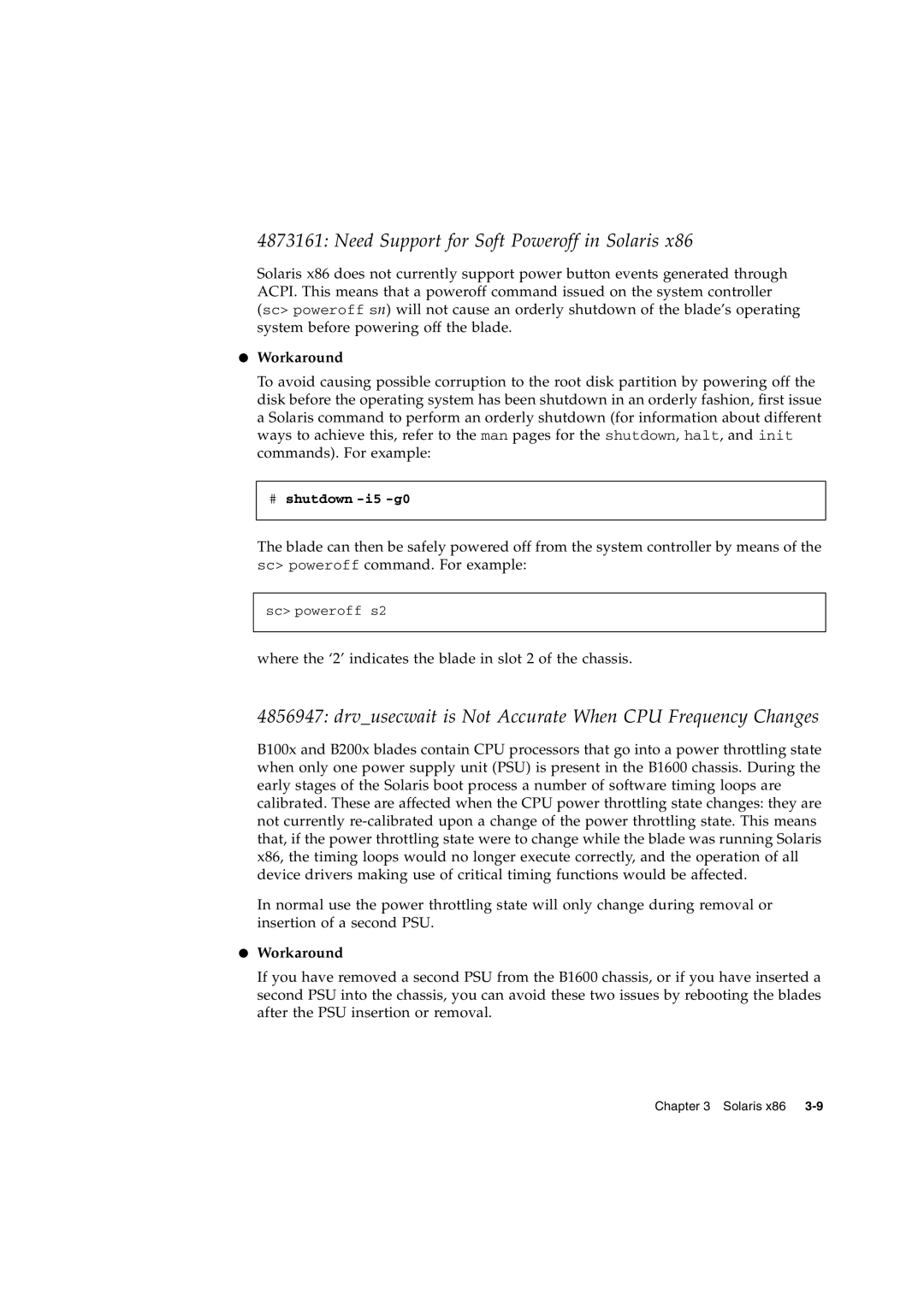4873161: Need Support for Soft Poweroff in Solaris x86
Solaris x86 does not currently support power button events generated through ACPI. This means that a poweroff command issued on the system controller (sc> poweroff sn) will not cause an orderly shutdown of the blade’s operating system before powering off the blade.
●Workaround
To avoid causing possible corruption to the root disk partition by powering off the disk before the operating system has been shutdown in an orderly fashion, first issue a Solaris command to perform an orderly shutdown (for information about different ways to achieve this, refer to the man pages for the shutdown, halt, and init commands). For example:
#shutdown
The blade can then be safely powered off from the system controller by means of the sc> poweroff command. For example:
sc> poweroff s2
where the ‘2’ indicates the blade in slot 2 of the chassis.
4856947: drv_usecwait is Not Accurate When CPU Frequency Changes
B100x and B200x blades contain CPU processors that go into a power throttling state when only one power supply unit (PSU) is present in the B1600 chassis. During the early stages of the Solaris boot process a number of software timing loops are calibrated. These are affected when the CPU power throttling state changes: they are not currently
In normal use the power throttling state will only change during removal or insertion of a second PSU.
●Workaround
If you have removed a second PSU from the B1600 chassis, or if you have inserted a second PSU into the chassis, you can avoid these two issues by rebooting the blades after the PSU insertion or removal.
Chapter 3 Solaris x86