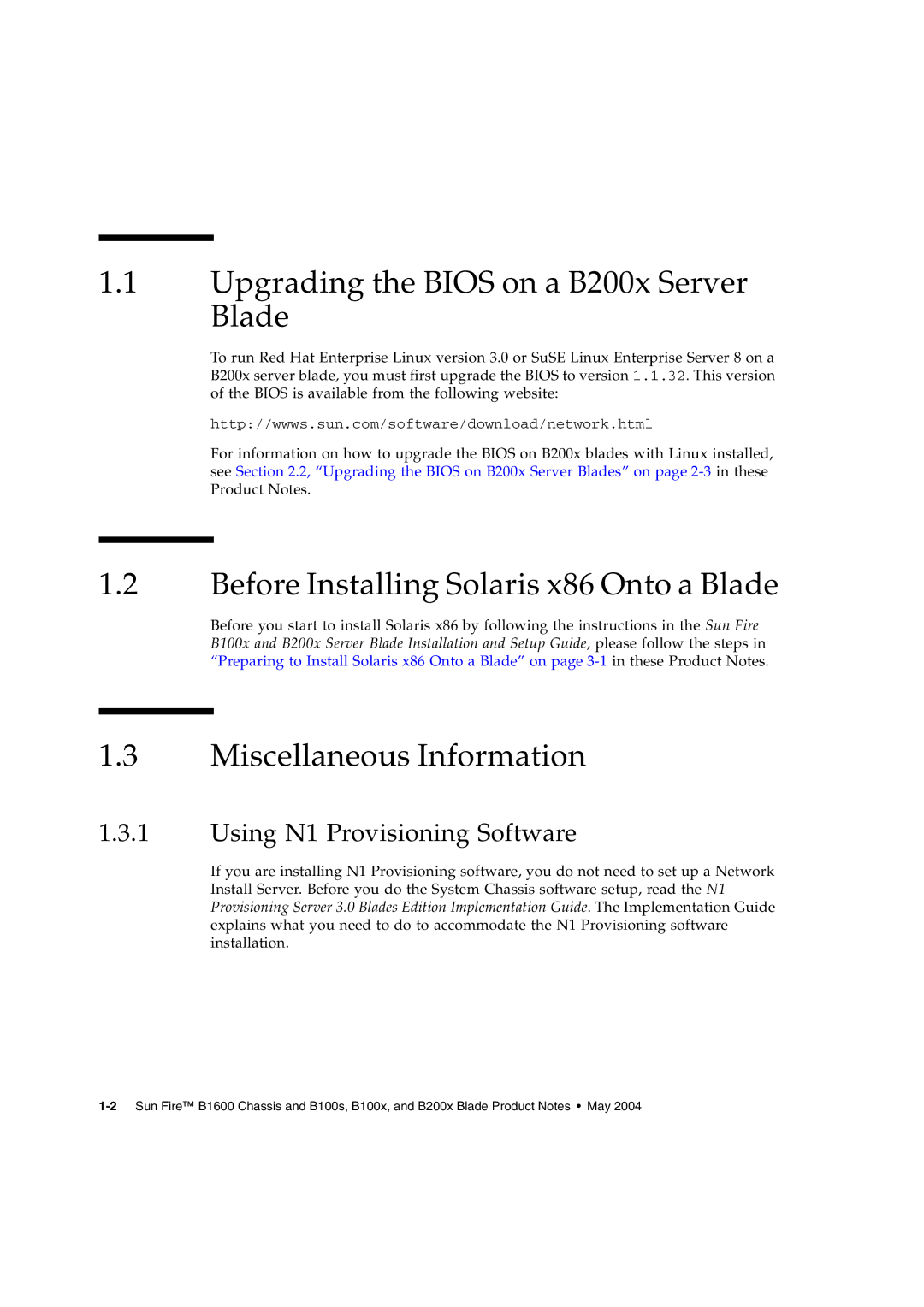1.1Upgrading the BIOS on a B200x Server Blade
To run Red Hat Enterprise Linux version 3.0 or SuSE Linux Enterprise Server 8 on a B200x server blade, you must first upgrade the BIOS to version 1.1.32. This version of the BIOS is available from the following website:
http://wwws.sun.com/software/download/network.html
For information on how to upgrade the BIOS on B200x blades with Linux installed, see Section 2.2, “Upgrading the BIOS on B200x Server Blades” on page
1.2Before Installing Solaris x86 Onto a Blade
Before you start to install Solaris x86 by following the instructions in the Sun Fire B100x and B200x Server Blade Installation and Setup Guide, please follow the steps in “Preparing to Install Solaris x86 Onto a Blade” on page
1.3Miscellaneous Information
1.3.1Using N1 Provisioning Software
If you are installing N1 Provisioning software, you do not need to set up a Network Install Server. Before you do the System Chassis software setup, read the N1 Provisioning Server 3.0 Blades Edition Implementation Guide. The Implementation Guide explains what you need to do to accommodate the N1 Provisioning software installation.