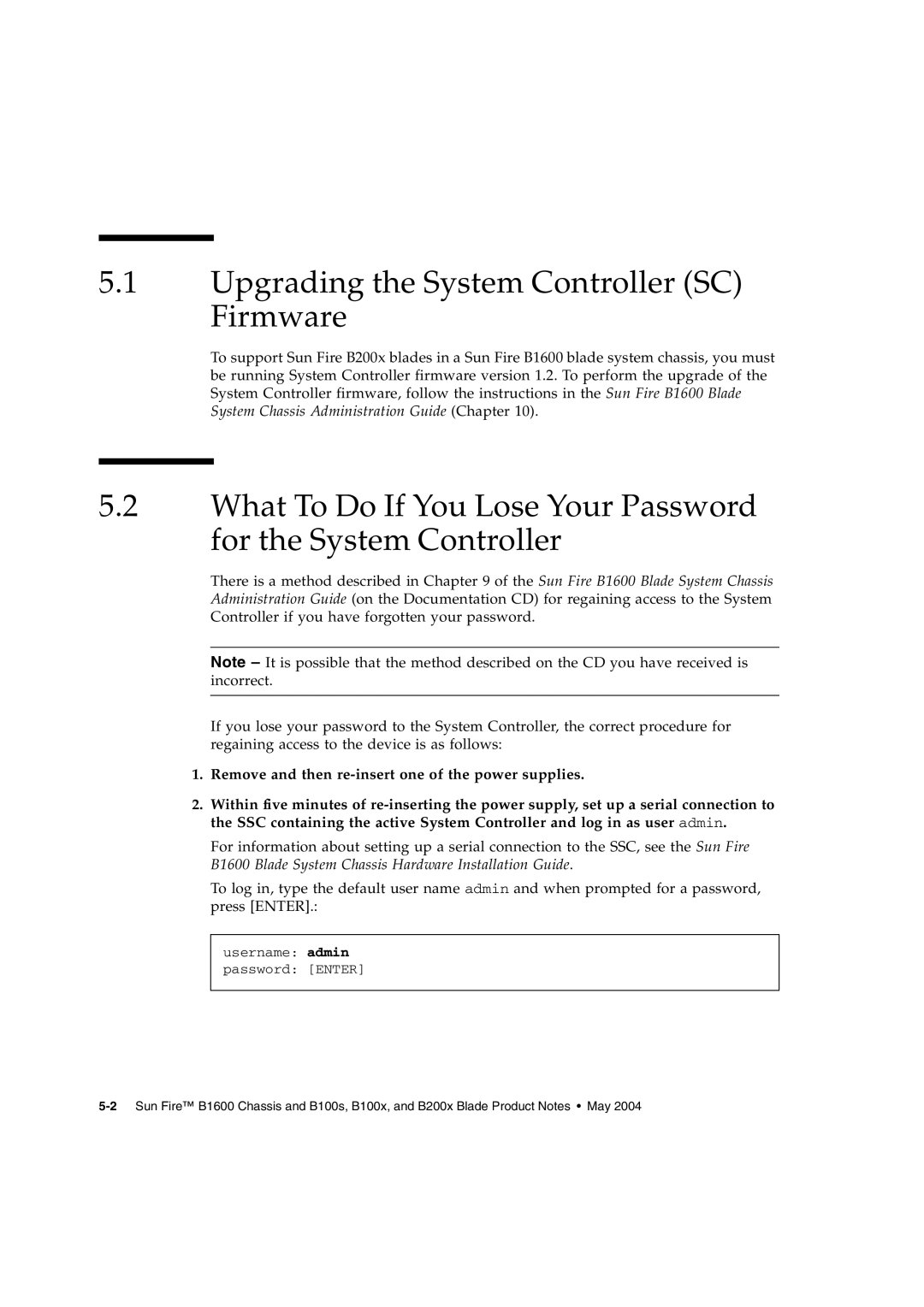5.1Upgrading the System Controller (SC) Firmware
To support Sun Fire B200x blades in a Sun Fire B1600 blade system chassis, you must be running System Controller firmware version 1.2. To perform the upgrade of the System Controller firmware, follow the instructions in the Sun Fire B1600 Blade System Chassis Administration Guide (Chapter 10).
5.2What To Do If You Lose Your Password for the System Controller
There is a method described in Chapter 9 of the Sun Fire B1600 Blade System Chassis Administration Guide (on the Documentation CD) for regaining access to the System Controller if you have forgotten your password.
Note – It is possible that the method described on the CD you have received is incorrect.
If you lose your password to the System Controller, the correct procedure for regaining access to the device is as follows:
1.Remove and then
2.Within five minutes of
For information about setting up a serial connection to the SSC, see the Sun Fire B1600 Blade System Chassis Hardware Installation Guide.
To log in, type the default user name admin and when prompted for a password, press [ENTER].:
username: admin
password: [ENTER]