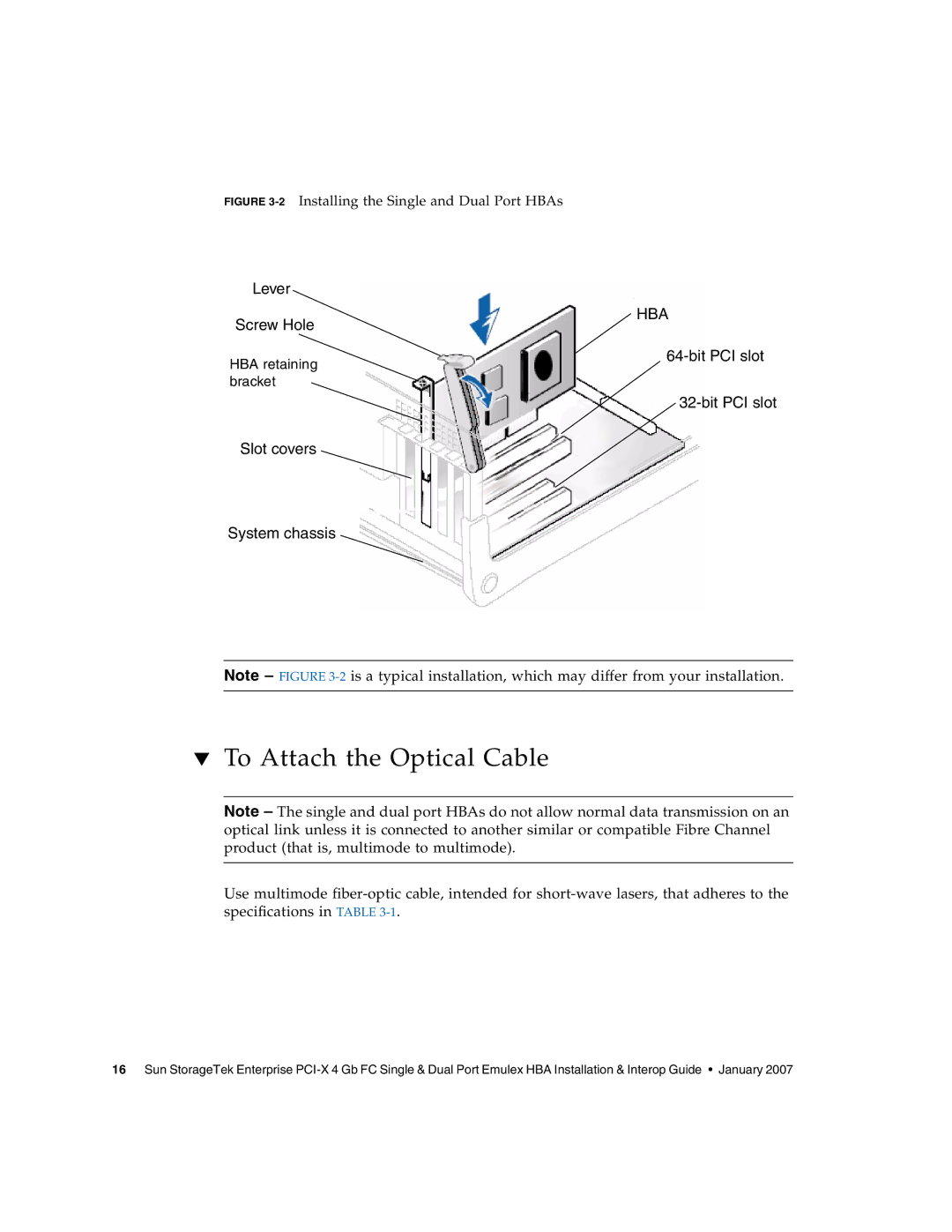FIGURE 3-2 Installing the Single and Dual Port HBAs
Lever
Screw Hole
HBA
HBA retaining bracket
Slot covers
System chassis
Note – FIGURE
▼To Attach the Optical Cable
Note – The single and dual port HBAs do not allow normal data transmission on an optical link unless it is connected to another similar or compatible Fibre Channel product (that is, multimode to multimode).
Use multimode
16 Sun StorageTek Enterprise