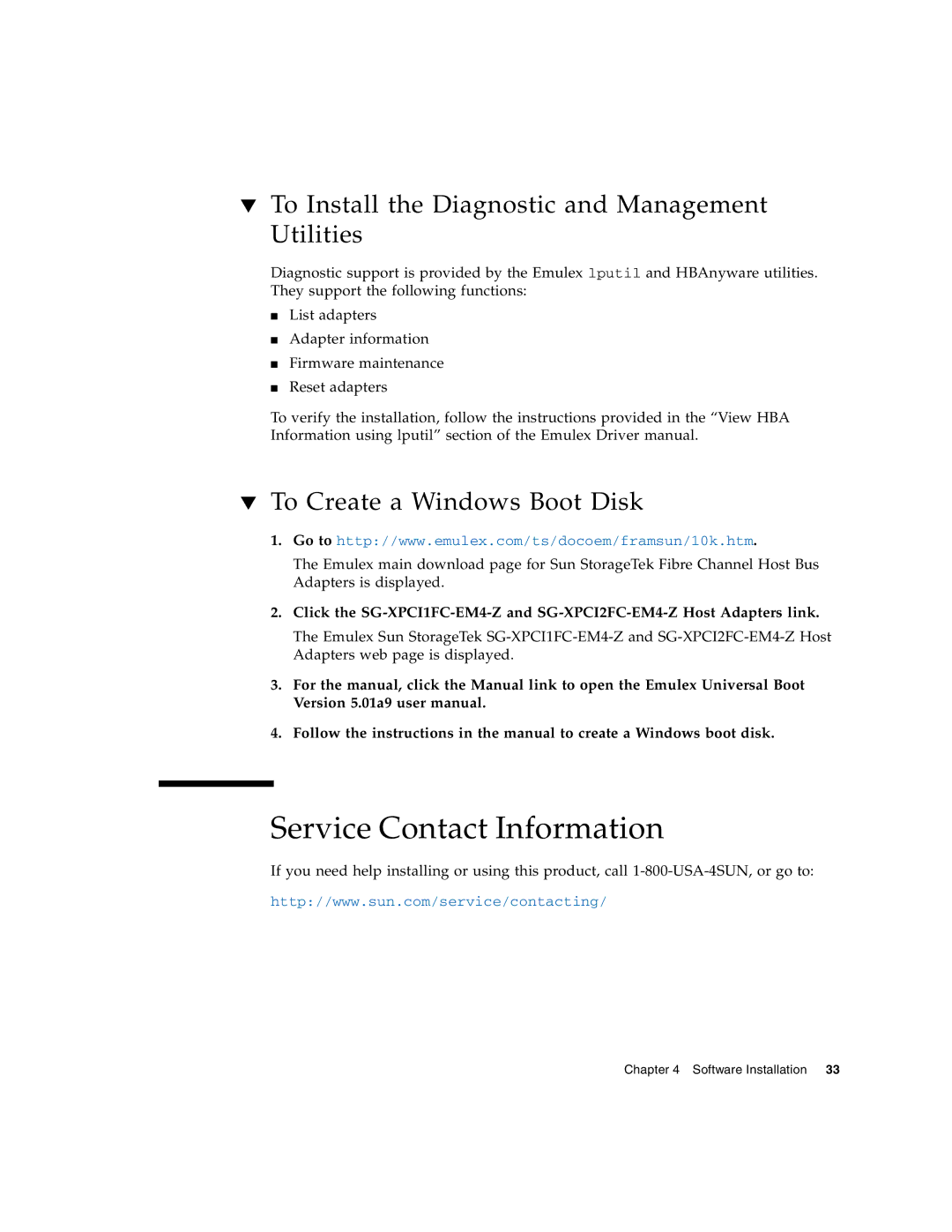▼To Install the Diagnostic and Management Utilities
Diagnostic support is provided by the Emulex lputil and HBAnyware utilities. They support the following functions:
■List adapters
■Adapter information
■Firmware maintenance
■Reset adapters
To verify the installation, follow the instructions provided in the “View HBA Information using lputil” section of the Emulex Driver manual.
▼To Create a Windows Boot Disk
1.Go to http://www.emulex.com/ts/docoem/framsun/10k.htm.
The Emulex main download page for Sun StorageTek Fibre Channel Host Bus Adapters is displayed.
2.Click the
The Emulex Sun StorageTek
3.For the manual, click the Manual link to open the Emulex Universal Boot Version 5.01a9 user manual.
4.Follow the instructions in the manual to create a Windows boot disk.
Service Contact Information
If you need help installing or using this product, call
http://www.sun.com/service/contacting/
Chapter 4 Software Installation 33