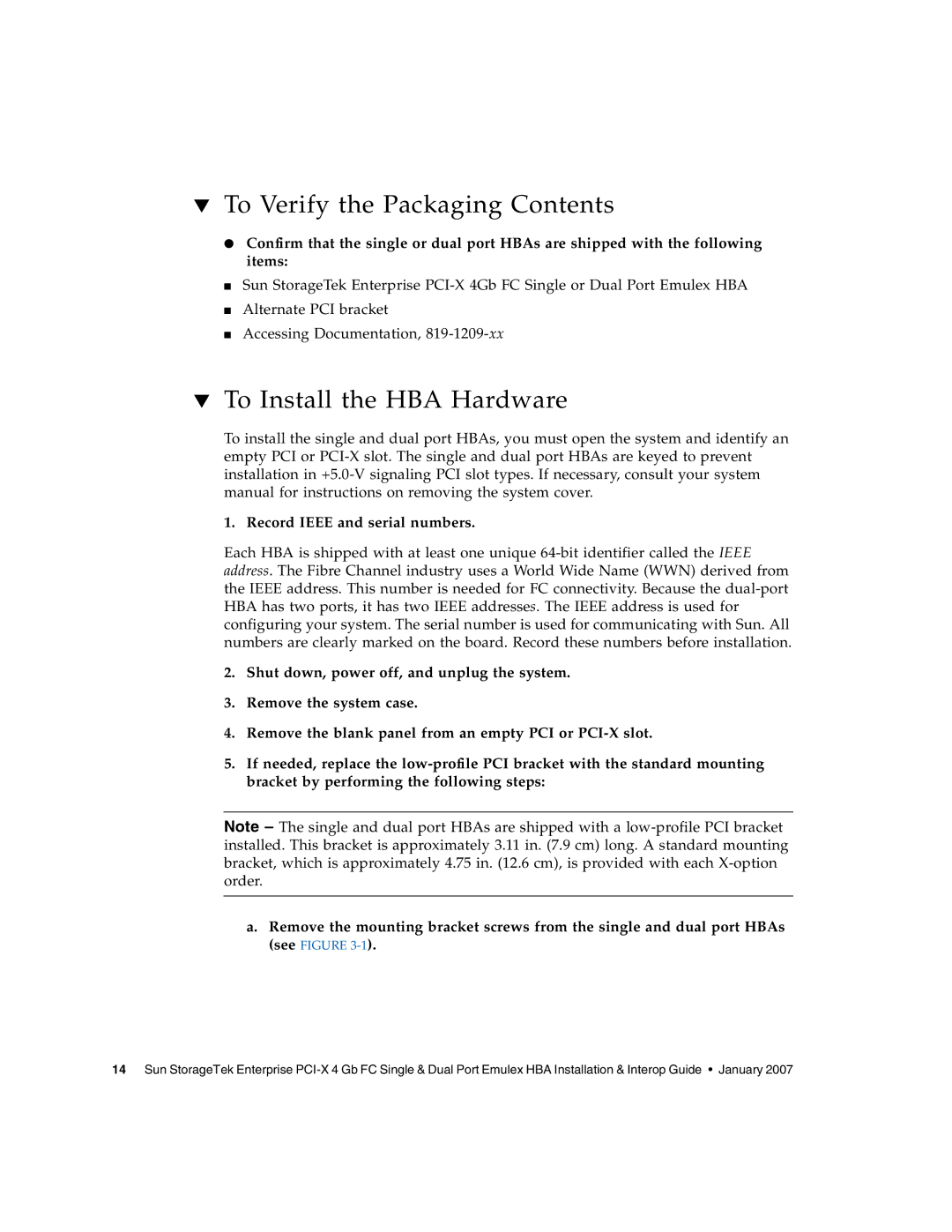▼To Verify the Packaging Contents
●Confirm that the single or dual port HBAs are shipped with the following items:
■Sun StorageTek Enterprise PCI-X 4Gb FC Single or Dual Port Emulex HBA
■Alternate PCI bracket
■Accessing Documentation, 819-1209-xx
▼To Install the HBA Hardware
To install the single and dual port HBAs, you must open the system and identify an empty PCI or PCI-X slot. The single and dual port HBAs are keyed to prevent installation in +5.0-V signaling PCI slot types. If necessary, consult your system manual for instructions on removing the system cover.
1. Record IEEE and serial numbers.
Each HBA is shipped with at least one unique 64-bit identifier called the IEEE address. The Fibre Channel industry uses a World Wide Name (WWN) derived from the IEEE address. This number is needed for FC connectivity. Because the dual-port HBA has two ports, it has two IEEE addresses. The IEEE address is used for configuring your system. The serial number is used for communicating with Sun. All numbers are clearly marked on the board. Record these numbers before installation.
2.Shut down, power off, and unplug the system.
3.Remove the system case.
4.Remove the blank panel from an empty PCI or PCI-X slot.
5.If needed, replace the low-profile PCI bracket with the standard mounting bracket by performing the following steps:
Note – The single and dual port HBAs are shipped with a low-profile PCI bracket installed. This bracket is approximately 3.11 in. (7.9 cm) long. A standard mounting bracket, which is approximately 4.75 in. (12.6 cm), is provided with each X-option order.
a.Remove the mounting bracket screws from the single and dual port HBAs (see FIGURE 3-1).